Learn how to use the best YouTube playlist downloader to get free downloads of your favorite YouTube videos and playlists from the internet. YouTube is the most widely used platform for creating and watching video content on the internet.
If you watch YouTube videos on a regular basis, you may wish to download them to watch later. Unfortunately, unless you utilize the YouTube app to download videos, you won’t be able to download them from YouTube (not all videos are available for offline download on the app).
The best option is to bookmark your favorite content for later viewing, which can be inconvenient, especially if your internet connection is slow. YouTube video streaming uses a lot of data, especially if you want to download your favorite YouTube playlist downloader chrome.
Youtube download is a free way to download videos from YouTube. They do, however, allow you to download YouTube videos one at a time, which is inconvenient. Use a YouTube playlist downloader Reddit to save yourself the trouble of going through this time-consuming process of downloading your YouTube playlist.
In this article, you will learn about 10 of the top free online YouTube playlist downloaders in 2024. You’ll learn about the major characteristics of each YouTube playlist downloader chrome, so you can quickly select the one that’s right for you.
Top 10 YouTube Playlist Downloader
In this article, we’ll go over ten of the best free and online YouTube playlist downloader list for 2024.
1. Loader.to

Loader.to is a free YouTube to MP4 downloader and converter that is simple to use. It allows users to download YouTube playlists in a user-friendly manner with no restrictions on download speed. You may download your YouTube videos as MP3, M4A, WEBM, AAC, FLAC, OPUS, OGG, and WAV audio files with the YouTube playlist downloader, which also works as a YouTube to MP4 downloader.
Your MP4 videos are also downloaded in the following resolutions: 360p, 480p, 720p, 1080p, 1440p, WEBM (4K), and WEBM (8K). Instead of downloading the full YouTube playlist, users can use the YouTube to WAV converter to download a subset of videos from the playlist to download. Loader.to can also download videos from Vimeo, Soundcloud, Facebook, Twitter, Twitch, TikTok, and IMDB, in addition to YouTube.
Pricing
Loader.to is a completely free service.
2. SnapDownloader
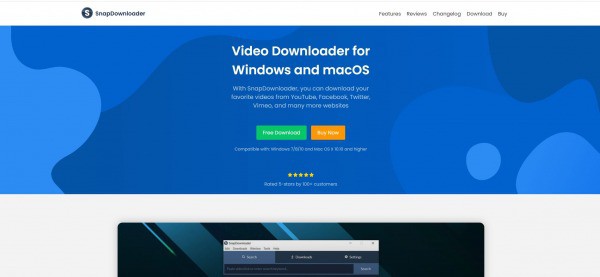
SnapDownloader is a YouTube playlist downloader that is compatible with both Windows and Mac OS X. You can download high-quality videos in 8K, 4K, HD, 1080p, and other high-quality video resolutions using the online program.
You can queue and download multiple YouTube videos at the highest quality on any device with SnapDownloader. They can also be converted to MP4, MP3, AVI, WMA, AAC, and a variety of other formats. SnapDownloader also has an in-built video trimmer that is simple to use.
With this built-in video cutter, you can trim any web video and just download the parts of the video or audio that you want to watch. With a few clicks, you can easily download Virtual Reality 360° videos to any device, as well as complete YouTube playlists and channels.
Pricing
You may download YouTube playlists using SnapDownloader. Users can subscribe to the monthly or annual subscription plans offered by the web application (covers license for 1 computer).
3. Y2mate
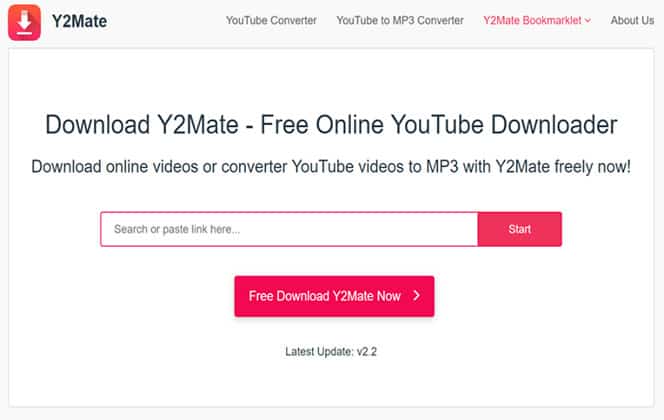
With compatibility for all video formats, including MP4, M4V, 3GP, WMV, FLV, MO, MP3, WEBM, and many others, Y2mate allows you to instantly convert and download complete YouTube playlists. On the internet application, you may effortlessly download an unlimited number of videos for free from YouTube and other websites.
You get a high-speed video converter and download capabilities with Y2mate. To utilise the online application, you do not need to register. The YouTube playlist downloader can also convert YouTube videos to MP3 files. With Y2Mate, users get a faster, more intuitive, and simple way to save films. Simply paste the URL of the YouTube playlist you wish to download into the online YouTube downloader tool and click the “Start” button.
Pricing
Y2Mate is provided to you at no cost.
4. Wondershare Uniconvertor
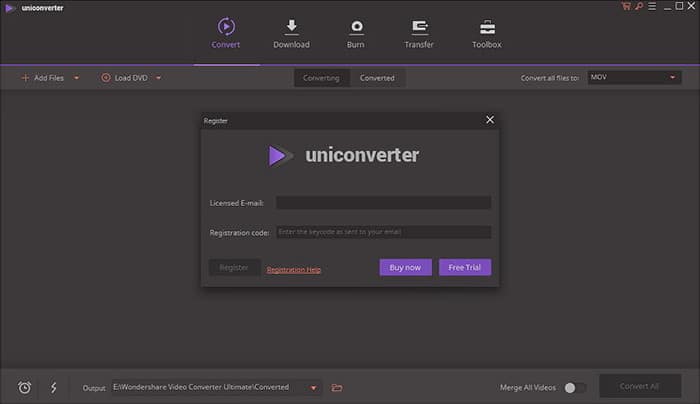
Wondershare Uniconvertor is a video toolbox that allows users to convert, compress, and edit YouTube videos, as well as perform other tasks such as DVD burning. YouTube videos are compressed with specific settings and converted faster and easier. You may integrate many videos into one using its video editor, and record videos with a comprehensive, high-quality screen recorder. You can also use Wondershare Uniconvertor to play YouTube videos and other media files in over 100 different formats.
You get more features in its video toolboxes, such as the option to download YouTube videos and audio playlists. You can use a subtitle editor to generate custom subtitles, download and alter existing subtitle files, and synchronize them with your media.
Pricing
The trial edition of Wondershare Uniconverter has a limit on the number of downloads you can make. You must subscribe to its premium plan to take advantage of its sophisticated features and extensive video toolkit. Individual, team and business, education, and bundle are the four main premium plans.
There are three plans available under the individual pricing plan: quarterly, annual, and perpetual. The team plan for Wondershare Uniconverter costs $59.99, while the business plan requires you to fill out some information about your company in order to receive a personalized estimate.
5. 4k Video Downloader
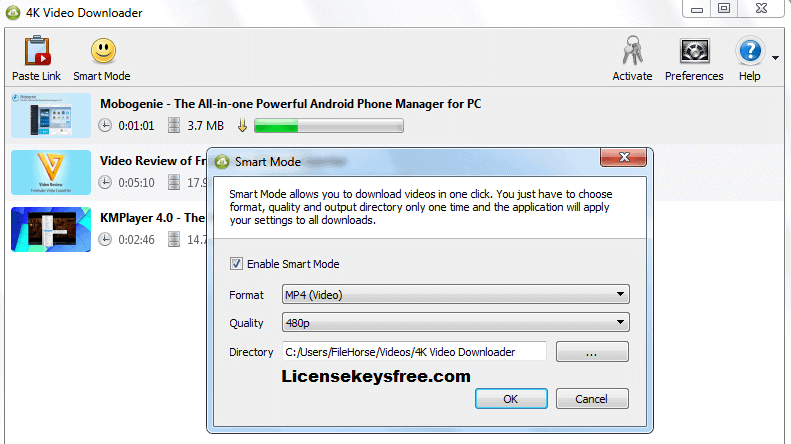
The 4k Video Downloader is a simple YouTube downloader that lets you save entire playlists and channels from YouTube in high-quality video and audio formats. HD 1080p, HD 720p, 4K, and 8K resolutions are among the formats available.
You can download several YouTube playlists using the web application. All you have to do is copy the YouTube playlist’s URL link and paste it into the app. You can download videos in HD 1080p, HD 720p, 4K, and 8K resolutions, as well as 3D Youtube videos in MP4, MKV, FLV, 3GP, and other formats.
You can download videos from your YouTube playlists, including YouTube mix, Watch Later playlists, liked videos playlists, and private YouTube playlists. You may also download YouTube playlists, as well as their annotations and subtitles, from your favorite YouTube channels. Subtitles for whole playlists and channels can be downloaded in SRT format and selected from over 50 languages.
Pricing
Users can download YouTube playlists for free using the 4K Video Downloader. However, if you want to take advantage of more advanced features like unlimited videos per playlist and unlimited videos per channel, you’ll need to upgrade to one of the company’s premium plans.
6. VidJuice
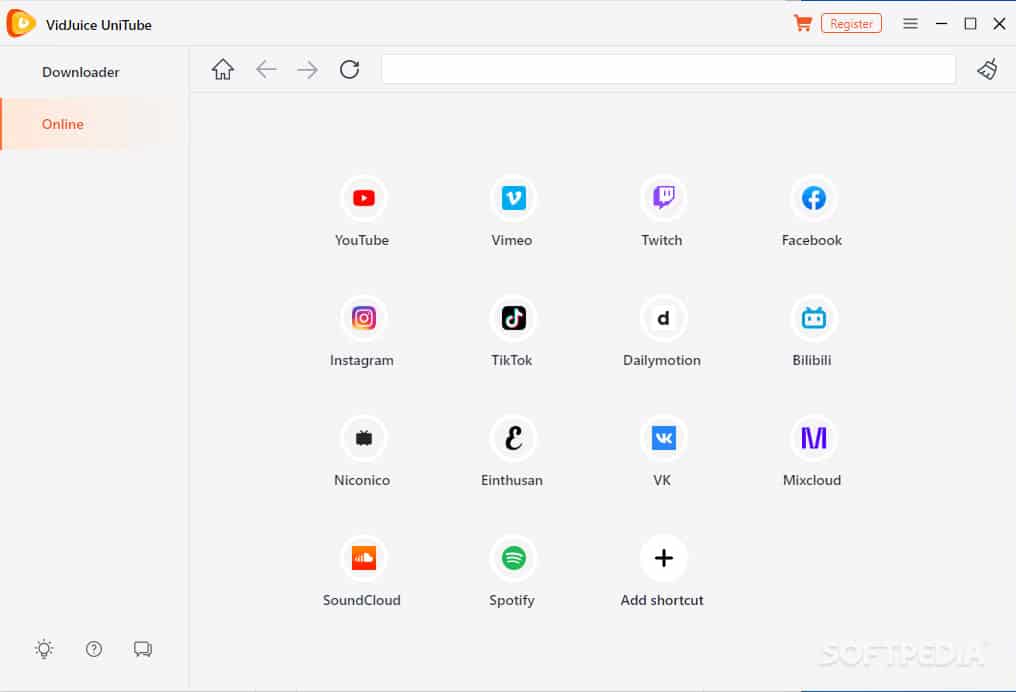
VidJuice is a cross-platform video downloader that works with over 10,000 websites across all of your devices and allows users to download videos and audio, including YouTube playlists. The YouTube playlist downloader works on Windows and Mac computers. It also has a web version that allows you to download videos to PCs, smartphones, or any cloud storage or file-sharing services with ease. VidJuice’s YouTube downloader, codenamed Unitube, allows users to download YouTube playlists.
8K, 4K, HD, 1080p, and other high video resolutions are supported by the internet program. VidJuice’s YouTube playlist downloader uses its technology to speed up downloads and conversions, with download speeds up to 10 times faster. Your videos are downloaded not only to the web application but also to your PC and the cloud. Videos can be effortlessly synced between Dropbox and Google Drive, as well as your iPhone or Android smartphone.
Pricing
VidJuice offers a limited-featured free trial of their online YouTube playlist downloader. If you want to use all of the features, you must subscribe to one of the premium plans. A lifetime plan, a one-month plan, a one-year plan, and a family plan are among them.
7. By Click Downloader
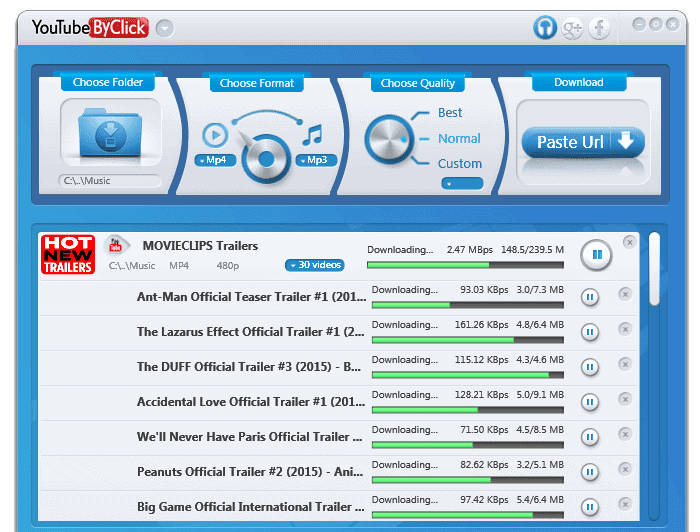
The By Click Downloader is one of the most popular video playlist downloaders for Windows. The web program provides an ad-free experience as well as an easy way to download YouTube videos. Users have access to additional features, such as the option to download playlists and channels, as well as private YouTube videos, live videos, and subtitles.
The YouTube playlist downloader is only available for Windows users. You can simply download YouTube videos with the Click Downloader. When you install the online downloader on your computer, it knows when you are watching a video and gives you the option to download it with a single click.
Without limiting download rates, the By Click Downloader offers the download of HD videos, including 4K and 8K. YouTube also allows you to download live and private videos, subtitles, convert YouTube videos to MP3 files, add ID3 tags to MP3 files, and chop MP3 files. Video files can also be converted to AVI and WMV formats.
Pricing
The By Click Downloader is a free tool that allows users to download YouTube videos. You get more advanced capabilities, including the option to download YouTube playlists and channels with a single click. The 1-year plan, which costs $3.99, and the unlimited plan, which costs $4.99, are among the premium plans available. When you buy the software for two computers, you get a tremendous 50% discount.
8. YeetDL
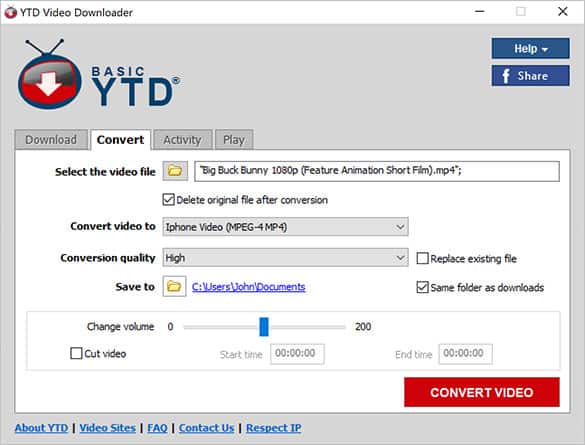
Users can download YouTube videos, music, and playlists using YeetDL. The application, like other top YouTube playlist downloaders, allows you to convert YouTube videos to multiple MP3 and MP4 formats. You may download full playlists using YeetDL by just inputting the YouTube Playlist URL into the app.
All downloads and conversions are completed at lightning speed for users. The YouTube Downloader can download videos in up to 8K, 4K, and Full HD resolutions. Users can download an unlimited number of 360° and virtual reality videos, as well as subtitles, closed captions, and live streaming.
You may also use the built-in search engine to search for and download YouTube videos without having to use an external browser. You can also watch your videos right away without the need for additional video players or worrying about codecs and compatibility with an integrated video player.
Pricing
Users can download YouTube videos for free using YeetDL. If you want access to more features, you must subscribe to one of the company’s premium plans. A 6-month plan, a 1-year plan, and a 2-year plan are available. A 30-day money-back guarantee is included with all plans.
9. WinX
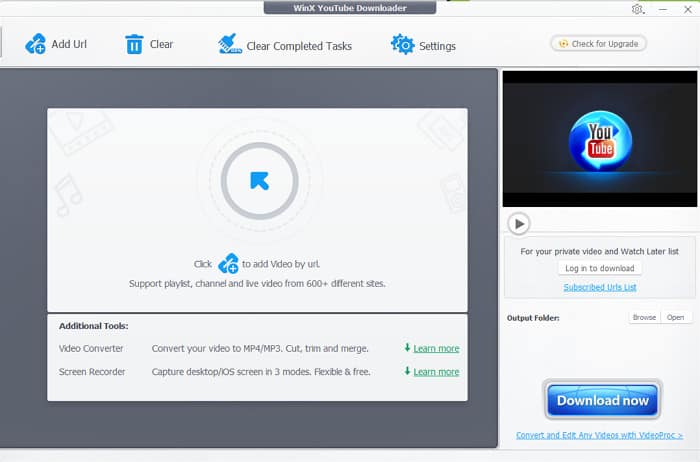
WinX is a YouTube downloader that allows you to save MP4 videos and playlists from YouTube and more than 300 other websites. WinX YouTube Downloader’s multi-thread and multicast technologies make it simple to download large batches of movies at 5-8x real-time speeds. You can download live streams and any songs or films you want from YouTube’s numerous compatible websites in addition to video playlists. The videos you download have a resolution of up to 8k and are available in MP4, MP3, FLV, and WebM formats.
You may use the YouTube playlist downloader’s analysis module to auto-detect video URLs, assess resolution, format, and resize movies. WinX also allows you to record and download private YouTube videos, as well as create “Watch Later” lists. Additionally, the YouTube downloader allows you to search for and download online subtitles for your videos, as well as preview and capture video snapshots at any moment.
Pricing
The WinX YouTube Downloader is a free download.
10. iTubeGo
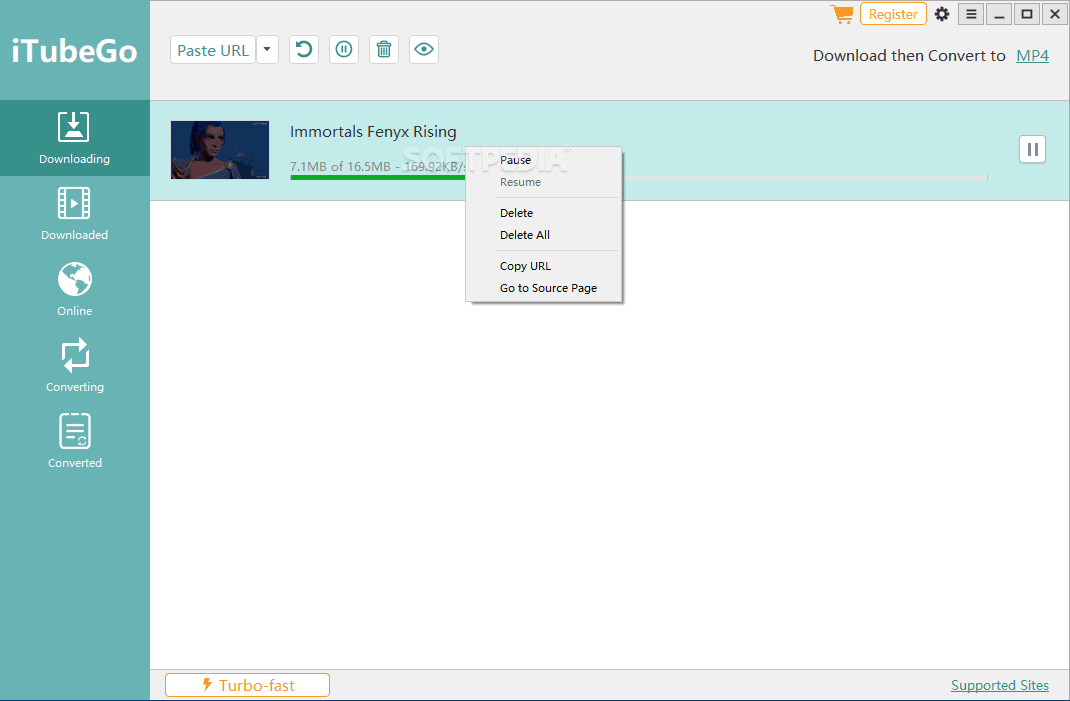
ITubeGo allows you to download high-quality YouTube playlists, channels, and all videos from user pages in a variety of formats. When you paste the playlist URL into the YouTube playlist downloader, it instantly recognizes it and presents all of the videos in the playlist for download. Repeated videos on a playlist are discovered and skipped, and playlists can be renamed and arranged numerically. You can also use iTubeGo to download subtitle files from YouTube in SRT format and convert video and audio between over 20 formats without losing quality.
You can also encrypt your video and audio downloads using a private video mode. This private video mode protects your online actions with HTTPS and SSL encryption and saves your videos in a password-protected folder. The high-quality 320kbps MP3 format can be used to save audio files.
Its multithread technology ensures that your bandwidth and CPU are not limited, ensuring the fastest and most efficient download possible. You may also use a video trimmer and a built-in browser.
Pricing
Users can utilize iTubeGo’s YouTube playlist downloader for free. The free plan, however, is only accessible for a limited time. You must sign up for one of its premium subscriptions (lifetime plan, 1-month plan, 1-year plan, and family plan). A 30-day money-back guarantee is included with each package.
