Are you looking for a Wii U emulator PC for gaming? Nintendo released the Nintendo Wii U to compete with Sony’s PlayStation 4 and Microsoft’s Xbox One. This home video console debuted in November 2012 and was phased out in 2017. Throughout its existence, it was a huge success.
Every dedicated gamer still has a soft spot in their hearts for Nintendo. This eighth-generation video gaming console provides hours of entertainment for gamers. As there are multiple Wii U emulator PC available for gamers.
Unfortunately, the Nintendo is no longer available for purchase because it is no longer officially supported. It has been replaced by the Nintendo Switch. There are, however, ways to play Nintendo games on your computer. In this post, we’ll go over three of the best Wii U emulator pc that you should be using in 2021.
Let’s get a few things straight before we start the Wii U emulator PC list.
Wii U Emulator PC
Emulators are pieces of hardware or software that allow a computer to mimic the behavior of another system. The host is a computer that pretends to be another machine. The guest is the system that was introduced to the host. You can easily simulate an Xbox on your desktop and play Xbox-only games with a Xbox Wii U emulator PC, for example.
Emulators are typically used to temporarily convert a computer to another system. As a result, the Wii U allows a computer to function as a Nintendo Wii U emulator PC gaming system. You may play Wii U games on your desktop or smartphone with this emulator installed on your PC.
Top 3 Wii U emulator PC
We’ve compiled a list of the top three Wii U emulator PC programs currently available on the internet. All of these Wii U emulator PC is simple to set up on your PC. On the internet, you can obtain detailed instructions.
Cemu: #1 Wii U Emulator for PC
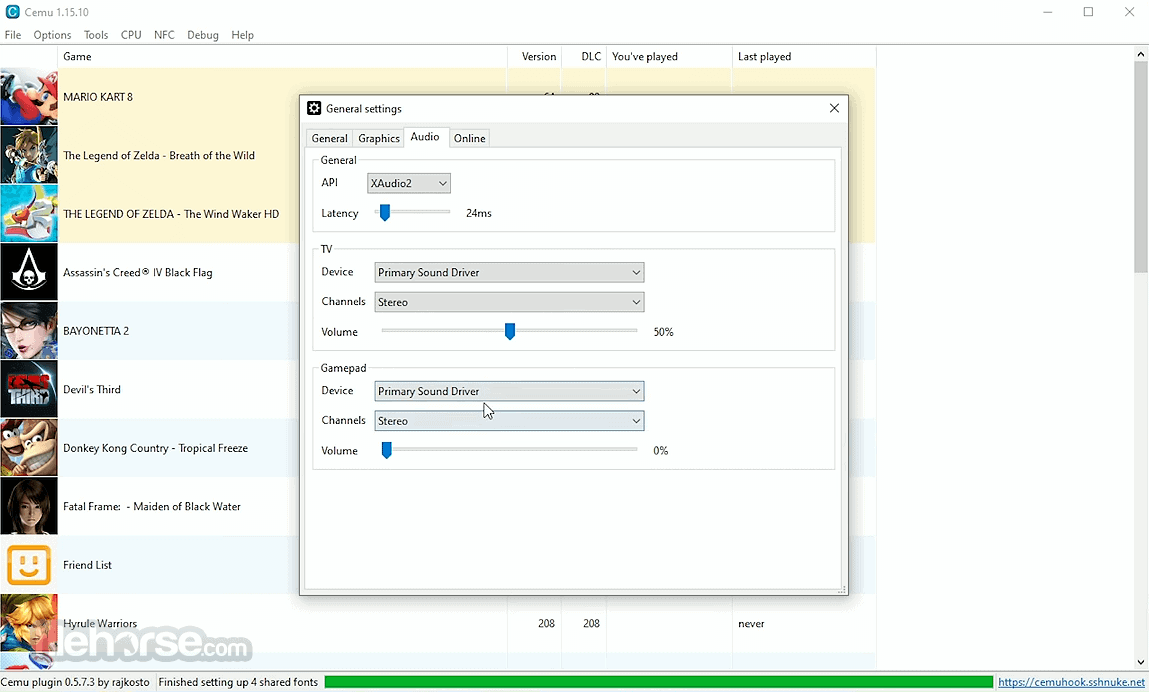
Since its introduction in October 2015, Cemu has been regarded as the greatest emulator. Exzap and Petergrov conceived and developed this useful emulator. Cemu is a program that works with any PC and allows you to play ancient Wii U games on it.
Cemu was originally developed for Microsoft operating systems. With this Wii U emulator PC, you can play games in 4K resolution with ease. This software is 100% free and safe to use. Cemu’s best feature is that the developers update it on a regular basis. The emulator is free of bugs, slowness, and malware as a result of this. It presently emulates the GamePad, Pro Controller, and Classic Controller in terms of controllers.
To execute the system, you’ll need a 64-bit Windows 7 or higher operating system. It’s also a good idea to have the most recent GPU drivers. Cemu also has an Android version that is currently in the Alpha stage of development. You can now play Mario Carts or Legend of Zelda on your PC thanks to Cemu.
System Requirements
• RAM: 4 GB minimum, 8 GB or more preferred
• OS: Windows 7 (x64) or above
• GPU: OpenGL 4.5 or Vulkan 1.1
• Visual C++ 2017 X64 (Microsoft)
Dolphin Emulator
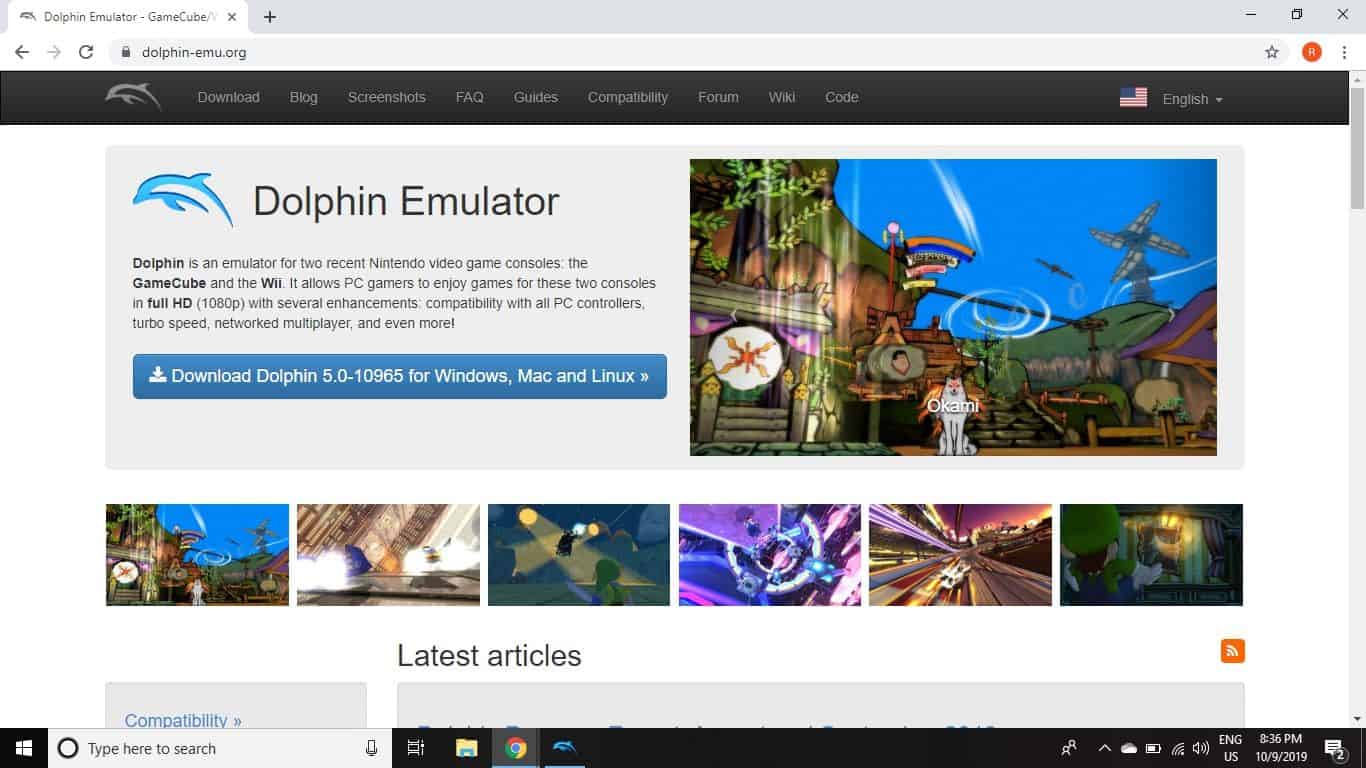
Are you a fan of both Wii U and GameCube games? The Dolphin Emulator could be the ideal solution for you. Dolphin Emulator is capable of running both of these consoles at the same time. It’s available for Wii U emulator PC, and there’s also an Android version. Dolphin Emulator is free and open-source software that you can download. With this emulator, you can play major Wii U and GameCube console games. Dolphin Emulator also allows you to play full-fledged games in 1080p quality.
The benefits don’t end there. There are also Wii U emulator PC controllers, turbo speed, multiplayer mode, and other features. The Dolphin Wii U emulator is continuously updated. It runs on Windows, Mac OS X, and Android operating systems. To use the Dolphin Emulator on their workstations, Linux users can compile and enter source code into the system. The Dolphin Emulator’s most recent stable version was released four years ago. The developers are currently working on a new version of the emulator.
System Requirements
• Operating systems: Windows 7 (x64) or later, and macOS Sierra 10.12 or later.
• Graphics Processing Unit (GPU): Pixel Shader 3.0, Open GL 3, or DirectX 10.
• RAM: 2 GB is required, but 4 GB or more is preferred.
For Android users
• Android 5.0 or higher is required.
• RAM: 1 GB is required, while 4 GB is preferred.
• Graphics: Adreno 540 or comparable with OpenGL ES 3.0 is recommended.
Decaf Emulator
Let’s clarify something in comparison to the prior Wii U emulator PC. Decaf isn’t up to snuff. Nonetheless, as an alternative to Cemu and Dolphin, we recommend this one. It started out as a console emulator that was never finished. It was created with the intention of running some Wii commercial games on computers, and it succeeded admirably. However, while playing Nintendo games, you may experience slowness and bugs. Decaf is an open-source application that is currently in development.
It’s possible that users will run into some trouble while utilizing it. It has a generally smooth performance. Decaf is completely free to use. You can join the discord server to voice your thoughts about the emulator. It’s a fantastic alternative to Cemu.
System Requirements
• Operating System: Windows or Linux (64-bit).
• OpenGL 4.5+ or Vulkan 1.1.92.1+ on the GPU
• RAM: 2 GB is required, but 4 GB or more is preferred.
What are the best places to get Wii U ROMs?
Here are a few reliable sources where you can download Wii U ROMs for emulators. Downloading ROMs from these websites is safe and legal.
ROMSMANIA
The best tand safest website for downloading ROMs for the Nintendo Wii U console is ROMSMANIA. The Cemu Emulator is compatible with all of the ROMs. They have a large number of ROMs. Over 300 ROMs for the console are available here. On the internet, you can play games like Donkey Kong, Mario Bros, and Splatoon. The ROMs are simple to download and install on emulators.
Romulation
Romulation is a free website where you can get Wii ROMs. Other console games are also available on this website. All of the games on this page are free to download. There are over 250 game ROMs to choose from. On Romulation, you may play games like Mario Kart Wii, Legend of Zelda, Pokemon Battle Revolution, Super Smash Bros Brawl, and Ashes Cricket 2009.
ROMSFOREVER.CO
Another website where you may find ROMs for Wii U game consoles is ROMSFOREVER.CO. It covers the library’s 300+ games. Not only that, but all of the ROMs are free to download. The ROMs can be used on whatever emulator you desire. They have a large library of popular Nintendo Wii U games.
EmuRoms.ch
EmuRoms.ch is a fantastic and well-known website for downloading free Wii U ROMs. This website has over 200 Wii U ROMs to choose from. EmuRoms.ch has ROMs for New Super Mario, The Legend of Zelda, Pokemon Tournament, and other games.
Killer ROMS
Another famous website for downloading ROMs for Nintendo game systems is Killer ROMs. This service allows users to get free downloads of their favorite games. All of the games are listed alphabetically on the website. It will be much easier to get to your desired games this way. For your convenience, the website also displays the ROM’s file size.
