The term “about:blank” (also known as “About Blank”) refers to an empty page on your browser tab, regardless of whether you’re using Firefox, Chrome, Edge, Safari, or another browser. In both the URL bar and the tab’s page title, the page has the label “about:blank.” When you click a link or open one in a new tab or window, you’ve probably seen this empty page appear from time to time.
What exactly does about:blank imply? Is it a virus, a faulty Internet connection, or a faulty link? What can I do to put a stop to it? There are a variety of reasons why a about:blank appears on your screen. In general, the blank pages aren’t a cause for concern. Continue reading to learn the answers to the most frequently asked questions regarding about:blank webpages.
What Is the Meaning of “about:blank”?
The about:URL scheme is used by browsers to handle internal instructions that they choose to implement. Pages that are about:blank are part of this scheme. Most browsers provide many about commands, including about:about, about:cache, and about:plugins. There is no webpage to load in a about:blank tab or window, and it is not designed to load one.
These windows, on the other hand, aren’t just blank pages; they’re blank pages with concealed browser features. The bottom line is that about:blank is exactly what it sounds like: a blank page that isn’t a URL; it’s a browser command.
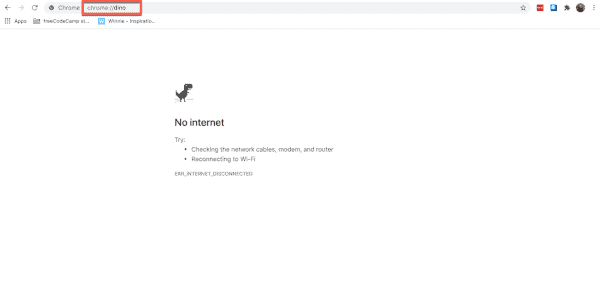
What is the purpose of about:blank?
You might be wondering why someone would want to use a blank page. The concept may appear unusual at first, yet it serves a useful purpose. The most typical use is for a home user to tell their web browser to start a blank page when they launch it—or, in certain situations, a new tab or window. When you open an executable file in Chrome or Firefox, they prefer to take over.
They begin performing a variety of operations in the background that use bandwidth and resources. While stopping the “invisible craziness” is difficult, you can regulate some aspects, such as what appears on startup.
For a variety of reasons, many enjoy the idea of starting their browser on a blank page, including:
- Keeping the browser from reopening multiple tabs or windows from a previous session
- Ensure privacy before starting.
- Managing bandwidth by starting their session in a non-internet browser tab
- Creating a blank homepage
- Managing processes on an older computer
The Common Reasons For about:blank:
A “about:blank” page might appear in a variety of ways and for a variety of reasons. The following are the most typical reasons for blank pages:
- When you click a download link in a new window or tab, your browser is obliged to display a blank page to begin the download.
- You mistype a web address and end up on the wrong page, which can lead to viruses or malware security issues, or you end up on an about:blank page because the browser can’t figure out what to show you.
- Based on the information processed, the browser has no notion of what to do.
- Due to inconsistencies in HTML, Java, and other scripts, the browser may display a blank page because it is unable to process anything.
Is about:blank malware or a virus?
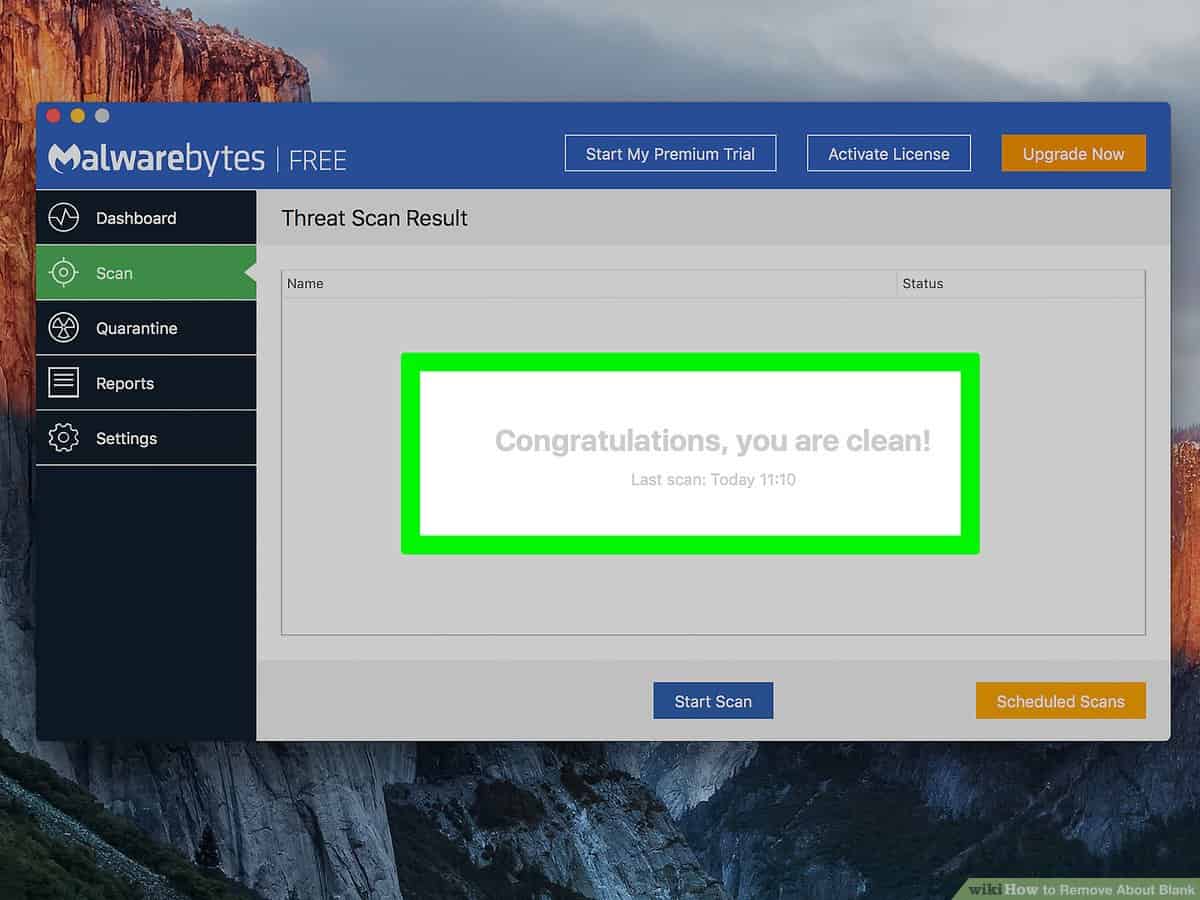
Many individuals believe that about:blank is a computer virus that has infiltrated their system, but this is not the case. When a browser is in a position where it needs to show an empty page, the about:blank page scenario usually just displays a blank webpage. Because the page is not provided by a third-party server, there is no risk to your computer. Malware, on the other hand, can force a browser to open to a blank page.
If you suspect your device is infected with malicious software, viruses, malware, or other forms of malware, you should stop using it for personal purposes and run virus scans and/or factory resets right away. In a digital age, being secure involves staying informed.
How to Get Rid of Those Blank Popups?
It depends on why about:blank pages are displayed in the first place if they should be removed. If you’ve changed your browser settings to open blank pages, you can undo those changes by going back into the browser settings.
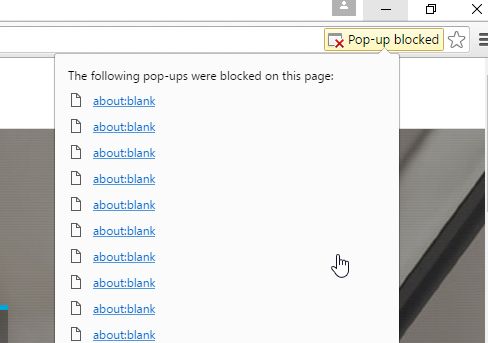
If you frequently receive blank pages, you should first block spyware or viruses from corrupting your browser, and then remove and reinstall Chrome, Firefox, Safari, or whichever browser you use. When you remove malware from your computer, it may leave you with missing files and settings in your browser that were not restored or updated after the infection was removed.
Aside from the two cases mentioned above, you should probably ignore the about:blank functionality. Blank pages are currently used by many antivirus and anti-malware solutions to prevent hazardous URLs from running code or fooling you into taking action.
What to Do If Your Home Page Is About:Blank?
If, as previously indicated, you changed your home page to a blank one, simply go to settings and modify your homepage to whatever you like. Most browsers have built-in or pre-included choices that might help you save time. If you’ve removed and reinstalled your browser, simply type a new URL into the box or area.
If the blank page problem persists, try disabling any extensions you’re using and closing and reopening your browser. Because add-ons and extensions (including pop-up blockers) might cause issues, disabling them may solve the problem.
Finally, you can revert to the system’s default settings. This is a drastic measure, but if nothing else works, it’s worth a shot.
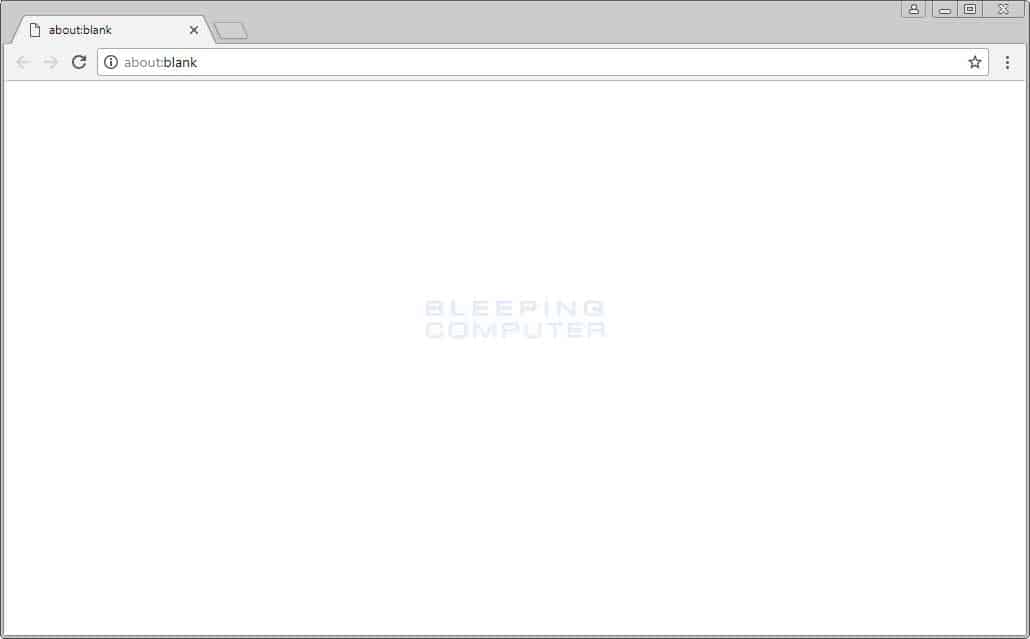
Frequently Asked Questions:
Here’s some more information about blank pages to help you understand it better.
Should I be worried if a website redirects me to about:blank?
Blank web pages are not dangerous to your computer or device by definition. They’re part of the system, so seeing the page every now and again isn’t a huge deal. If you’re seeing a lot of about:blank pages, there’s probably something wrong. This page may appear instead of your home page if your internet browser has been corrupted. It’s a good idea to do a security scan if it’s something you observe frequently without user provocation.
How can I prevent a blank page from appearing when I open my web browser?
Updating your browser’s home page is the best way to fix this. You can use Google, a news source, or any other page to keep it up to date. Set your home page to something different in Safari, Firefox, Chrome, or even Edge, and you shouldn’t see the about:blank page anymore when you open your browser.
How do I resolve the issue with about:blank?
There are several things you can do to fix the about:blank errors if you’re encountering problems with every web page and not only when opening your browser or visiting one URL. As previously stated, begin by performing a virus scan. To get rid of any issues, erase the cache and history in your browser.
The Content of Web Browsers
Most of the time, seeing an about:blank page in your browser doesn’t mean your device is infected; it just means you haven’t selected a homepage or your browser is having trouble displaying content. However, if it occurs when you try to access specific websites or when your computer starts up automatically, it indicates a potential problem.
