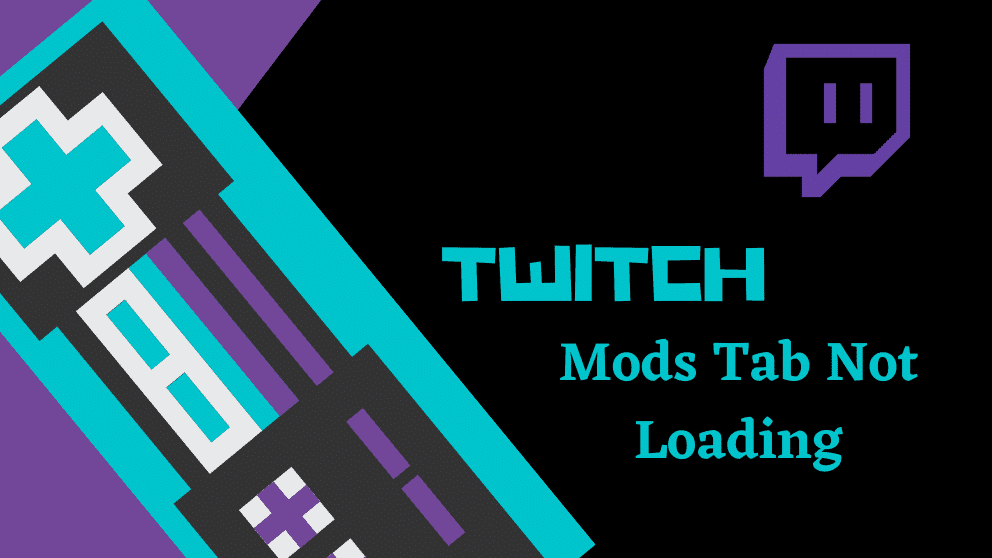Twitch is a video-streaming service that caters to video-game players in particular. It allows players to share and watch videos of huge gaming events that are broadcast live on television. The fact that a Twitch not loading might be a major inconvenience in this situation.
If you’re a gamer who uses Twitch as your primary video streaming platform, you’ve probably encountered this issue at least once in your life. However, not everyone is aware of how to correct the Twitch not loading problem. Don’t be concerned; simply sit back, relax, and allow us to guide you through the process.
We should look at some of the possible causes of Twitch not loading before moving on to how to resolve the problem.
Why is Twitch not loading?
There is a multitude of reasons why Twitch not loading, some of which are discussed further below.
First and foremost, a poor internet connection could be to blame. It’s a no-brainer, really. A slow or non-existent internet connection will prevent your Twitch stream from loading properly. Additionally, a sluggish internet speed plan would prevent it from loading completely.
In the second instance, it is possible that your computer has been infected by malicious software. This is the type of software that hackers employ to gain access to your personal information. If there are too many of them, the stream may not be able to load.
Finally, it is possible that you have too many addons installed in your browser (especially chrome). The existence of third-party add-ons may cause the browser to become overloaded, resulting in the Twitch broadcast failing to load.
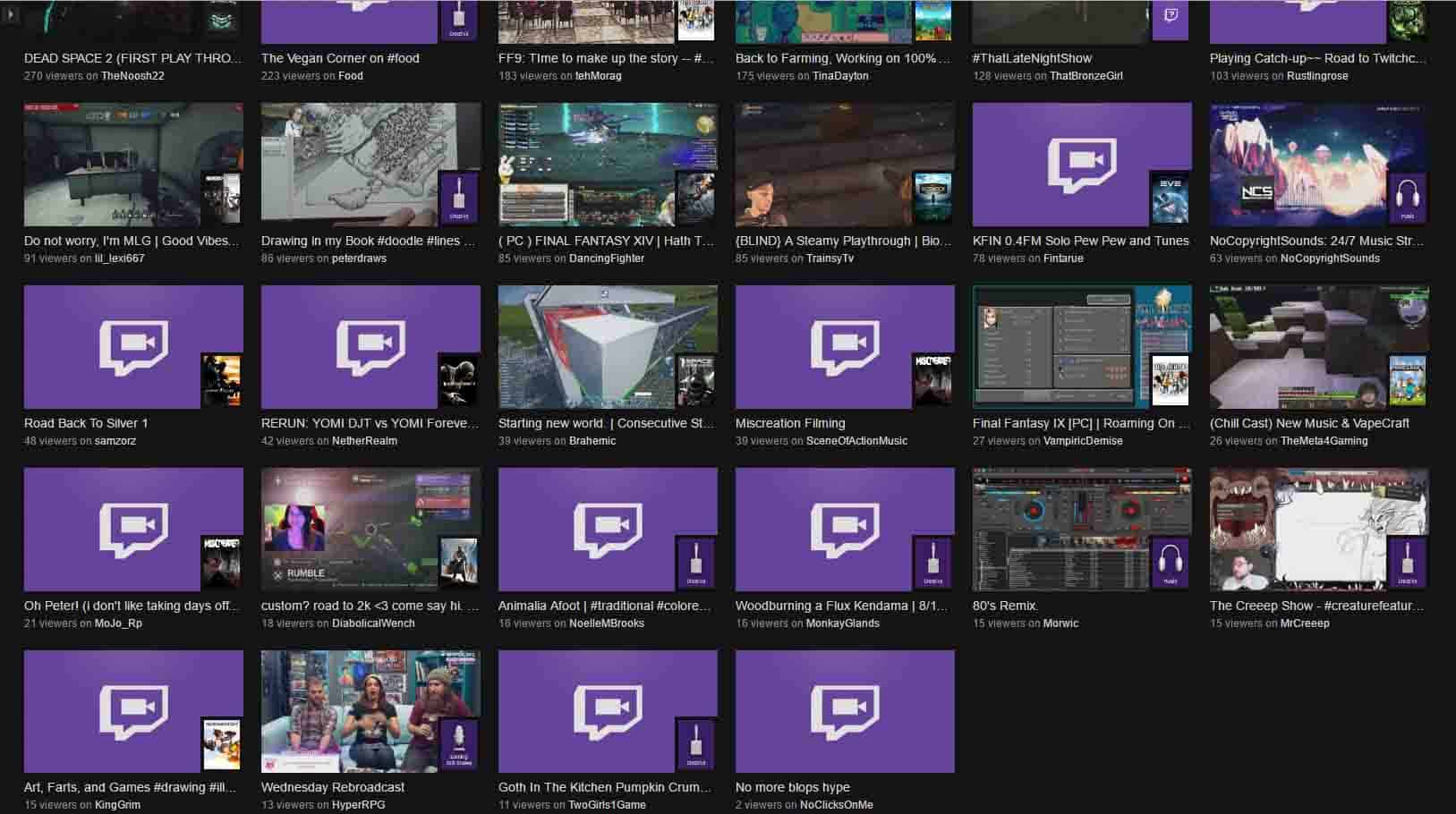
How to Fix Twitch Stream Not Loading?
Making your PCs, smartphones, and tablets use all of the available Internet connections at the same time is one method of obtaining a quicker, more stable Internet connection. Ideally, this should be done in a strategic manner in order to optimize bandwidth, minimize latency (which is critical for live streaming!) and minimize packet loss.
The fact that the devices you use to watch Twitch feeds are actually capable of using numerous Internet connections necessitates the usage of an app to make this possible. For more consistent and secure live streaming, video calling, and web browsing, Speedify is the only tool that can integrate numerous internet sources into a single bonded super-connection.
All of this is accomplished while keeping packet loss to a bare minimum, resulting in a hassle-free Twitch viewing (and streaming!) experience. While you enjoy the combined speed and reliability of all your connections, if one of them disappears or disconnects, Speedify will effortlessly and instantaneously switch your streamed video to the other working connection (s) without losing a beat, so you can continue watching without interruption.
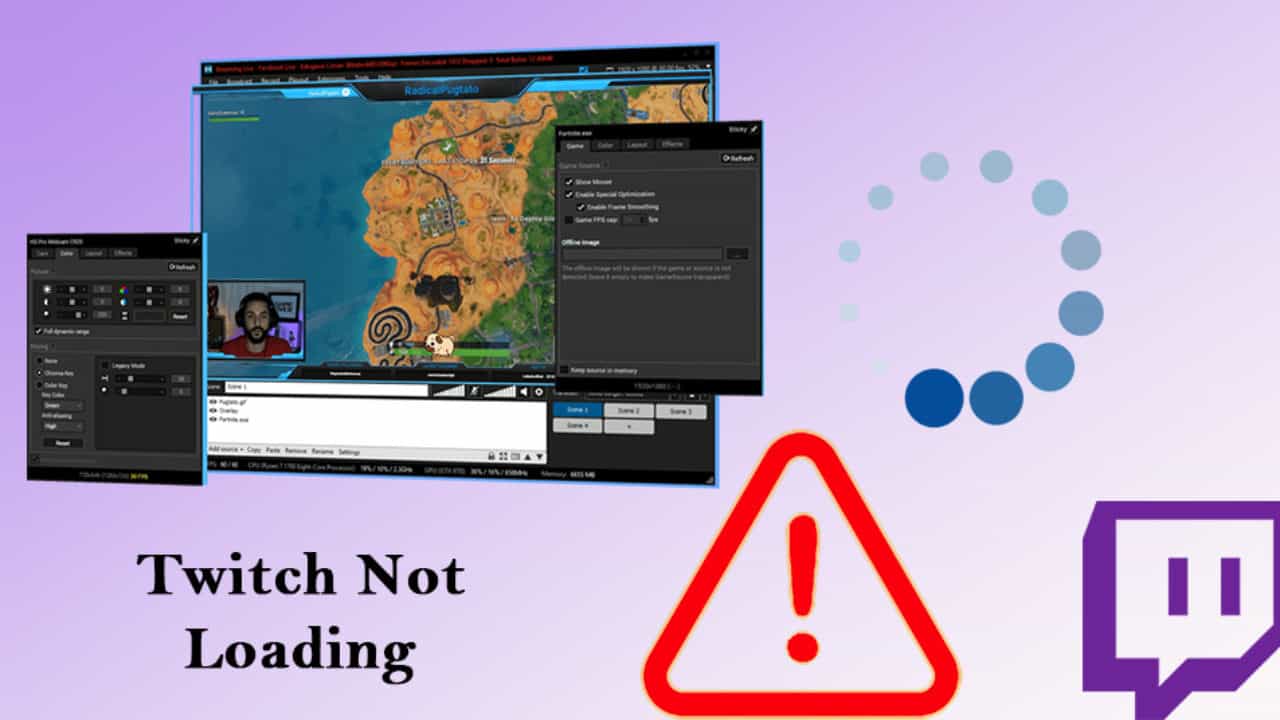
Solutions For Twitch not loading:
Restart your PC
This is the most fundamental of all troubleshooting procedures. We have a tendency to restart the computer whenever we encounter a problem with it, so why not with this one? Check to see whether Twitch will start loading after restarting your computer. If not, move to the next step in finding a workaround.
Check your internet connection
Every time there is a problem with loading, it is standard practice to check for connectivity. It should be the first and most fundamental of all the steps. Because of a weak internet connection, we had previously speculated that Twitch might be experiencing loading problems. Check your internet access and determine if the speed corresponds to the plan you have purchased. If you look at the speed test, you will be able to tell.
Clear browser cache data
Browsers collect a large amount of information in order to make online browsing more convenient for you. Cookies on the site, login passwords, and bookmarks are examples of what you might find. However, over time, this data may cause the browser to get overloaded, resulting in Twitch not being able to load.
Because of this, you must erase your internet history. This can be accomplished by opening your browser and pressing the keys ‘Ctrl + H’ followed by the words ‘clear browser data.’
Check for Malware and remove them
It is possible that malware on your computer is preventing the Twitch feed from loading.
As a result, you must perform a thorough scan of your computer for malicious software and remove it. To run a thorough scan, run a search for Windows Defender and select Virus and Threat protection from the results.
Then select the scanning choices. Select Windows Defender offline scans from the scan options menu and then click Scan Now. It is preferable if you have an antivirus program installed.
Get rid of or disable add-ons
Add-ons such as ad blockers can cause issues that result in the Twitch stream not being able to be followed. Furthermore, the majority of browsers nowadays include everything a user might possibly require.
As a result, there is no need for any additional add-ons. A disproportionate number of add-ons will simply slow down or interfere with the Twitch Stream. If you don’t want to disable add-ons, you can also choose to access Twitch in the incognito mode of your browser instead of the regular model.
Conclusion
Have you seen how simple it might be to resolve your Twitch streaming problems? We hope that one of the methods we have discussed here will be effective for you. It is not necessary for you to be inconvenienced by the Twitch not loading.