It’s a well-known fact that Google is often recognised as the gold standard when it comes to office software in the cloud. Google Docs is gaining more and more followers all over the world due to its user-friendliness and high compatibility with the rest of Google’s services. However, if this office suite doesn’t appeal to you, here are the top 10 best alternatives to Google Docs to suit any taste that you might want to try after reading this article.
- ONLYOFFICE Docs

ONLYOFFICE Docs is probably the most secure alternative to Google Docs on the market. It’s a self-hosted, open-source office suite that allows for creating a local collaborative environment with total control over data and privacy issues. ONLYOFFICE Docs can be implemented within any IT infrastructure and integrated with a number of file-sharing platforms and document management systems, including SharePoint, Nextcloud, ownCloud, Confluence, Alfresco, WordPress, etc.
ONLYOFFICE Docs is highly compatible with the Microsoft Office formats (DOCX, XLSX, PPTX) and allows you to create and collaborate in real time on text documents, spreadsheets, presentations and fillable forms using various access rights (full access, reviewing, commenting, viewing, etc.). In addition to on-premises deployment, this office suite is also available in the cloud and offers a free desktop app for the most popular operating systems (Windows, Linux and macOS) and free mobile apps for Android and iOS, so that you can work with documents on any device.
Additionally, ONLYOFFICE Docs allows you to view PDF files and convert DOCX to PDF.
- Microsoft Office Online
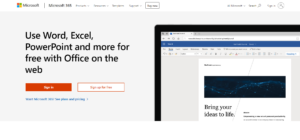
Office Online is the online version that Microsoft offers free of charge to users who only need the basic functions of an office suite. This version includes the most recognizable and widely used applications, Word, Excel and PowerPoint, with the ability to view, create and edit files on the go, which is more than enough for a large majority of users.
Also, if you are a big fan of the Microsoft Office Suite, but don’t want to pay for the expensive suite, this is an ideal option for you. Office Online can be considered as a completely free alternative, as it offers almost the same features with slightly limited advanced functions of Microsoft Office Suite. However, it should be noted that Office Online will only work with an Internet connection, unlike Google Docs which allows you to edit files offline.
- Dropbox Paper
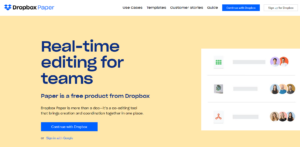
Basically, Dropbox Paper is a co-editing document tool like Google Drive, designed to manage projects and documents both individually and in groups. If you have used Google Docs before, you may notice some differences between Paper and the Google software. The biggest difference is the user interface, which becomes immediately intuitive when you use Dropbox Paper.
Unlike Google Docs, Dropbox Paper uses a very minimalist approach. Word processors usually have a lot of options and utilities on top, which Dropbox Paper is completely lacking. While this hinders the amount of customization you have with your text, it’s perfectly fine for writing basic documents. In fact, if you want a distraction-free experience while writing your documents, Dropbox Paper may be just what you need!
- Zoho Docs

The main idea of Zoho Docs is to allow you to edit your files, wherever you are. With this online office suite, you can create and edit documents, spreadsheets and presentations from your PC or from your cell phone. Zoho Docs is a comprehensive application that also comes with a cloud storage space where you can save videos, files, music or images.
Another fundamental tool in the Zoho office package is file backup. Zoho Docs allows for the visualization and interaction of your files on any device. If you lose your device, there is nothing to worry about. Zoho Docs is capable of synchronising documents on any device. You can view them again on your PC, without the need to restore them from other sources.
- Cryptpad

CryptPad is a set of online applications that you can use as a replacement for Google Docs. You can create rich text documents and presentations. In addition to these two file formats, users can share forms, Trello-style whiteboards and spreadsheets which are based on ONLYOFFICE Docs.
CryptPad can be seen as one of the preferred Google Docs alternatives because you don’t need to register to create a document online. However, it will be necessary if you want to allow others to view the content of your documents. You get a good collection of editing tools, just like Google Docs, and the color scheme also looks familiar. When it comes to sharing, you can share the document with others via a link or even embed it in a blog or online article, which is an option not available in Google Docs or other substitutes.
Furthermore, CryptPad gets its name from its ability to encrypt documents, which ensures that your documents are completely safe from intellectual property theft, and these documents are only accessible via encryption keys.
- WPS
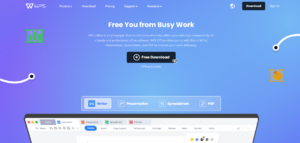
WPS Office (formerly known as Kingsoft Office) is an office suite for Microsoft Windows, Linux, iOS and Android OS. It allows you to work with text documents, spreadsheets, presentations and PDF files.
The user interface design is similar to that of Microsoft Office products, and it supports files generated by these products. In recent updates, the suite has achieved greater compatibility with third-party products, the ability to share files in the cloud, and support for a wider range of formats. For example, .wps is Kingsoft Writer’s own format. It supports formatted text, images and advanced page formatting.
If you plan to use WPS Office for free, don´t forget that this office suite contains advertisements and offers in-app purchases.
- Nuclino
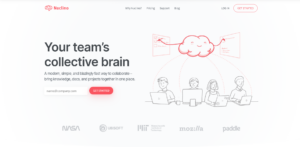
Nuclino is another great collaboration tool for making a shared workspace and editing documents. Although it doesn’t come with as many options as Google Docs or Microsoft Office Online, it is useful for creating different teams and collaborating with them. Although it has paid versions, the free version is more than enough for a small team as you can invite unlimited members, create unlimited pages, integrate different applications and much more.
Nuclino comes with a collaborative editor that is very easy to use, has a simple user interface and offers a satisfactory experience in virtually all areas. That said, it is not necessarily a direct competitor to Google Docs. Google Docs offers a comprehensive set of tools, while Nuclino has a clear bias towards team and project management.
- Evernote
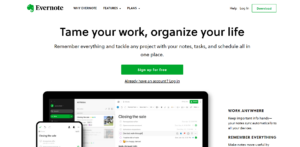
Evernote is a cross-platform application that is capable of storing and linking all types of information contained in a wide variety of text, audio and video formats, as well as from diverse sources such as web pages and e-mail accounts.
The purpose of Evernote is to facilitate personal and professional workload, whether it is a single person, a company or a work team, so that all the information and associated files appear unified and can be shared easily, regardless of where the user is located or the connected device used.
Evernote is extremely useful when you need to quickly write something down or create a note that can be instantly accessed from different devices.
- SoftMaker Office

SoftMaker Office is an office suite that, like the rest of the solutions coming to the market, aims to become an alternative to the great leaders in the sector: Microsoft Office and Google Docs.
The suite includes three main applications of this type of software making it possible to create and edit text documents, spreadsheets and presentations. The completely free version of the suite is lightweight but quite complete. It has all the essential features that a user would need and expect from a modern office suite.
The interface is attractive; it offers the user the possibility of choosing between a classic look (with toolbars and menus) or a modern look (with a Microsoft “ribbon” type ribbon), as well as the use of tabs to edit multiple documents. It includes EPUB export capability (conversion of documents into e-books) and has a portable USB installation for use anywhere. It has versions for Windows, macOS and Linux.
- Etherpad
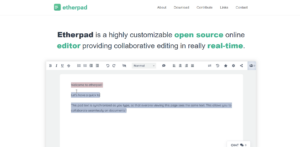
If you like collaboration, take a look at Etherpad. There is no need to register or install Etherpad. You can simply select one of the public instances running Etherpad Lite, many of which have secure encrypted connections. Once connected, share a link to the platform or send email invitations to your contacts.
With Etherpad, you can edit the text in real time and changes are automatically displayed. You can chat in the sidebar, highlight which user made a certain change, and save revisions so you can restore if someone makes a mistake.
In addition, some public instances of Etherpad let you choose how long the pad will remain active, adding a handy ephemeral document angle to this Google Docs alternative. For example, the Etherpad in the image above allows you to set a period of 24 hours, 60 days or 1 year before destruction.
Conclusion
Whether you’re trying to avoid the privacy breaches that Google Docs has been accused of, the above-mentioned Google Docs alternatives will help you maximize your productivity and make the most of online collaboration.
