Spotify is one of the most famous online music platforms, it covers the entire genre and has a sleek design. It is easy to use. Spotify is developed in the mobile music streaming service industry, connecting to the different forms of audio content and a never-ending stream of genres in music. The music streaming champion is home to more than 406 million users across the globe. With its gradual and latest updates and consistently enhancing service, the platform continues to expand in terms of popularity and user-inflow.
Spotify features a friendly user interface and an exclusive catalog of options on both free and premium tier accounts. However, a free account provides a broad range of songs tracks to listen to it that cannot compete with the premium account ones. With a free Spotify account, you not only have to put up with frequently popping advertisements but you can only access a shuffled playlist with a high number of six-track skips every hour. Besides, you can’t download songs for offline playback with Spotify free.
And then there comes Pazu Spotify Converter – the tool helps you to save in all your favorite music and store them wherever you would like to. You just need not require any Premium Spotify account to do so that you are good enough to go even with the free account.
How does Pazu Spotify Converter help?
- Pazu Spotify Converter helps you to download all your favorite and most-liked Spotify songs even without a Premium account.
- The tool does not also require the Spotify application as it logs directly into the account.
- With Pazu Spotify Converter, you will have the ability to get the songs at their original quality complete with ID3 tags, meta, and artwork.
Pros of Using Pazu Spotify to MP3 Downloader
Pazu Spotify to MP3 Downloader has lots of benefits and a few are discussed below-
- You need not require Spotify Premium
For listening to songs offline or wanting to download Spotify music with Pazu Spotify Converter, you don’t require Spotify Premium subscriptions. You can further keep the downloaded songs forever.
- You can play Spotify music on any media player
You will have various types of media players available in the market where you can keep the songs or albums downloaded through Pazu Spotify Converter. So, you need not require installing the Spotify application to function Spotify Music.
- You will have a built-in Spotify web player
If you decide to use this software, you will get a built-in web player for Spotify. So, the Spotify application is not required when downloading Spotify music with Pazu Spotify Converter.
- You can archive downloaded music with the albums or artist names
Based on the albums or artists if you use Pazu Spotify Converter, you can organize your songs. It will be really simple for you to check out the music files based on the albums or artist names so that you can recommend them later.
- You will get a 10* conversion speed
With the use of Pazu Spotify Converter, you can convert any music to some particular format then you can do it with 10* speed. You need not wait for a long time to get your music converted to some desirable format.
- You will get to observe the multilingual interface
Pazu Spotify Converter has a multilingual interface for you to download Spotify music easily. You can also use this software even if you don’t know English. Most of the time, you will get local languages fed into the system to help you out with the instructions.
- You will get high-quality music files
You can save the songs as FLAC, WAV, and AIFF but even for MP3, you can set up the sampling up to 320kbps.
- You can rename the songs
By using Pazu Spotify Converter, you can rename downloaded songs with Title, Artist, Album, Track Number, or Playlist Index as you like so that you can refer to them later at ease.
- You can download songs with ID3 tags
Pazu Spotify Converter downloads Spotify songs with all ID3 tags preserved, such as Title, Artist, Album, artwork, etc.
How to use Spotify Converter for Mac/Windows
Convert Spotify music to MP3 on Mac/Windows with easy and simple steps-
- Run Pazu Spotify Converter
The first step is downloading, installing, and running Pazu Spotify Converter on your Mac. Further, Log in to your Spotify account. If you have bought a license, click the key icon to copy & paste the registration code. If you haven’t, go ahead with the free trial version.
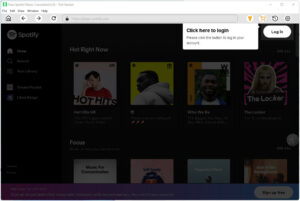
- Select output format
Pazu Spotify Converter supports downloading Spotify songs to M4A, MP3, AAC, FLAC, WAV, and AIFF. Click the gear icon on the top right corner to change the output format or output folder if you require.
Name again the output songs with any amalgamation of Title, Artist, Album, Track Number, or Playlist Index as you like.
- Hit the click button on the album or playlist you want to download and click the red button
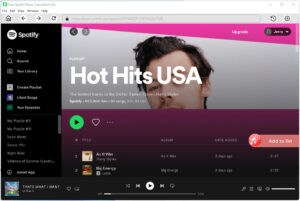
- The entire songs in the album or playlist will be added by default, uncheck the songs you don’t require if there are any.
Click Convert button
To start downloading Spotify music to the format you select, Click the Convert button
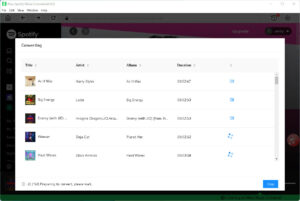
FAQs
CAN I DOWNLOAD A SINGLE SONG FROM SPOTIFY?
Yes, with Pazu soft Spotify Converter you can download any songs, albums, and playlists from Spotify on your Mac or Windows.
DO I NEED TO INSTALL SPOTIFY APP TO DOWNLOAD SONGS?
Pazu soft Spotify Converter will load Spotify web player on its interface for you to choose songs, so it doesn’t require Spotify installed.
CAN I PLAY THE DOWNLOADED SPOTIFY SONGS ON MY MP3 PLAYER?
Yes, Pazusoft Spotify Converter downloads Spotify songs as actual music files and you can play them on any compatible player or devices.
HOW TO SORT THE DOWNLOADED SPOTIFY SONGS?
Pazusoft Spotify Converter allows you to sort downloaded songs by album or artist.
