What could be better than having the best open source video editor to manage your digital files?
If there are video files, advanced video editing software systems or programs can be used to edit and manage them separately. Video files can be viewed on a computer or a mobile device with the right open source video editor.
You can also share the files on video sharing websites or export them to other media such as DVDs. Essentially, video editing is the process of manipulating video images by different open source video editor.
Although your open source video editor can record videos, editing is a step in the post-production process that requires you to edit and transform video images into ideal 2D and 3D digital file formats.
Open Source Video Editor For Video Editing
It’s a custom-built programme that allows you to make changes to digital video files that have already been created. It’s also ideal for advanced video file correction and effects, colour and graphics correction, audio effects and editing, and so on.
Whether you have high-end lighting and a high-end camera, or you use your iPhone to capture images, videos, and films, you must be confident in your ability to keep your audience engaged. Your entire hard work is ruined by a sloppy, poorly managed video production.
As a result, you’ll need a tool that can not only edit the unwanted frames, but also manage the visuals and synchronize them.
10 Best Open Source Video Editor
Checkout the best top 10 Open Source Video Editor or software for excellent editing results.
Avidemux
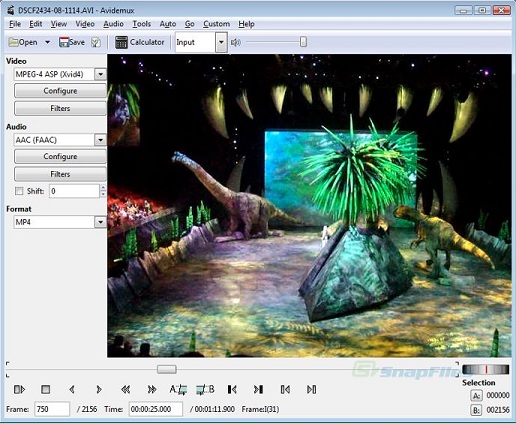
Avidemux is a free open source video editor and a simple tool for cutting, editing, filtering, and encoding video related files. It can handle a wide range of file formats, including AVI and DVD-compatible MPEG files, ASF and MP4 files, as well as a variety of codecs. This beautifully designed video editing and processing programme is written in C++ and uses Qt or GTK for its user interface.
Features:
- For non-linear video editing, this is one of the best programmes available.
- Adds visual effects to videos and converts them to various video formats.
- It also has the ability to insert audio streams into video files.
- It is a GNU GPL licenced software that runs on Linux, BSD, Mac OS X, and Microsoft Windows.
- It is extremely popular among small business owners and freelancers because it supports the English language.
- It’s compatible with both Open API and Cloud Hosted deployment platforms.
- Custom scripts can be used as a task automation feature to allow users to easily save and apply configurations and settings while editing videos.
- Avidemux stands out from other video editors thanks to its simple video image resizing, sharpening, colour profiles, titles, and interlacing features.
KDEnlive
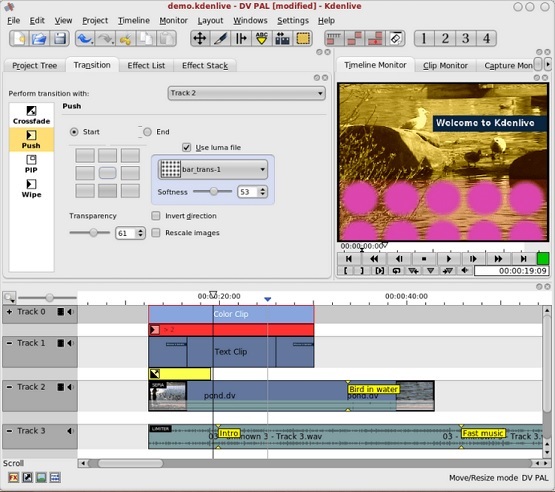
The new version of KDEnlive 18.08.3 is now available, with some updated build scripts. It is a non-linear video editor that runs under the KDE desktop environment and is based on Microsoft and Linux. Based on a dedicated programme for performing editing operations, the software provides a variety of editing and project management tools.
Features:
- KDEnlive supports all Ffmpeg-compatible formats, including MOV, AVI, WMV, MPEG, XviD, and FLV.
- It also has experimental support for AVCHD and supports 16:9 and 4:3 aspect ratios for PAL, NTSC, and various HD standards with HDV.
- You can also copy the videos to a DVD or export them to DV devices using KDEnlive.
- Some of its general tools include video preview, multi-track editing, creative effects, tilting features, audio and video thumbnails, customizable layouts, and desktop integration.
- Mpeg, avi, dv, vob, wav, ogg, mp3, gif (non-animated), jpg, png, and svg are among the audio/video/image formats that this software accepts.
- Layouts that can be customised and desktop integration.
- Stop motion footage was captured.
- Spectrogram and audio spectrum
- Layouts for multi-track views and widgets.
- Graffiti with a light touch.
- Thumbnails of audio and video.
- Most popular formats are supported, including mpeg, dv, vob, realvideo, flash, theora, wav, mp3, xvid, and quicktime.
Pitivi
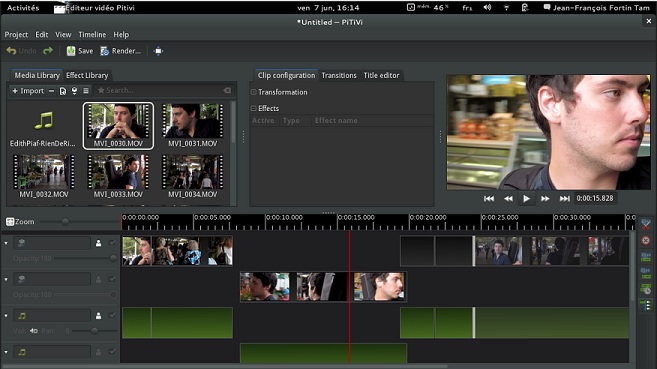
Pitivi, a free and open source video editor software, is consistently ranked among the top software programmes in the list, with the most recent version 0.999. The software’s beautiful and intuitive user interface keeps its audience interested. Hundreds of animated effects, filters, and transitions can be displayed using the software. It is adaptable and efficient, and it operates on a frame-rate and timeline-independent basis. It’s a simple to learn software that’s also fun to master.
Features:
- Pitivi is supported by the GStreamer Multimedia Framework, which means it can edit any video format.
- It allows you to access over 70 industry-standard transitions and filters, as well as over a hundred video and audio effects and animated effects.
- The software is adaptable and efficient, and it operates with absolute precision.
- It’s much better to be nanosecond-accurate than to be frame-accurate.
- Pitivi accurately and clearly represents loudness, making it easier to balance things or detect patterns for beat matching and clap synchronisation.
- This software is available in a variety of languages.
- The user-friendly interface and self-documenting capabilities provide all contextual hints that a user needs to know about the essentials, eliminating the need to consult the user manual every now and then.
- Pitivi works seamlessly with the GNOME desktop and any other Linux desktop environment.
- Background processing and automatic project backups are made easier.
Virtualdub

Virtualdub is a popular free and open-source video capturing and video processing software for Microsoft Windows, Linux, and Mac OS X. This software is primarily intended for re-compression and filtering of linear video streams. It uses the AVI container format to store the captured video.
Features:
- Virtualdub allows you to capture video at fractional frame rates.
- It allows you to create AVI2 (OpenDML) files and multi-segment AVI clips, as well as perform real-time downsizing, field swapping, and noise reduction.
- The status bar, menu bar, caption, and info panel are all part of a clean interface layout.
- Integrated MPEG-1 and Motion-JPEG decoders
- You can remove and replace the audio track without ever touching the video.
- Both audio and video can be decompressed and recompressed.
- The ability to preview the video while it is being streamed live.
- Frame rates, frame decimation, and 3:2 pull-down removals are all simple to adjust.
- Both in the processing pipeline and in the user interface, high-speed video editing is possible.
- On a C450, it captures at 1.3x real-time speed, or 40 frames per second, and with a little tweaking, it can reach 1.8x real-time speed, or 55 frames per second.
- It’s a “no-risk” type of software, with source code available upon request.
Lightworks

Another excellent open source video editor is Lightworks, which is available for Windows, Mac OS X, and Linux. It’s jam-packed with useful features, and the free version is no exception.
- Create 2K and even 4K videos in HD quality.
- Trimming and splitting videos with extreme precision.
- There are both 2D and 3D text animations available.
- Synchronize multiple videos captured by various cameras.
- Create a video for YouTube or Vimeo.
ShotCut
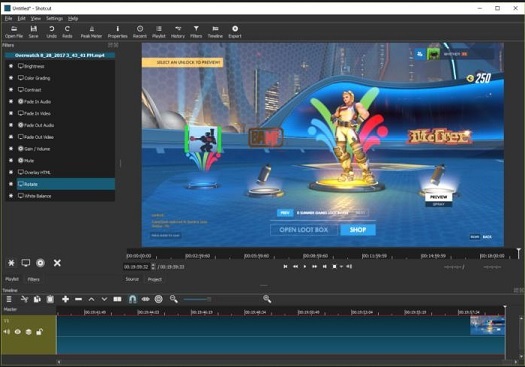
ShotCut is a free, open-source, cross-platform video editor for Windows, Mac, and Linux. The tool’s impressive capability among its users is highlighted by its 4K resolutions and broad format support. The latest version of the Shotcut editor will be released on December 23, 2018. Dan Dennedy created the MLT Multimedia Framework in 2004 and used it to create the software.
Features:
- FFmpeg is used by Shotcut to support audio, video, and image formats.
- BMP, GIF, JPEG, PNG, SVG, TGA, and TIFF are among the image formats supported.
- Filters that allow for advanced audio and video customization with just a few clicks.
- The modular user interface aids in the management of mechanical workflows.
- It can export and import files in a variety of formats.
- English and Swedish are the two languages supported.
- Suitable for all customer types, including small, medium, and independent contractors.
- Because of the simple system of check-boxes and sliders, making adjustments is a breeze.
- High-quality and secure application that is simple to integrate.
Blender

Blender Video Editing Software can do everything from video cutting and splicing to major complex tasks like video masking. A video editor is included in the software. Blender is a non-linear video editing application that is available in all stable versions of Ubantu, Debian, and Fedora. It is best known for its animations.
Features:
- It has a full-featured built-in compositor, which eliminates the need to export third-party programmes.
- JPEG, JPEG2000, PNG, TARGA, OpenEXR, DPX, Cineon, Radiance HDR, SGI Iris, TIFF are among the image formats supported.
- AVI, MPEG, and Quicktime video formats are all supported (on OSX)
- Waveform visualization, audio mixing, scrubbing, and syncing
VidCutter

VidCutter is a simple open source video editor. It doesn’t have a lot of features, but it does the job for most common tasks like clipping and cutting. It is also in active development. It’s also available on Flathub for Linux. In addition, the latest releases include EXE and DMG file packages for Windows and Mac OS.
- Viewer keyframes
- Different clips are cut, split, and added.
- Lightworks supported a wide range of audio and video formats.
OpenShot
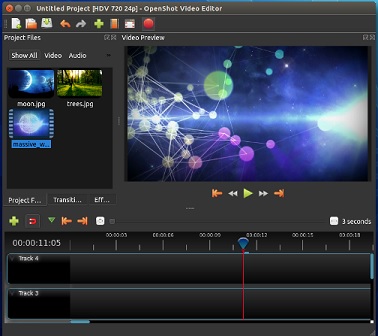
OpenShot Video Editor is a simple to use, quick to learn open source video editor that is completely free and open source. The software’s design combines exceptional capabilities with well-known features. OpenShot 2.4.3, the most recent version, was released in September 2018. The ability to edit videos and images is simply amazing and powerful.
Features:
- A cross-platform video editor that works flawlessly on Windows, Linux, and Mac.
- There are over 70 languages to choose from, as well as an unlimited number of tracks for background videos, watermarks, audio tracks, and more.
- Using a file manager, you can edit titles and videos.
- Slow motion and time effects, as well as 3D animations, are available.
- Trimming and slicing video images is simple.
- The user interface is simple and appealing.
- Audio waveforms are used to visualise audio files.
- Advanced timeline, frame accuracy
- Real-time preview of video transitions.
- Clip resizing and desktop integration
- Clips with time mapping and speed changes.
- Mixing and editing of audio
