You can quickly switch between different Google accounts with Google. One of those accounts will be designated as your default Google account, which is usually the account with which you first signed in (according to Google). You most likely have several Google accounts.
Each one gives you access to a different Google service. But what if you wish to alter your default Gmail or Google account? Yes, you can change your default Gmail account by updating your default Google account.
What Is Your Default Account and How Does It Work?
When you use Google services like Google Search, Gmail, YouTube, Drive, Photos, and more, Google uses your default Google account. If your default Google account isn’t the one you want, you’ll have to switch to the correct account every time you use a web browser to access one of these services.
If you want to change your default Google account, you should:
- You want to login in to your Google account on your computer or other devices automatically.
- You want your work-related computer or devices to automatically sign in to your work-related Google account.
- You’re presently utilizing Google services for a different Google account and investing more time and effort than normal.
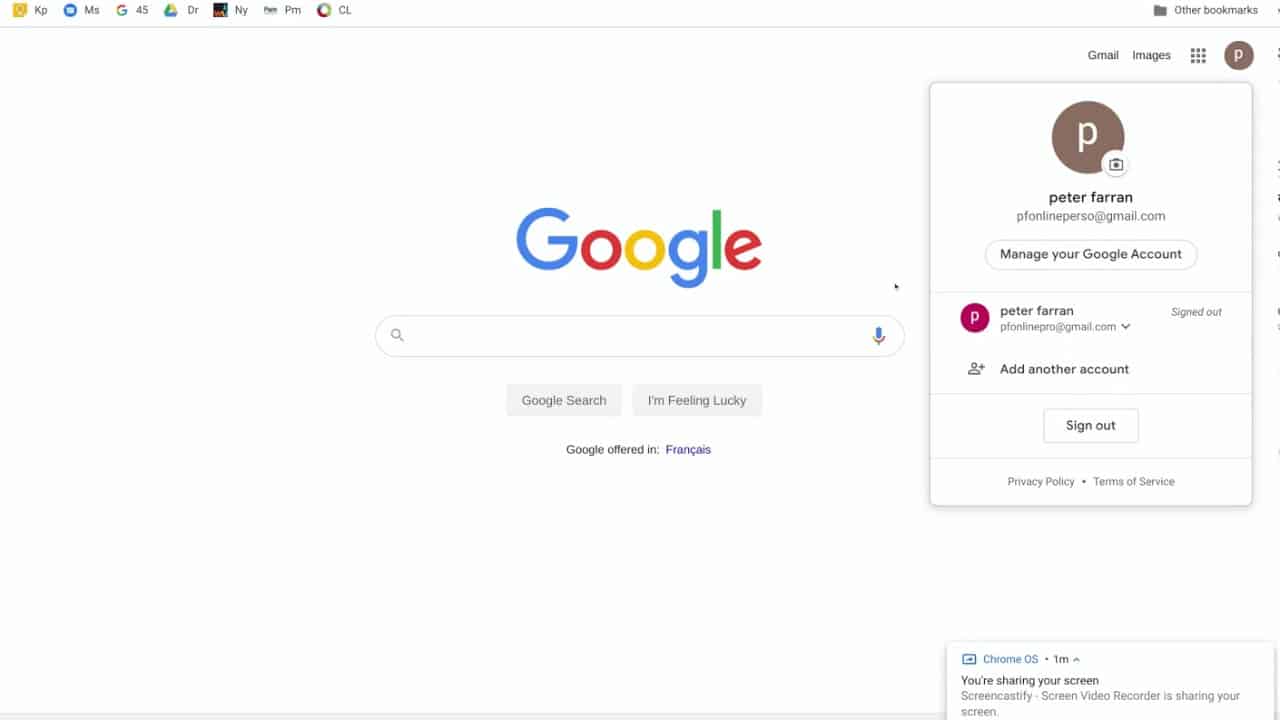
How to change the default Google account – On Windows, Mac, or Chromebook?
Whether you use a Windows computer, a Chromebook, or a Mac, you’ll be pleased to learn that everything works the same across all platforms. Because you visit Google through a browser on all systems, this is the case. Google automatically uses your default account to launch new windows. Google also makes the first login the default, which is why you must first log out of all of your accounts.
On Windows or Mac PCs, here’s how to change your default Google account, which automatically changes your default Gmail. Go to Google.com with your preferred browser, then click on your profile symbol in the top-right area.
- “Sign out of all accounts” is the option.
- The icon for your profile vanishes.
- Where your profile symbol was displayed, click “Sign in.”
- Log in to your Google account of choice.
- By clicking on “Add account,” you can either see a list of Google accounts or write one in manually.
After following the steps above, every new window should open with your default Google account, and entering Gmail should also bring up your default Gmail. Your first login account normally appears as Default in the list of accounts if you pick a different account in the same window. This function aids in the identification of the current default profile.
To access Gmail, go to the upper-right area and select the appropriate profile, then “Gmail.” The email account page for the currently selected profile will be loaded by Google. Of course, it will load the default Gmail account if you are currently using the default Google account.
On a mobile device, how can I change the default Google account?
Unfortunately, utilising the Mobile app to manage your Google account is difficult. Not all options are available, and you may have difficulty selecting the device’s default account. As a result, it is recommended that you change your default Google account using the Google Chrome app.
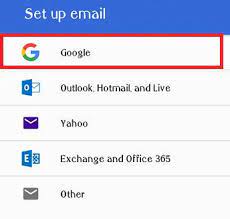
For Windows and Mac systems, this solution follows the same steps as the previous one. Follow the procedures below to change your default Google account or Gmail using the Chrome Gmail page.
- Go to mail.gmail.com in Chrome, then tap the horizontal ellipsis (hamburger icon) in the upper-left corner.
- To display the current default Gmail account, tap the dropdown menu at the top.
- Choose “Manage your Google Account” from the drop-down menu.
- After tapping “Sign Out,” start over and sign in with the account you wish to designate as your default.
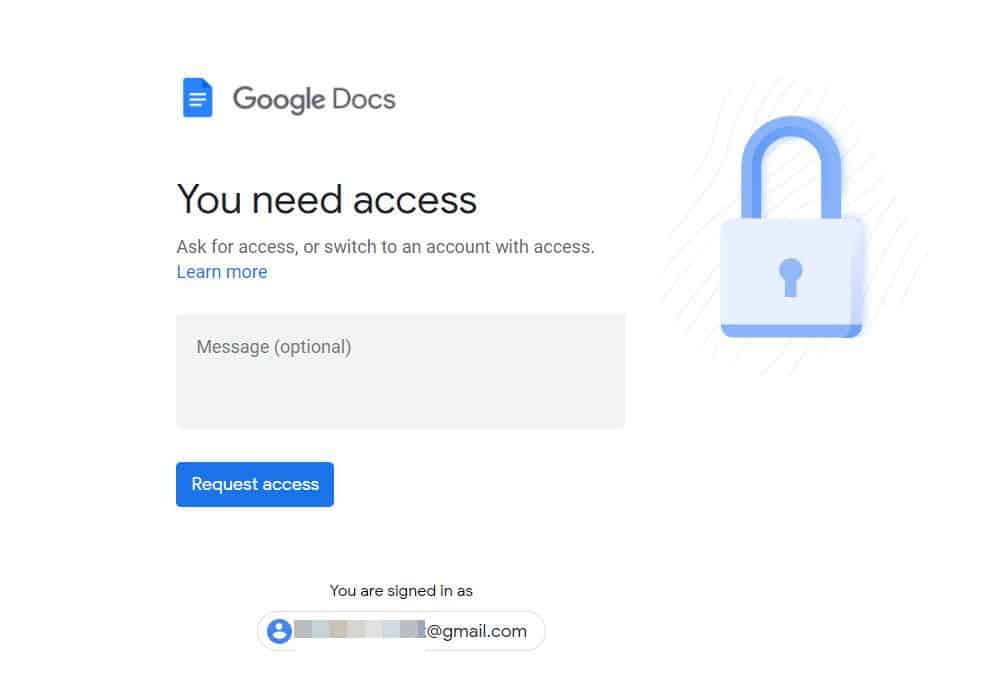
Frequently Asked Questions:
Why would you want to alter your default Google account?
For starters, you’re undoubtedly annoyed that your smartphone keeps logging you into a mail account you don’t use very often, regardless of how many times you switch to your preferred Gmail account. It can be a tremendous comfort to set another account as the default. Then there’s the issue of various devices.
When you use your home computer, you probably want your personal Gmail, and you probably don’t want your work computer to sign you into your personal Gmail. On the other hand, you might need to use your home computer to access your work Gmail and vice versa. It’s critical to have distinct Gmail accounts as default for each device.
Is it possible to change my default Google account without logging out of all of my other accounts?
Unfortunately, without checking out of all profiles, there is no way to alter your default Google account or Gmail account. The default Gmail account can only be selected from the first profile you log into. Of course, you’ll have to log into all of the additional Google/Gmail accounts you want on your device after that.
What’s the best way to switch between Google accounts?
To easily switch between Gmail accounts, do the following:
- Select your profile icon from the drop-down menu.
- Choose the Google account you want to look at, and then go to Gmail if that’s what you want to do.
- You may also use the app menu to the left of your profile icon to access additional Google services.
When you’re done, exit the browser window, and Google Chrome (or any other browser) will open with the default settings the next time you open it.
Make use of the Gmail App.
This is a simple method that is similar to utilising a chrome extension browser to change the default Google account. However, you will gain knowledge about how to verify if any spy app is installed on your phone in addition to easily login in to your Google account. It will quickly notify you if someone is attempting to access your account from a device other than your own, and you will be able to take action to prevent the individual from gaining access to your account. It will ask you to confirm your permission to login by clicking Yes or No; if you choose No, the person will be prohibited from accessing your account.
Let’s take a look at the steps:
- Go to the Gmail App from the phone’s menu.
- On the right side of the interface, tap the photo icon.
- Select Add another account from the drop-down menu.
- Then, to log in to your new account, click on Google.
It’s worth noting that you can delete another account if you want to, or you can keep it to keep up with inbox communications.
What is the maximum number of Google Accounts I can have?
You can have as many Google accounts as you want, including Gmail accounts. There is no limit in place right now. The more accounts you have, though, the more convoluted things become. Email is now used for more than simply correspondence; it is also utilised to receive subscriptions, special offers, and websites that require an email address.
Using separate Google accounts to isolate some emails from others is absolutely advantageous. Then, by selecting a different profile, you can access specific account data (emails, subscriptions, settings, and so on).
Is it permissible for me to have two Gmail accounts with the same phone number?
Gmail accounts are frequently linked to phone numbers, as well as Google and non-Google email addresses, for security reasons. Despite the fact that each of your Gmail accounts will have a unique address, you can link them all to the same phone number.
What About Making Google Mobile Apps Use Your Default Google Account?
You can sign in to numerous accounts and switch between them using official Google apps like Gmail or YouTube, just like you can with a web browser. Choose your profile, then the Google account you’d like to use. There doesn’t appear to be a default label next to any Google account, unlike when utilising Google services over the web. The programme just remembers whatever Google account you last used and keeps you there until you change it manually.
Final Thoughts
After you’ve gone through the steps to change your default Google account, there’s one thing you should know about browsers. The procedure is the same across all browsers as long as you don’t change the browser’s settings. As a result, altering Gmail or Google account settings in Firefox, Safari, Opera, or any other browser on any device is the same as changing them in Chrome. Not only can you change the default Gmail account on your devices, but you can also set different default Gmail accounts on separate devices.
Do you have any tips, techniques, stories, or questions on how to make Gmail your default account? Please leave a comment in the box below.
