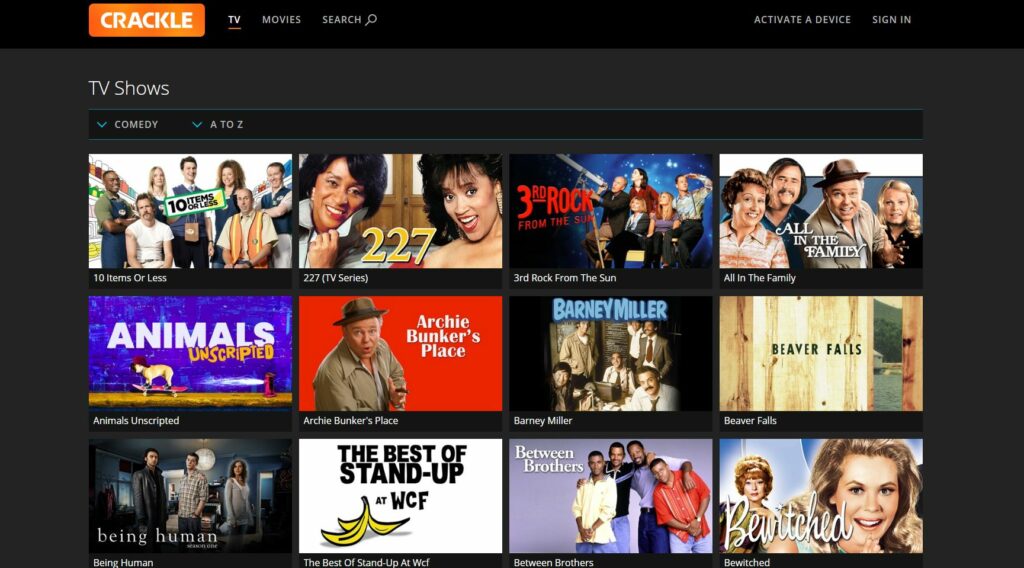Streaming channels are now a must-have for everyone who wants to access a wide range of entertainment via the internet. Users look forward to the latest live shows and online movies, expecting a lot from the channels each day. So, in this league, Sony introduced Sony Crackle, a free streaming service that allows you to watch movies and TV shows online.
This article explains how to use crackle.com/activate to set up and activate Sony Crackle on your streaming device. Before we get into the steps, let’s have a look at what Sony Crackle has to offer.
Sony Crackle is a free streaming service that offers a diverse selection of classic films, television shows, and other trending exclusive channels. Let’s take a closer look at this in-depth.
- It’s a reputable online platform that provides free live events and movies to your streaming device, computer, or smartphone.
- Sony Crackle is a great choice for everyone because of its user-friendly layout.
- The Crackle App is almost universally compatible with the most recent electronic gadgets and streaming devices, such as Roku, Apple TV, and Fire TV.
Steps To Create a New Sony Crackle Account
To establish a new Sony Crackle account, follow the instructions below:
- Open www.crackle.com on your computer or laptop.
- To sign in, click the SIGN IN button.
- If you already have an account, you can finish the procedure by entering your login information.
- To create a new account, click Sign up for free under New to Crackle? If you are a new user.
- Now, in the suggested space, type your name, email, password, date of birth, gender, and other information, and click CREATE ACCOUNT. (You may also use Facebook to sign up.)
You do not need a payment method to watch Sony Crackle because it is a free channel.
Activate Crackle on a Smart TV via crackle.com/activate
To get Crackle on your Smart TV, go through the instructions below:
- Search for the Sony Crackle app in the app store on your TV and install it.
- Open the Crackle application when it has been installed on your TV.
- A pop-up notification with an activation code will display on your smart TV.
- Go to crackle.com/activate and input the activation code in the requested form on your PC or mobile device.
- To finish the activation procedure, click the “ACTIVATE” button and follow the on-screen prompts.
Activate Crackle on Fire TV or Fire TV Stick
Follow the steps below to sync your Amazon Fire Stick or Fire TV with Sony Crackle.
- On your PC or mobile device, go to crackle.com.
- From the upper right corner, select SIGN IN.
- Sign in to your Crackle account now with your Crackle login credentials. (Sign up for a free Sony Crackle account if you don’t already have one.)
- On your Fire TV, launch the Crackle app.
- Go to My Crackle and click on it.
- Now press the Activate This Device button.
- On your TV screen, a unique activation code will appear.
- In a suitable web browser, go to sonycrackle.com/activate.
- Press ACTIVATE after entering the activation code that showed on your TV.
- Your Amazon Firestick is now ready to stream Sony Crackle.
Steps to Activate Crackle on Roku using sonycrackle.com/activate
- Go to the Roku channel store and search for something to watch.
- Using the virtual keyboard on your TV, look for Crackle Channel.
- Select the Sony Crackle channel app from the search results and hit Add channel.
- After that, wait a few minutes for the app to download and install the app on your Roku device.
- Launch the Crackle app after it has been installed.
- Sign in with your Crackle credentials now. (password and email address)
- On your television, a unique Sony Crackle activation code will appear.
- On a different device, open a web browser and go to crackle.com/activate.
- Enter the code in the requested field and click Activate to complete the process.
If you don’t have a Roku device, you can use the instructions below to activate Crackle on other streaming devices such as Apple TV, PlayStation 4, or Vizio TV.
Activate Crackle on Apple TV
- First, connect your Apple TV to a wireless internet network and turn it on.
- From the Apple TV home screen, go to App Store.
- Use the search feature in the App Store to find the Sony Crackle app.
- On your Apple TV, install the app.
- Now you may start using the app.
- Signing in will be required. So, enter your crackle.com login credentials and click SIGN IN in the appropriate areas.
- An activation code will show on your TV screen after a successful sign-in.
- Go to crackle.com/activate through a web browser on your phone, tablet, or computer.
- Enter the activation code in the fields provided and click ACTIVATE on the activation screen.
- You can now view Sony Crackle movies and series on your Apple TV.
Install & Activate Sony Crackle on PS4
- Go to the home screen on your PS4 after turning it on.
- Go to PlayStation Store from the PS4 home screen.
- Then, in the PlayStation Store, look for the Sony Crackle app and download and install it on your device. (You can find the Crackle app in the TV & Videos section.)
- Go to the apps library and open the Crackle app after it has been installed.
- On your TV screen, you’ll be given an activation code and activation instructions.
- In a web browser on your computer, phone, or tablet, go to the Sony Crackle activation page – crackle.com/activate.
- Press ACTIVATE after entering the activation code in the given space.
- Then, to complete the activation procedure, follow the on-screen prompts.
Activate Crackle on crackle.com/activate for Vizio TV
Crackle comes pre-installed on the majority of Vizio Smart TVs. By searching for “Crackle” on the app store, you can find the app. The following are the exact instructions for downloading and activating Crackle on your Vizio TV:
- Navigate to the Vizio TV app store.
- In the app store, look for the Crackle app.
- Add the app to your device by downloading it or adding it to your device.
- Start the app.
- Then, on your Vizio TV, go to the “My Account” section.
- Scroll to the bottom of the page and pick Activate.
- On your TV screen, you should now see an activation code.
- Use a web browser on your desktop, laptop, or smartphone to go to crackle.com.
- Create a new account or sign in with the credentials you already have.
- Now go to crackle.com/activate and log in.
- Press ACTIVATE after entering the activation code in the given space.
- Then, after a few seconds, look at your computer screen for a verification notification.
- Crackle will now be available to stream on your Vizio TV.
FAQs
What is the best online platform for Sony Crackle?
Sony Crackle is a web-based streaming service that works with web browsers, Windows phones, tablets, Roku devices, Amazon Fire TV, Apple TV, and smart TVs.
What should you do if your Crackle activation code doesn’t work?
You can always generate a new Crackle activation code if your current one isn’t working on your streaming device.
To get a new code, navigate to My Account > User Account > Activate in the Sony Crackle app on your streaming device.
How much should I be expected to pay to use Crackle?
As previously said, Crackle is a completely free, ad-supported online streaming platform that allows you to view all of your favorite series and movies for no cost.
How does Sony Crackle stack up against competing streaming services?
You can simply watch Class movies, TV series, and other trending entertainment on Sony Crackle without any hassle. It also has a free entertainment channel that is comparable to commercial channels.
What languages are available on Crackle?
Sony Crackle is available in English, Spanish, Portuguese, and other languages in more than 21 countries. However, using a virtual private network, you can access crackle from any country.