The animation software that you require no longer has to be purchased for hundreds of dollars these days. A slew of amazing free animation tools for both 2D and 3D have sprung out as a result of the Internet and the open-source community’s efforts.
In your quest for high-quality free animation software, you may have discovered that many of the applications are prohibitively expensive, regardless of whether you are looking for 2D animation software or a 3D animation editor.
You may choose a free 2D animation software to suit your needs, whether you are a beginner or a seasoned professional, whether you are a Windows or a Mac user. There are many Best free 2D animation software options, ranging from the ever-popular Blender with its extensive feature set to the straightforward Animation Paper.
Fortunately, there are some useful free Best free 2D animation software available to you. Yes, it is possible to create animated videos for free (minus your time investment, of course). Take a look at some of the best free animation software for beginners, intermediate users, and advanced users.
10 Best Free Animation Software In 2023
Blender
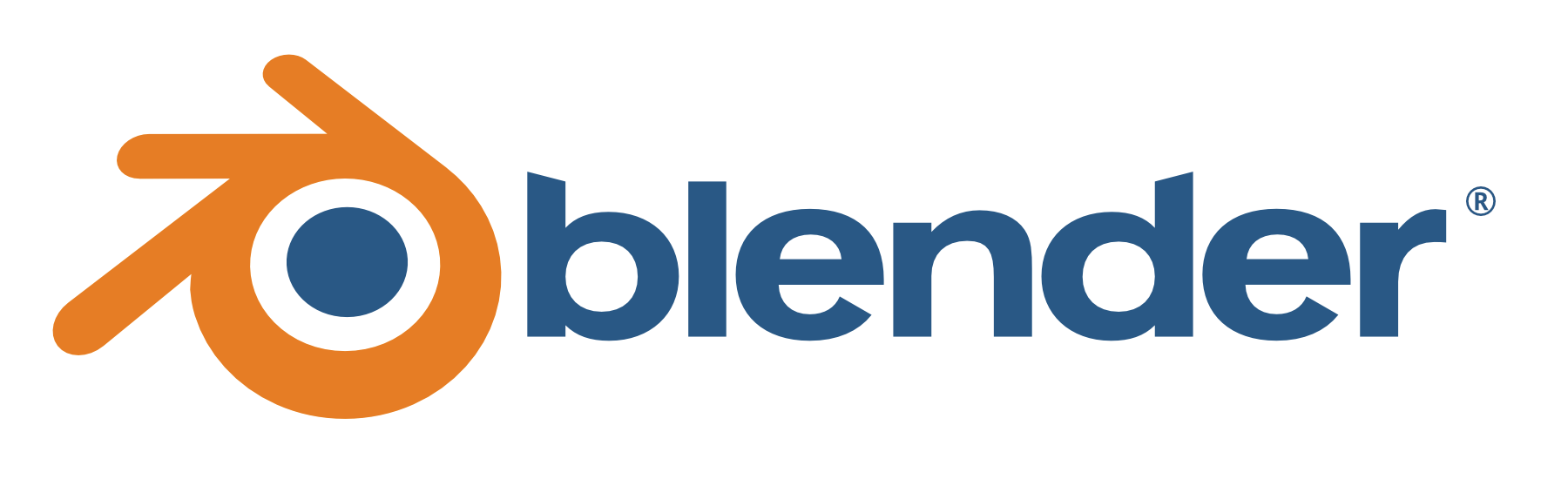
If you’re looking for the greatest video 2D animation software for professional editors and creators, go no further than Blender. The free open-source 3D animation programme is capable of “modelling, rigging, animation, simulation, rendering, compositing and motion tracking, video editing, and 2D animation pipeline,” according to the developers, who also provide “additional resources.”
As a public initiative, the platform relies on the contributions of creatives from all around the world to ensure its long-term viability.
Let’s talk about the features.
- Modeling: Blender’s modelling tools, which include sculpting, retopology, modelling, curves, and more, are useful for altering models and creating new ones.
- Sculpting: Digital sculpting tools that are adaptable to the needs of each stage of the digital production pipeline are available.
- VFX: From camera and object motion tracking to masking and compositing, there are a plethora of modifications that can be made in post-production to improve the final product.
- Simulation: Create realistic simulations of fog, smoke, rain, fire, liquid, and other phenomena using the Simulation tool. A large number of import and export options are available through the pipeline.
- Video editing: A built-in video editor enables for basic operations such as video cuts and splicing, as well as more complicated operations such as video masking and colour grading, among other things.
Animaker
Platforms: web browser-based
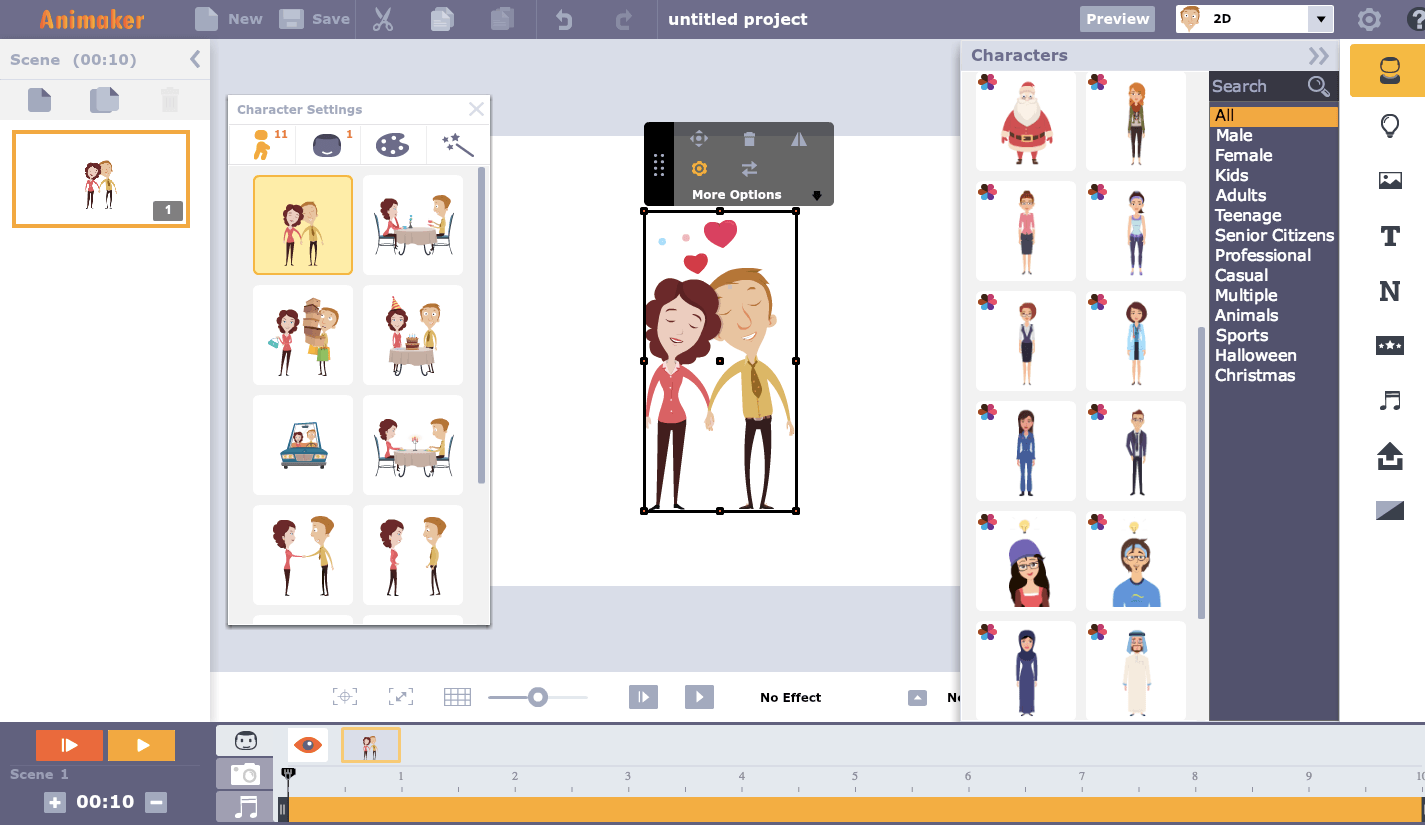
Animaker is a Free animation software for beginners that features simple drag-and-drop capability as well as an intuitive user interface to go with it. The following are the six basic sorts of videos that you can create with Animaker. It has full HD support, both horizontal and vertical video layouts, and a library of pre-made visuals from which you may pick to quickly and easily make entertaining animated videos.
Text-to-speech, the ability to add background music and sound effects, as well as voiceover are all available as audio options. You can either choose from Animaker’s library of sounds or upload your own music to use in the program.
If you want to upgrade to the pro edition, you will also gain access to additional features such as an in-app camera, multilevel, curves, transition effects, and enter/exit effects, among others. It’s similar to all of those PowerPoint animations, but it’s more stylish and less cheesy.
Powtoon
Platforms: web browser-based
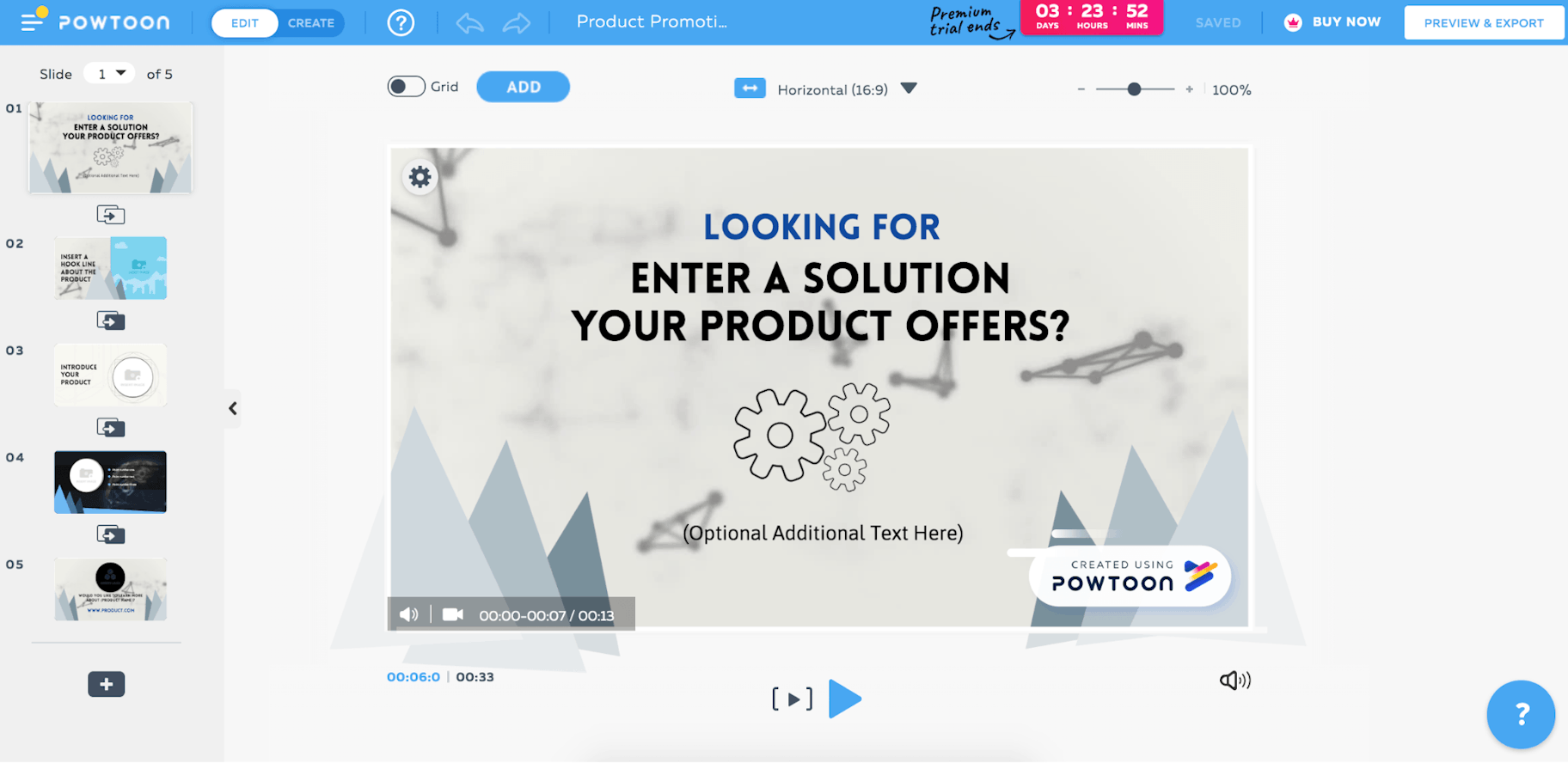
Powtoon is the next video animation software that is available for free, and it is designed for creating dynamic video presentations. Even while there are premium choices available with additional features, Powtoon also offers a stripped-down free tool for creating videos that are no longer than three minutes in length.
A terrific tool for beginners, it offers a variety of professional-looking templates to pick from, including animated explainer and infographic-style movies, as well as templates designed expressly for product promotion and marketing campaigns. You can also start from scratch or import a PowerPoint theme into the program.
K-3D
Platforms: Windows, Linux 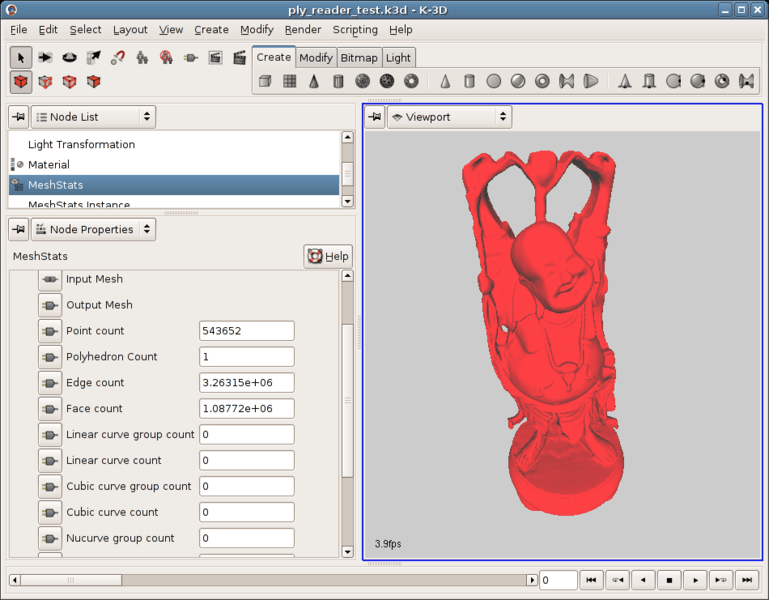
In addition to 3D animation software, K-3D is a free 3D modelling and rendering software that specialises in polygonal modelling, a method of representing and approximating object surfaces by using polygons. Aimed at artists, the software combines plugins with a visualisation pipeline design — it adjusts to the appearance and feel of the tools with which it is used to enhance the visual experience.
Get started with their Wiki lessons, which will teach you how to master aspects such as texturing, shadows, and symmetric modelling, among other things. One of its most notable characteristics? Undo/redo feature is provided to allow you to swiftly correct a mistake. The majority of apps merely provide the ability to undo a previous action.
OpenToonz
Platforms: Windows, Mac, and Linux
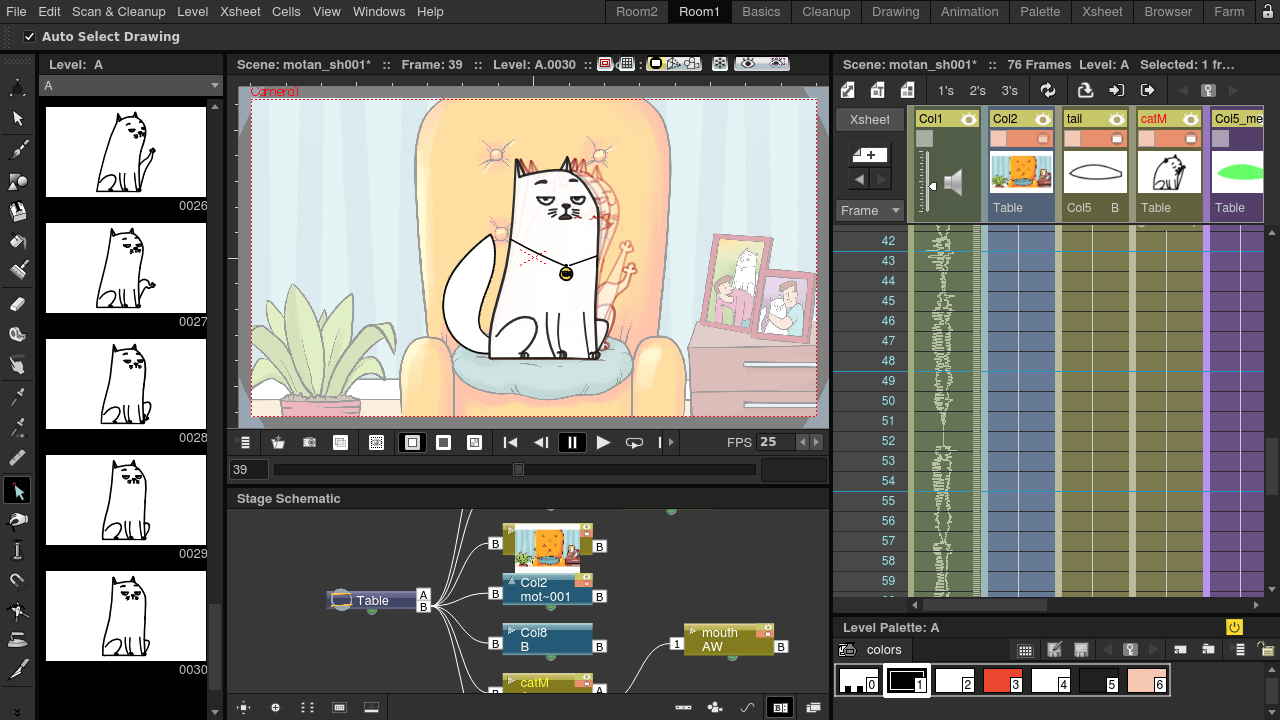
OpenToonz is a free animation software for creating 2D videos that is among the best available. Open-source software is free for both commercial and non-commercial use, which means that it can be used to generate promotional movies for your company. It also comes with a slew of useful features, such as:
- Vector and bitmap drawing tools are available as digital drawing tools.
- Color palettes with indexes for easy painting and color change
- Animation special effects and composite scenes – choose from blurring, lights, keys, masks, warps, and more than 100 additional effects — as well as compositing and a variety of other tools.
- Scripting: automation performed through the use of an ECMA-compatible scripting engine
- Compiling your animation with a video feed is known as motion tracking.
- Paper drawings are scanned and cleaned up, resulting in vectors.
- Animation on a frame-by-frame basis, with a customizable onionskin
- Motion tweening is the process of linking items together or using motion paths to achieve complex actions.
- Character animation based on bones, including IK support and mesh deformations.
- Particle systems are used for effects such as rain, dust, and other related ones.
Pencil2D Animation
Platforms: Windows, Mac, and Linux
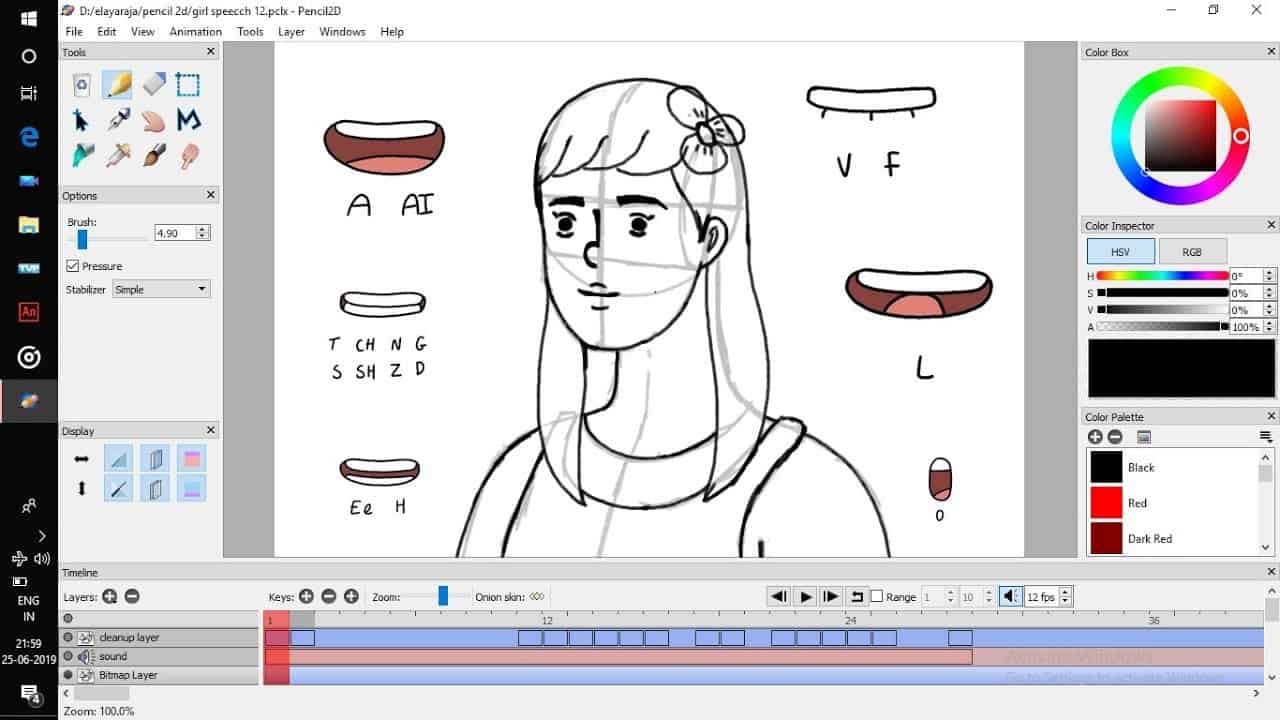
OpenToonz is a free animation software for creating 2D videos that is among the best available. Open-source software is free for both commercial and non-commercial use, which means that it can be used to generate promotional movies for your company. It also comes with a slew of useful features, such as:
- Vector and bitmap drawing tools are available as digital drawing tools.
- Color palettes with indexes for easy painting and color change
- Animation special effects and composite scenes – choose from blurring, lights, keys, masks, warps, and more than 100 additional effects — as well as compositing and a variety of other tools.
- Scripting: automation performed through the use of an ECMA-compatible scripting engine
- Compiling your animation with a video feed is known as motion tracking.
- Paper drawings are scanned and cleaned up, resulting in vectors.
- Animation on a frame-by-frame basis, with a customizable onionskin
- Motion tweening is the process of linking items together or using motion paths to achieve complex actions.
- Character animation based on bones, including IK support and mesh deformations.
- Particle systems are used for effects such as rain, dust, and other related ones.
Animation Paper
Platforms: Windows, Mac, and Linux
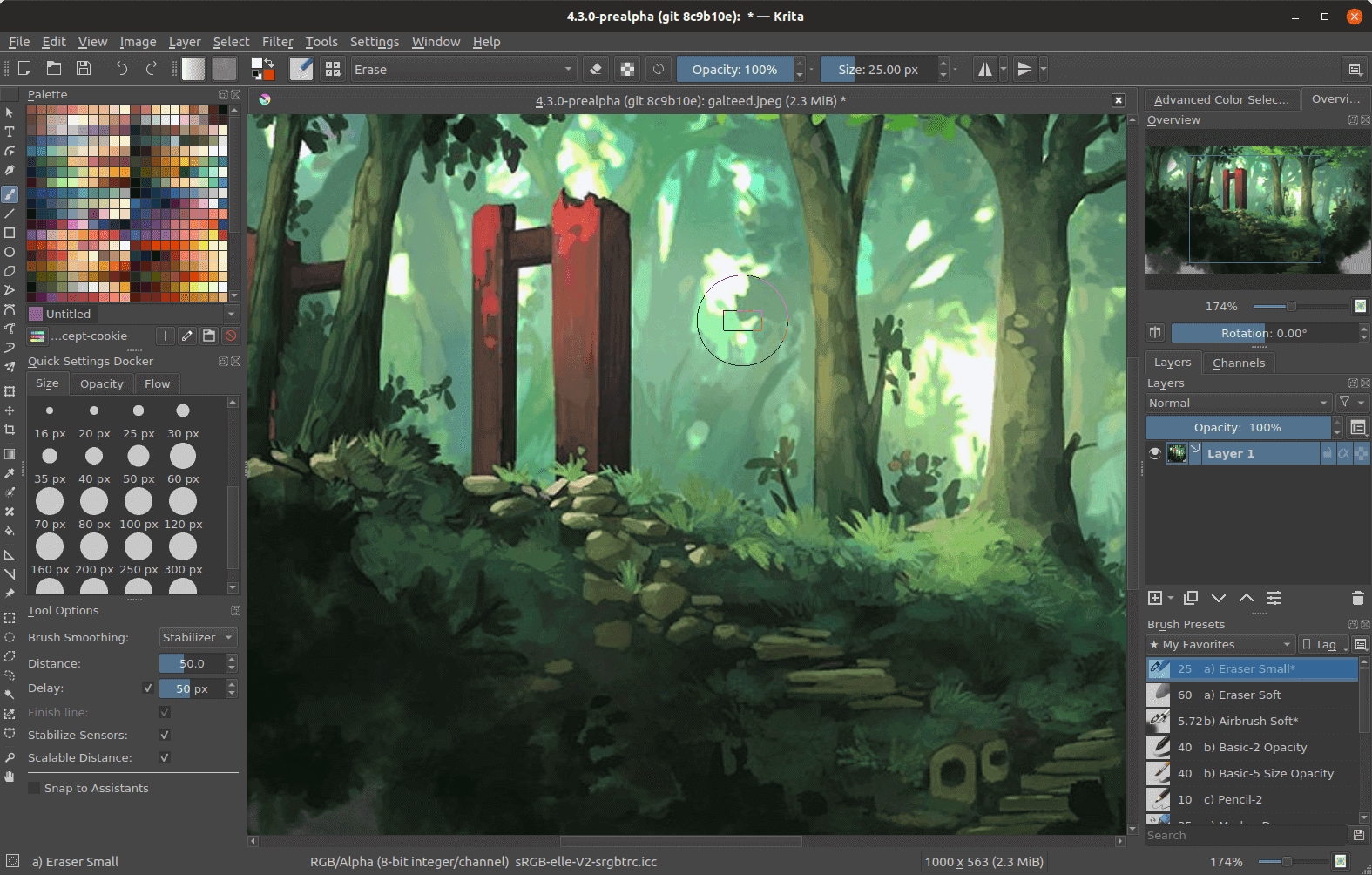
A free animation software package for PC, Mac, and Linux, Plastic Animation Paper (PAP), is available. Despite the fact that the software’s UI is obsolete, it is entirely free to download and use. After all, beggars can’t be choosers, can they? Create hand-drawn 2D animations while monitoring your adjustments in real time using PAP’s animation creation software.
However, although the editing experience itself can be clumsy, it is simple to master and become familiar with for beginners. In terms of basic animated videos, it’s a sufficient tool. Basic sketching tools, zoom, rotation, cuts, layers, and other features are among the highlights of this application.
It is expected that the inventor of PAP will release an updated and more advanced program, Animation Paper, for $79 in the near future. When you’re finished producing your animated film, you may export it in a variety of formats, including.mp4,.mov, and.png or.svg frame stacks.
Toontastic 3D
Platforms: Android, iOS
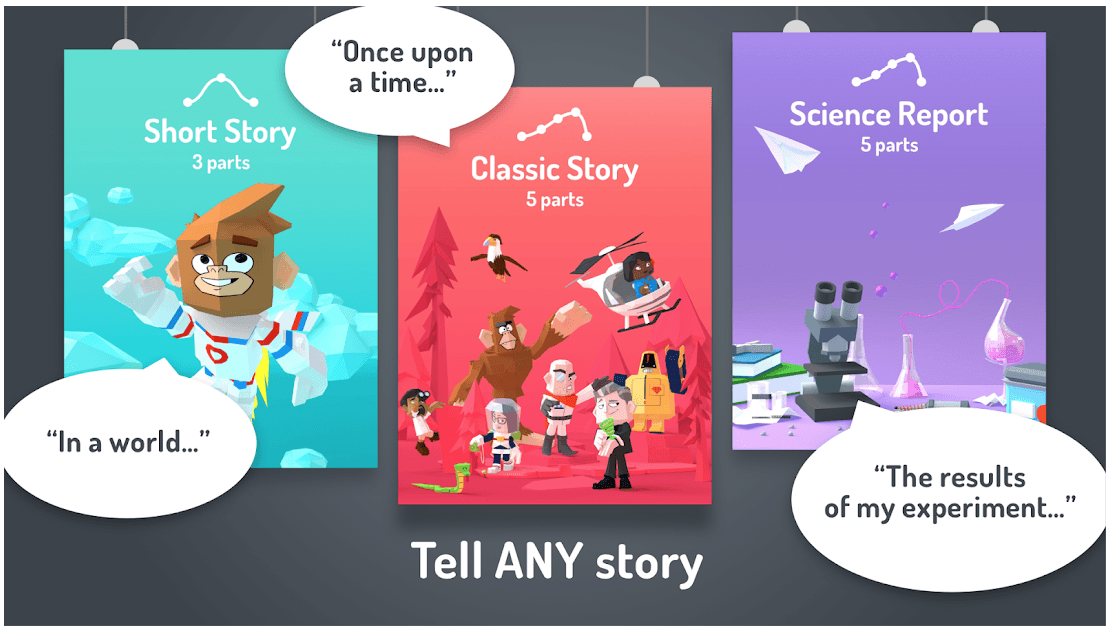
Toontastic 3D, Google’s own free animation software for Android, is intended for children, but it can also be used by businesses to create animated 3D videos. To get started with Toontastic, you must first create your own characters, either from scratch or based on an uploaded photo. This is an excellent tool for storytelling.
This will be followed by the introduction of characters into a story. Toontastic is intended to inspire emerging storytellers to get creative with their storytelling, and marketers can do the same by partnering with the platform. Preparing your screenplay, animating it, adding narration and music, and distributing it worldwide are all simple steps.
You will be using Toontastic templates to construct your plot, each of which contains a varied amount of scenes. There are also readymade sceneries available to chose from on Toontastic, so the only “drawing” you have to do is when it comes to the characters themselves. Despite the fact that it appears to be a lengthy process, Google claims that you can generate a one-minute film with up to six scenes in less than a minute — however this does not include the time it takes to develop your characters in advance.
It also works without an internet connection, allowing you to create films on your daily commute or when the WiFi is down. Toontastic isn’t the ideal choice if you’re searching for greater control and creative flexibility. It is most appropriate for individuals who are completely unfamiliar with the world of animated videos.
Stykz
Platforms: Windows, Mac, and Linux
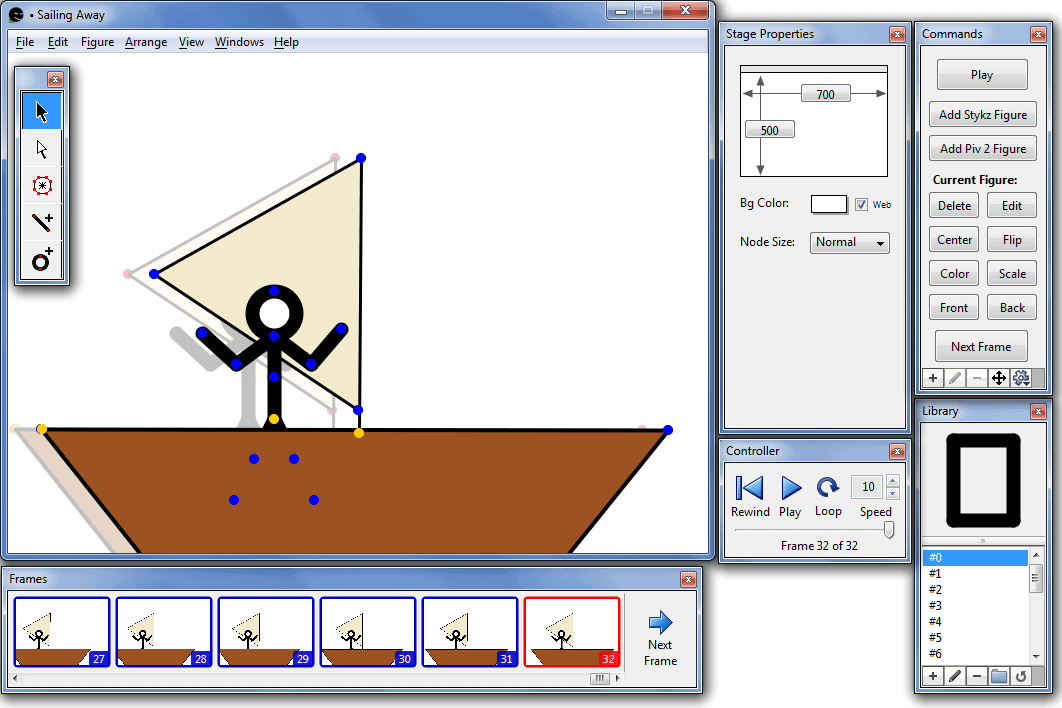
Stykz is one of the most user-friendly animation software packages available. You may use it to create simple 2D stick figure animated videos, such as the following: Stykz is a frame-based game, which means that you work on one frame at a time instead of multiple frames at once. You can see the preceding frame and how the two frames flow together since it employs onionskins.
In other words, you make your modifications and then examine your changes all within the same window, which is referred to as the “Stage.” There is no need to switch between perspectives. Edit one or more stick objects, fill shapes, and import your own stick figures into the program. Everything will be saved automatically while you work, so you won’t have to be concerned about losing all of your hard work.
Synfig Studio
Platforms: Windows, Mac, and Linux
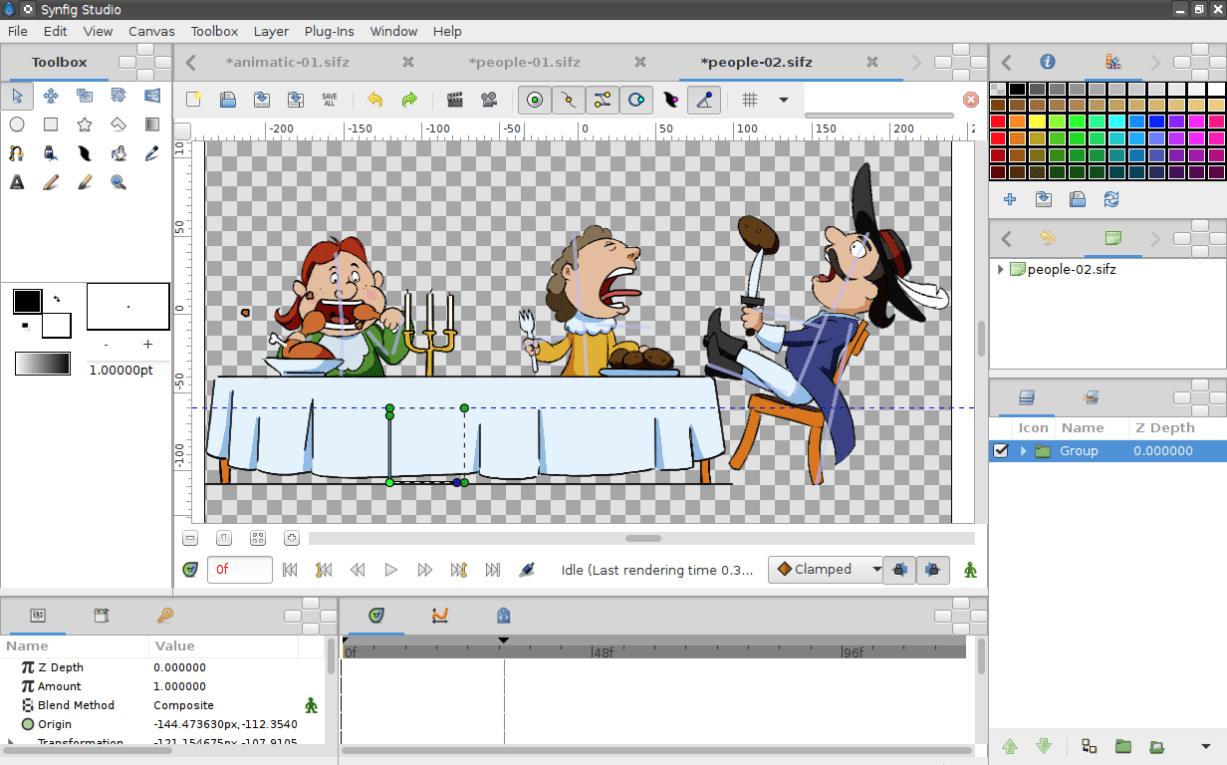
Synfig Studio, an open-source animation software for making 2D animated videos, is the last free video animation available on the internet. You can use it to build timeline-based animations by combining vector drawings. It, like OpenToonz, provides an animation control system based on bones, allowing you to generate natural-looking movements.
Cutout animation can be created using bitmap pictures or vector artwork that has been controlled, and the extra Skeleton Distortion layer can be used to apply complicated deformations to bitmap artwork. Linking parameters for layers, which allow you to create character puppets and other complicated dynamic structures, are among the advanced capabilities available.
It is clearly not intended for novice users, so consider starting with a simpler choice before progressing to Synfig’s sophisticated feature set. There are numerous video tutorials available to assist you in becoming familiar with the application.
