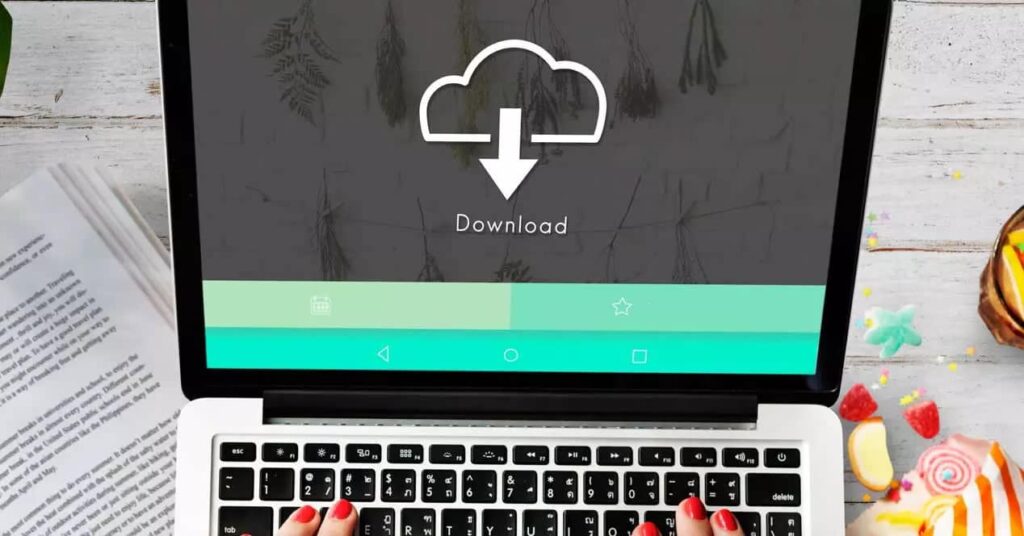Those of you who prefer to download torrent files from the internet are probably familiar with torrent files. The BitTorrent protocol can be used to download a variety of free files, including videos, movies, software, ebooks, music, and other types of files.
Torrent files are all too familiar to us. It could be really perplexing for inexperienced users. Some torrents are only URLs, while others may be downloaded. Torrenting has many benefits, but in order to take advantage of them, you must first understand what a torrent file is and how to open a torrent file.
Many torrent clients, such as BitTorrent, uTorrent, Opera, Torch, and others, can be used to open these files. For the same purpose, you can use Firefox with the FoxTorrent extension. However, the connecting software, particularly the Torrent Client programme, is required to download torrent files the file from the BitTorrent protocol (Torrent File).
You can download torrent files client software for free, including the well-known uTorrent. However, it turns out that there is one other BitTorrent client programme that has a lot of useful functions and is available for free.
Tixati is the name of the software use to download torrent files. Tixati is a BitTorrent-enabled peer-to-peer file-sharing application. You can download files faster and with a lower failure rate when you use peer-to-peer file-sharing technology.
Definition Of A Torrent File?
The BitTorrent Protocol is used to share files, which are known as torrent files. This protocol is a peer-to-peer file sharing technology via the Internet. The files are usually dispersed across a decentralized user network and can be download torrent files from there. Peer-to-peer networks are not without flaws.
The difficulty of discovering and finding files on the thousands of systems connected to the network was one of the key flaws. Then there was the problem of spreading the potentially massive uploading and downloading load across multiple machines and network connections. To address these challenges, a unique protocol known as a torrent was developed.
Torrent files contain information about the material you want to download using the torrent protocol, as well as information about various peers and seeds. And the load was divided evenly over the massive networks. Workstations that have downloaded the file and then posted it for others to download torrent files are known as seeds.
Peers are people who are in the middle of downloading a file and have already downloaded a portion of it. When you download a file, you are a peer, and you may be connected to anyone—seed or peer—for downloading a portion of that file. Torrents gained popularity as a cost-effective, decentralized method of distributing files over the Internet. You won’t need a powerful server to distribute the files, either.
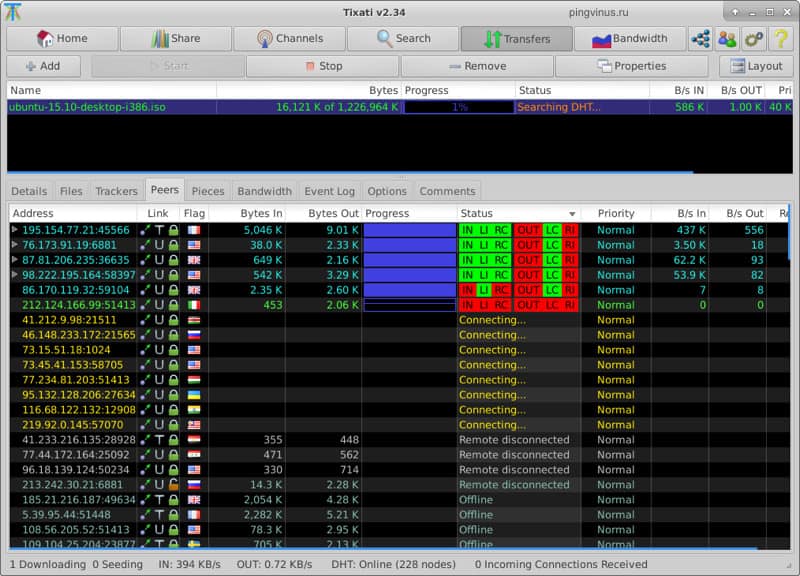
Benefits of using Tixati BitTorrent Client to download Torrent Files
The following are some of the benefits of using Tixati BitTorrent Client to download torrent files:
- Having clear data on all aspects of downloads, including peers, pieces, files, and trackers, is essential.
- It recognises magnet links, so you don’t have to download torrent files if a magnet link is available.
- With a super-efficient algorithm, you can download from the peer server as quickly as possible.
- Encryption is used to safeguard peer connections, which improves security.
- A DHT (Distributed Hash Table) is used to offer detailed traffic information in a graphical format.
You may change the speed priority for each file you download torrent files by using the configurable bandwidth throttling options. It offers a local file management tool that allows you to relocate the file you’re downloading to a different partition on your hard drive while it’s still downloading. The BitTorrent protocol is completely supported. There are various versions to pick from, including Windows versions, Linux versions, and portable versions.
How do you use Tixati to download files?
1. First and foremost, you must download and install Tixati. Tixati comes in a variety of variants from which you may choose and which you can download for free.
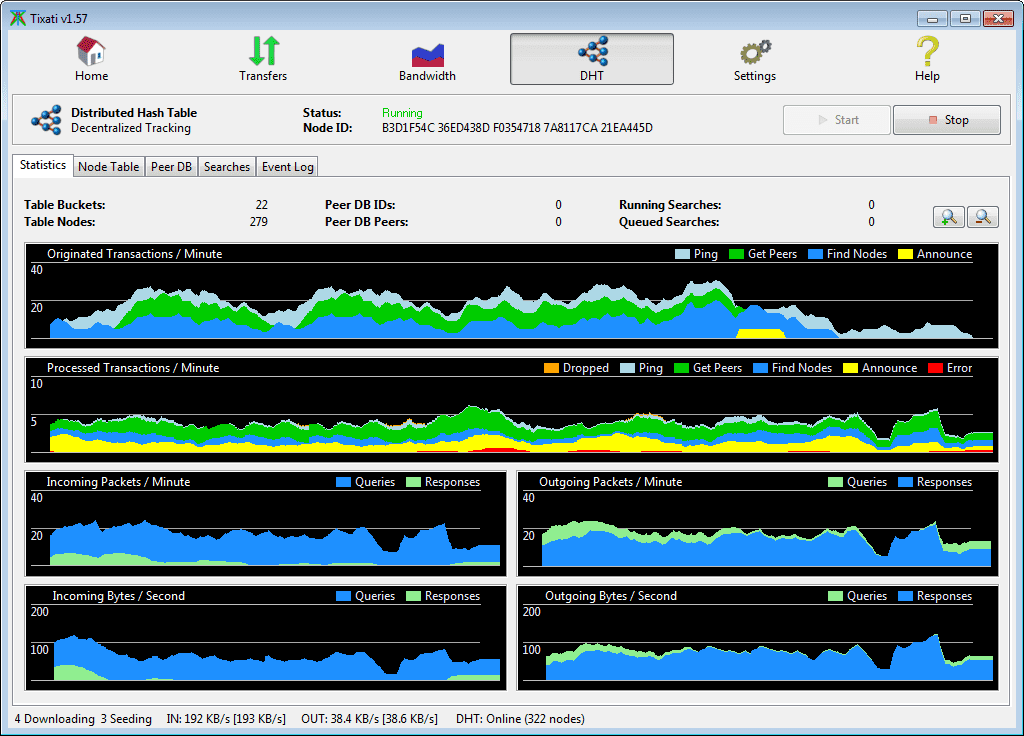
This version provides the following features:
- a. Tixati Windows Version (Supports Windows XP, Vista, and 7).
http://www.tixati.com/windows/download.html
- b. Tixati Linux version
http://www.tixati.com/linux/download.html
- c. Tixati’s portable version (for USB flash drives or other portable storage media-Windows and Linux supported)
2. After you’ve downloaded and installed Tixati, locate the torrent file for the file you wish to download.
The procedure is simple: simply search for the “file name you are seeking” torrent on Google. Following that, you’ll find a plethora of torrent sites that offer these torrent files. Simply download one and save the torrent file to your computer. If a window comes up to open the file, you can choose to open it with tixati if the option is available; if it is not, simply save the file in the desired folder.
3. Open Tixati, click “Add,” and then choose the torrent file you already saved.
4. The download will start right away.
The important thing to remember is that the initial download speed is often very slow or does not begin for a long time. You must be patient during this phase since Tixati is looking for a peer-to-peer server to download the file. After Tixati has discovered the proper server to download the material you want, the download speed will increase substantially. Isn’t it simple? You can now download files using the BitTorrent protocol more easily and quickly by using our free Tixati BitTorrent Client program!
Frequently asked questions
What is the best way to extract a torrent file?
Install WinZip or 7-Zip if you haven’t already. Locate the torrent files directory and pick the file with the.rar extension. Right-click on it and choose Winzip or 7-zip, depending on what you have, then choose Extract here.
Is it possible to convert a torrent file to an mp4 file?
Yes, you certainly can. There are other programmes available online for this purpose, such as Wondershare UniConverter. Torrent files should be imported into the MP4 converters.Select MP4 as the output format and begin the conversion process. When you’re ready, save it wherever you wish.
Is it possible to watch the torrent while it is downloading?
Yes, you certainly can. Many torrent applications allow you to watch the torrents as they are being downloaded in the background. Some of them, such as Torch and BitLord, were discussed earlier in the article. For the same purpose, you can use the Webtorrent Desktop App.
How can I convert video files that aren’t supported by my Android device?
Download an Android video converter from the Play Store and install it on your smartphone. When you open the software, you’ll be given instructions on how to convert it to mp4 or another format. To see if the file has been fixed, click on it.
Conclusion
Torrent files were quite popular a long time ago. It is still preferred, especially for download torrent files like movies and games, even though it is not as widely used as it once was. You may download and open them using a variety of programmes. Among them are BitTorrent, uTorrent, Opera, and Torch. Whether you need to open a file on Windows or Android, or you need to know how to open a torrent file on Mac or Linux, there are plenty of tools available for each platform.