QuickBooks is one of the most widely used accounting programmes available. It has all of the tools that accountants and businesses need to keep track of small and medium-sized organisations’ cash flow. QuickBooks Online also allows you to keep your data in the cloud and view it from a variety of devices.
However, users may occasionally be unable to log their QuickBooks Online accounts. When they click the login button, either nothing happens or they receive numerous error numbers. To solve the issue, follow the steps outlined below.
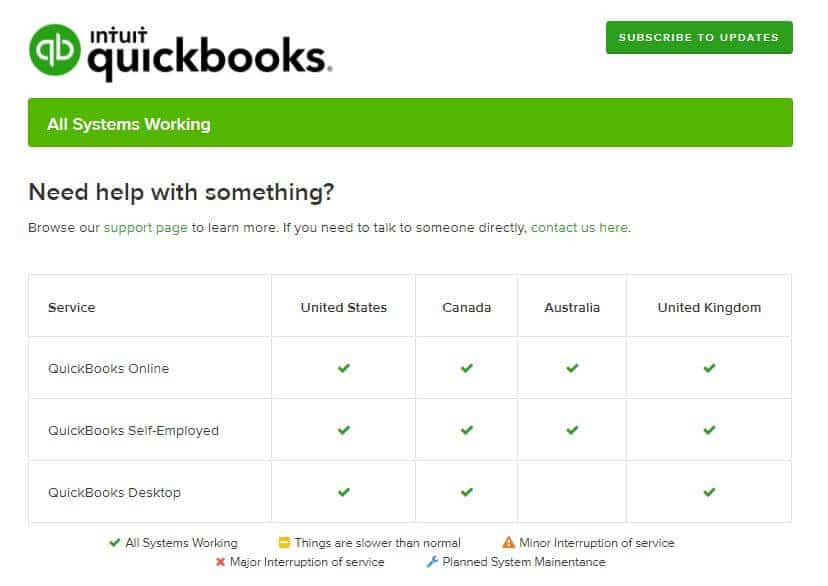
Why am I unable to log into QuickBooks Online?
QuickBooks users occasionally have trouble logging in to QuickBooks online using Google Chrome, which may be very aggravating. This error is frequently encountered as a result of a security vulnerability. If this account is discovered, the user must create a new Intuit account with increased protection. This error is accompanied by the message “Account services unavailable. Please try again later.”
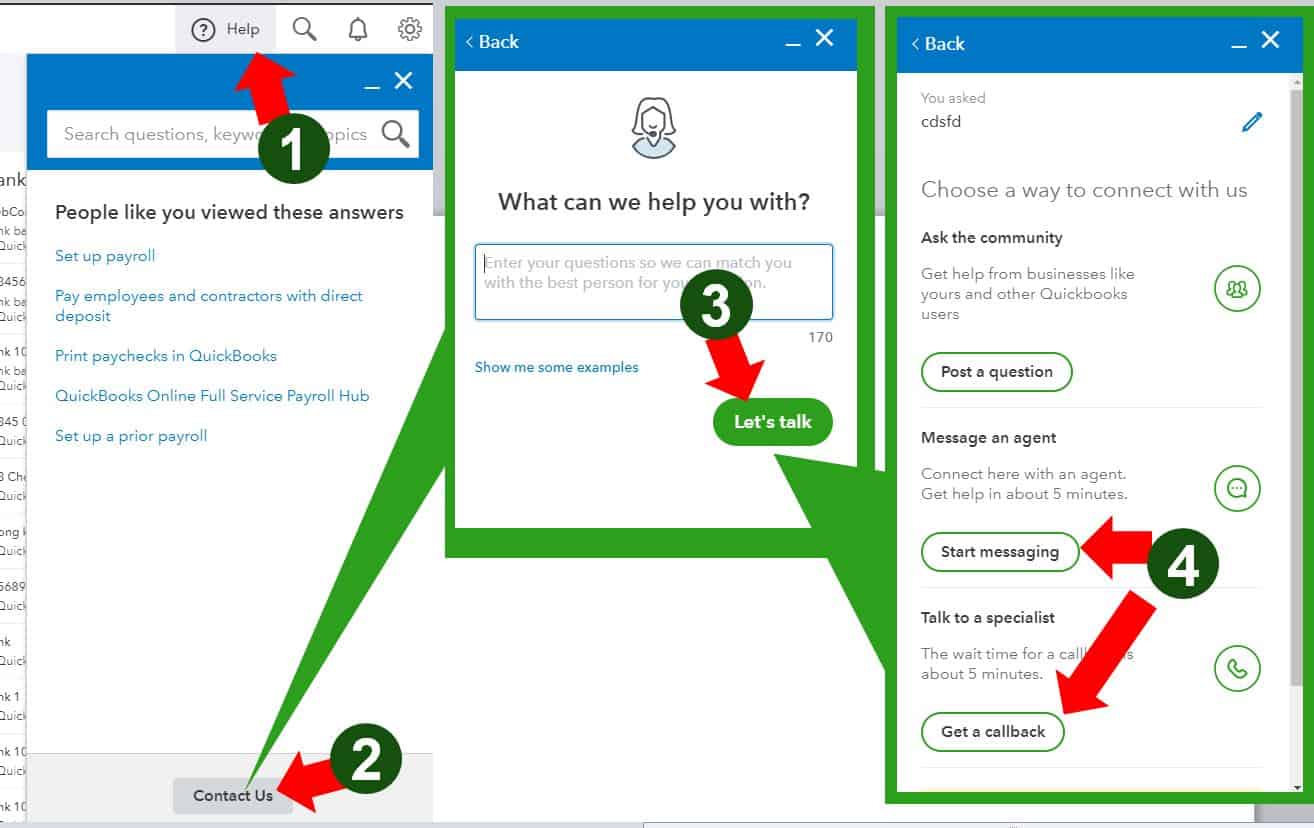
Attempt to Login Using a Different Link
- If you’re unable to log in to QuickBooks online using the usual sign-in link, try a different one.
- Check if you can log in at https://qbo.intuit.com or https://quickbooks.intuit.com/sg/.
Make use of Incognito Mode
Open a new tab in your browser and select “More choices.” Check whether you can log in by opening a new Incognito window. If you can log in to your account, it’s likely that your cache and extensions are interfering with the scripts QuickBooks is attempting to run on the page. Check the results after clearing the cache and disabling your addons.
Remove the cache
On a Chromium-based browser, go to More options, pick History, and then Remove browsing data to clear your cache and cookies. Then, examine the findings after deleting your cache and cookies from the previous four weeks.
Disable your Add-ons
Then pick Extensions from the More options menu. A list of all the extensions installed on your browser should now appear. Turn them all off, open a new tab, and see if you can log into your QuickBooks account. Updating or reinstalling your browser is a good idea. If the problem persists, check for updates and update your browser to the most recent version. To check for updates, go to More options, Help (or Help and Feedback), and select the About option.
Check the outcomes by restarting your browser. Switch to a different browser if the problem persists. It’s possible that your current browser version has a flaw. Log in to your QuickBooks account using a different web browser.QuickBooks should be added as a trusted site. If the problem persists, try adding QuickBooks as a trusted site.
Select the Security tab from the Internet Options menu.
Hit the Sites button after selecting Trusted Sites. To the list of trusted websites, add https://qbo.intuit.com and https://quickbooks.intuit.com/sg/. Save the changes, then restart your browser to see if you can log into your QuickBooks account.
Clean up your DNS
- Clearing your DNS may assist you in resolving your login issue.
- Close your browser first.
- Then run Command Prompt as an administrator.
- Hit Enter after running the ipconfig /flushdns command.
- Close the Command Prompt, restart your browser,, and log into QuickBooks online again.
Password Reset for QuickBooks
Resetting the QuickBooks online password, according to some users, cured the problem. Go to the sign-in page and pick “I forgot my user ID or password” from the drop-down menu. Then, to generate the password reset link, follow the onscreen instructions. Contact the support team if the issue persists. Return to the sign-in screen and select “I forgot my user ID or password,” then “Try Something Else.” Then, to chat with an expert, click on “Talk to an expert,” fill in the appropriate fields, and click the “Submit” button.
What caused the Chrome difficulty with QuickBooks Online Login?
As previously indicated, there are a variety of causes that could cause QuickBooks login troubles on Chrome.
The following are a few of the most prevalent reasons for login errors:
- This type of problem is most likely to occur if the user forgets to sign out properly from a previous QuickBooks online session.
- If someone used the identical credentials to log into QuickBooks online on Chrome on another system,
- The problem can also be seen if the software’s access is blocked by a firewall or antivirus programme.
Is it possible to reset my account if I have a login issue?
If the problem is caused by Intuit or QuickBooks, you can clear your account. However, if the issue is with your browser, restoring your QuickBooks Online account will be of no use.
Is it possible that QuickBooks Online login issues are caused by a bad internet connection?
Yes, you will be unable to log your QuickBooks Online account if your internet connection is poor or unavailable. Check your internet connection first, then look into other possibilities.
Conclusion
If you’re having trouble logging into your QuickBooks online account, try using a different login URL. Then clear your cache and cookies, turn off any extensions you’re using, and upgrade your browser. Finally, add QuickBooks to your trusted sites list and clear your DNS cache if the problem persists.Were these suggestions successful in resolving your issue? Please leave a comment below with your thoughts.
