People sometimes make mistakes when taking photos and end up capturing unrelated elements in the shot, which they discover when they go back to look at the photos after a few days. Let’s face it, we’ve all wished to remove background from images at some point. It’s not as straightforward as it sounds to remove the background from an image.
It’s not that you can’t remove background from images; nevertheless, removing the background usually necessitates the use of professional photo editing software such as Photoshop. However, Photoshop’s drawback is that it’s difficult to master and it’s not for everyone.
They won’t be able to return to the same location to take another picture. Therefore, you’ll need a decent free software or website remove background from images that can simply remove the background you don’t want to see in your image.
We’ve compiled a website or software to remove background from images which we’ll share with you in this article. Other photo editing programmes can be used to remove background from images, but the results are usually unsatisfactory. What if I told you that you could remove background from images without having to use a photo editing programme? It is doable, but you will need an active internet connection to do so.
Why is it necessary to remove background from images?
There could be several explanations for this. You may occasionally dislike the background and wish to replace it with a new one. Sometimes you just want to concentrate on the image and want to remove the background. Background removal may also assist brands in retaining their products on a white background. Furthermore, when using a logo on a website, the logo’s background may not always match the website’s. In such cases, removing it from the logo could be beneficial.
8 Best Websites to Remove Background from Images
To remove the background from any image, you can use one of various photo editing websites. So, in this article, we’ll go through some of the best websites for quickly remove background from images. These websites are simple to navigate and get the job done. So let’s have a look at the best websites to remove background from images.
1. Icons8 Background Remover
![]()
Icons8 background remover is one of the most advanced tools on this list, that allows you to instantly remove the background from any image. Simply create a free icons8 account and process unlimited photos of people or any objects for free. One more advantage of the tool is that it is AI-powered, so your images will not reduce the quality, which is the main drawback of other similar services. By the way, If you want to come back to the processed images later, you can easily find them in your account. To access your archive go to the homepage of the tool. As you can see, the software’s interface is really easy to understand, it is very basic.
2. Stripbackground.com
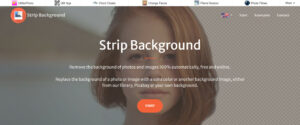
No one website on the list is like stripbackground.
3. AutoClipping
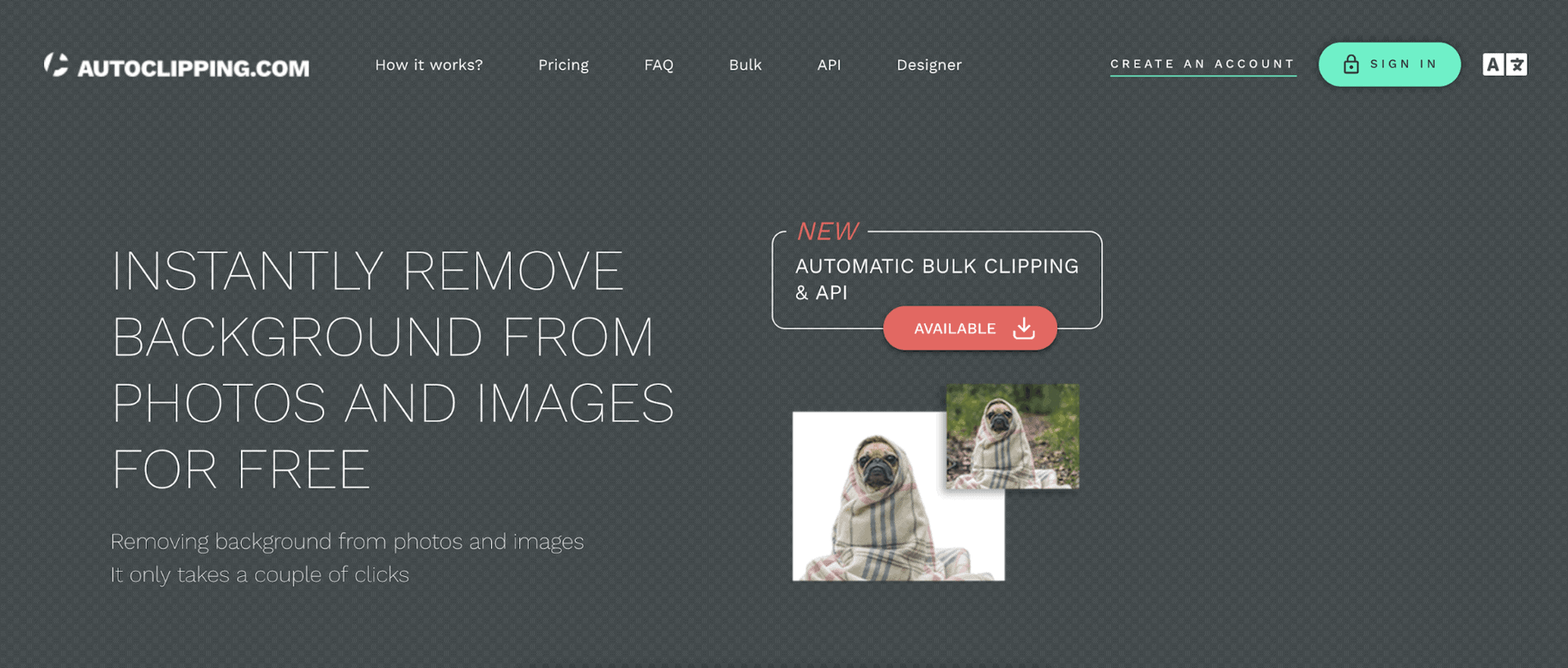
Autoclipping’s programme is available for five free non-commercial usages. You must subscribe to use an image in a commercial environment, with the lowest tier plan costing $9.99 per month for 300 downloads. Unfortunately, the signup process is a shambles, leaving you with only social sign-ins, which I try to avoid wherever possible. The software does not remove the background automatically, and I was unable to choose the foreground and background using the green and red marker selection options. The software is problematic, with several spelling errors and faulty code. This is one you can comfortably avoid without missing out on anything.
4. PhotoScissors
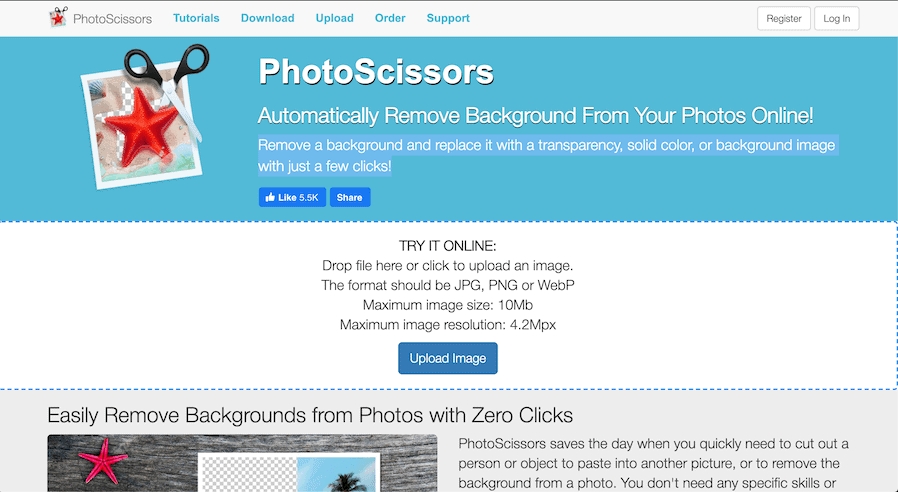
PhotoScissors is another excellent and well-known website that removes the background from your images automatically. You can replace the background with transparency, solid colour, or a custom background image after deleting the background. What’s more, guess what? PhotoScissors are adept at handling semi-transparent objects such as hairs and small details. PhotoScissors can do more than just remove the background; it can also make collages, change backgrounds, and more.
5. Adobe Photoshop Express

To remove the background from any image, use the web edition of Adobe Photoshop Express. Although the programme is free to use, it has a number of flaws. Although it removes the background from a photograph, its subject detection accuracy is poor. It can even remove the subject from the background in some cases. Sign in to your free Adobe account and upload the JPG or PNG image file to use with Adobe Photoshop Express. To remove the background, click the “Auto-Remove Background” button after it has been posted.
6. Slazzer
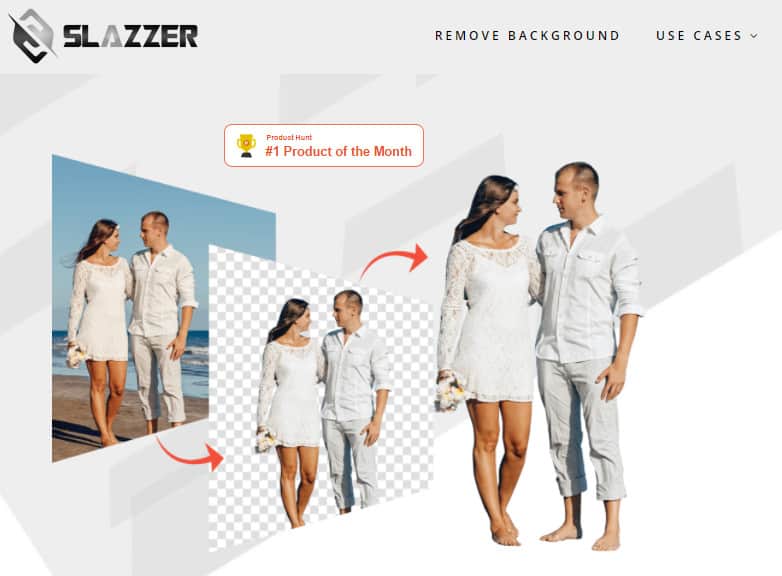
Slazzer is a website that detects a topic in any image using an AI computer vision algorithm. It can recognise complicated objects in photos, such as hairs, shadows, similar hues, and so on. Slazzer is noted for its precise background removal capabilities, and it also offers a mobile app, a Photoshop plugin, a WooCommerce plugin, and other services. Slazzer’s free account allows you to upload JPG, PNG, and JPEG files. However, you may only download the preview size of the altered photographs with the free version.
7. Removal.ai
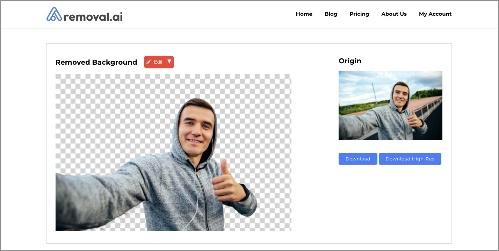
Another excellent website on the list is Removal.ai, which can be used to remove particular elements from your image and create a transparent background. What’s more, guess what? Using artificial intelligence, Removal.ai claims to be able to remove image backgrounds for free. Hair or any other fur edges on an image can also be handled with the web tool. With Removal.ai, removing the background from any image is as simple as three steps. To download the background-free image, simply upload the image, click the convert button, and then click the “Download” option.
8.Remove.bg
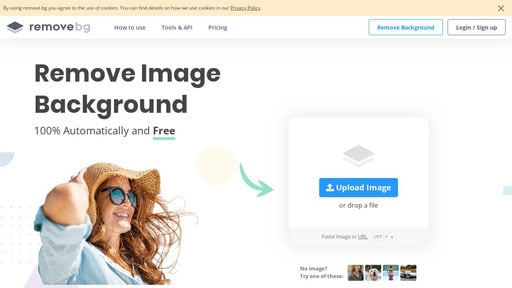
Remove.bg is a website that allows you to remove any image’s background. The site’s main benefit is that it is completely automated and free. It recognises the subject of a photograph and removes the background automatically. Finally, you can choose whether to save the image in PNG or JPG format. Remove.bg is the most user-friendly of the sites on this list, and it’s also completely free. All you have to do is upload the photo, and the background will be removed automatically by the site. Initially, no manual selection is required. After the tool has generated the translucent version, you can add or remove any background. You may also use this website to add a background colour or an image. To do so, use the Edit icon.
Which tool to Remove Background from Images is the most effective?
That, of course, is dependent on your requirements and financial constraints. If you want to be efficient, choose an app that allows you to work quickly. You may be charged a monthly fee or a per-image fee, although most plans are around $10 per month. This payment usually grants you access to premium software as well as the ability to upload large file-size photographs. It’s a small fee to pay for the option to quickly create a fresh background using photographs. Image alteration used to be a time-consuming and costly operation before the advent of removal software.
Conclusion
If you’re looking for the best sites to Remove Background from Images, the list in this article will be really useful. These tools and apps will undoubtedly assist you in removing the image’s background. All of these apps and tools are suitable for personal use, but after testing them all, we discovered that FotoClipping is the best and simplest way to remove the background from an image.
The best part about using this online tool is that you don’t have to install any software or apps on your computer, and you can make all of the necessary modifications to the photographs with only a few mouse clicks.
