Are you looking for the best video editing software for content creators or beginners? Video is an essential component of any marketing plan. You’re missing out if you’re not already using video. Approximately 80% of marketers claim that video helps them increase sales, and 81% have used paid marketing to promote videos on Facebook.
Users adore video, with 54% of respondents requesting more video content from businesses, and social media video generates up to 46% more shares than text and image content combined. But what if you don’t have access to a video studio or an in-house team of video experts to record and edit your videos?
Without an in-house team or outsourcing your video marketing efforts, it’s easier than ever to make high-quality videos on your own. In this post, we’ll go over the 12 best video editing software for beginners that you can use to make professional-quality video content to boost your content marketing approach.
Best Video Editing Software
With just a smartphone and the Best Video Editing Software for Beginners, almost anyone can create high-quality, professional-level videos. However, there are numerous tools available. How do you choose the best video editing software if you’re a beginner?
With this list, we’ve got you covered! Finding best video editing software for Beginners that has all of the tools you need while still being beginner-friendly can be difficult, regardless of what you’re seeking to edit—ads, social media videos, short films, or even a full-length movie.
If you stick to the best video editing software for Beginners options on this list, you’ll find a terrific tool that’s simple to use, compatible with your existing hardware and software, and provides the functionality and support you require at a reasonable price.
12 Best Video Editing Software In 2023
In this article, we’ll go over the 12 best video editing software for beginners that you can use to create professional-quality video content.
1. OpenShot

OpenShot offers a user-friendly interface that is ideal best video editing software for newcomers. It doesn’t have a lot of editing options, but it’s a good place to start for basic editing for beginners. Resizing, trimming, scaling, snapping, and rotation are all possible with OpenShot. Scrolling credits, time mapping, audio editing, frame stepping, and real-time preview are among the other capabilities available.
Features:
- Drag-and-drop capability is available.
- Brightness, gamma, greyscale, hue, and greenscreen are examples of video effects.
- There are no limits to the number of layers you can use for audio tracks, backdrop videos, or watermarks.
- Title cards that can be customized
- Capabilities for keyframe animation
Platforms: Windows, Mac, and Linux
2. Movavi Video Editor Plus
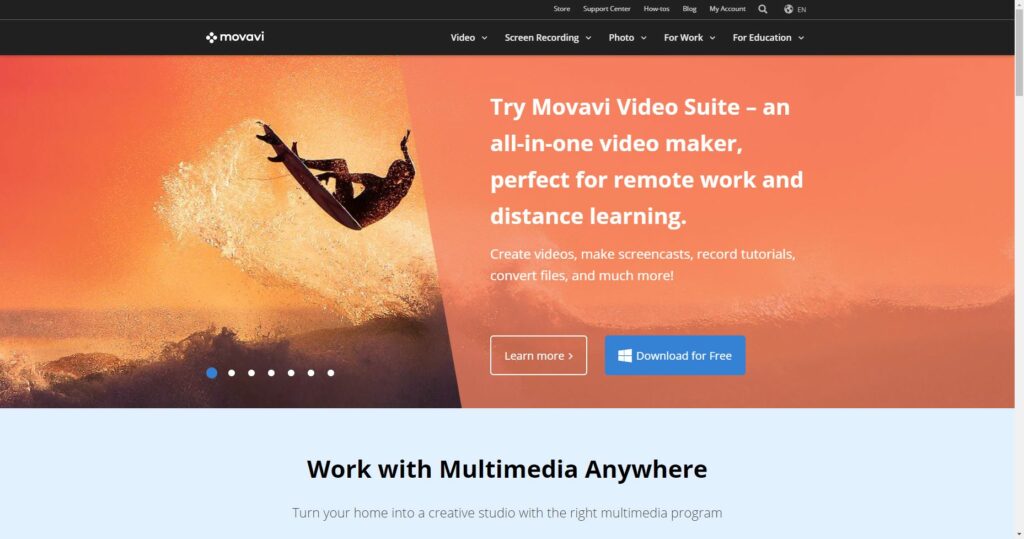
For beginners, Movavi is the best video editing software. Drag-and-drop controls, audio editing, transitions, and filters are all included, as well as the ability to export to various video formats or share directly from the software. Users may also trim and splice videos, create personalized titles, and sync music to visuals with Movavi.
Features:
- Drag-and-drop capability is available.
- Intros, films, backgrounds, music, and sounds are all built-in.
- Filters, transitions, and titles are all available.
- Titles, overlay video, stickers, and more are all animated via keyframes.
Platforms: Windows, Mac
3. VSDC
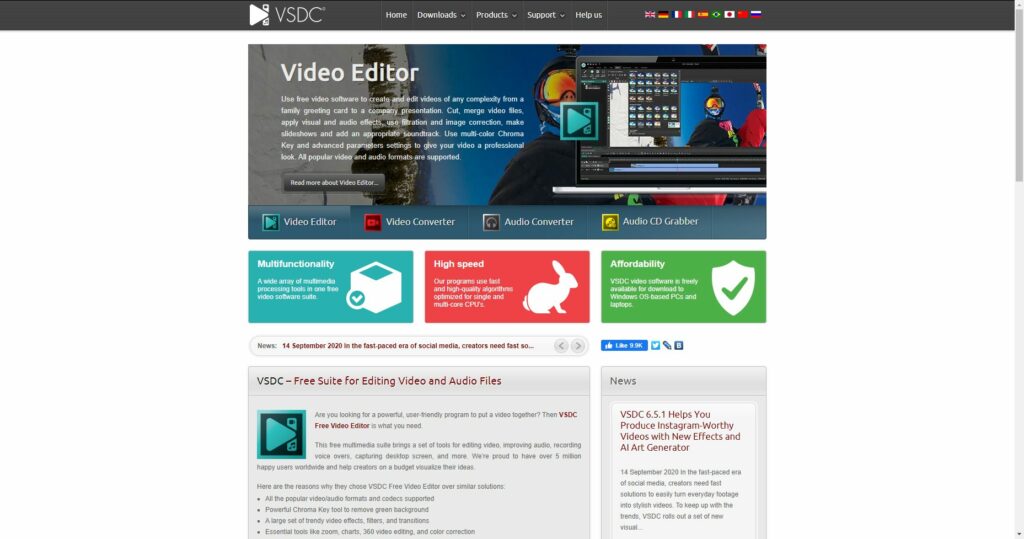
VSDC is the best video editing software that may be used to make films of any length or complexity. You can use VSDC to perform image and video changes with subpixel precision and to hide, blur, or highlight areas in your video using one of the 10+ mask types.
Features:
- Export in 4K and HD.
- 3D templates, a video stabilization tool, and a YouTube uploader.
- Color-correcting software
Platforms: Windows
4. Lightworks
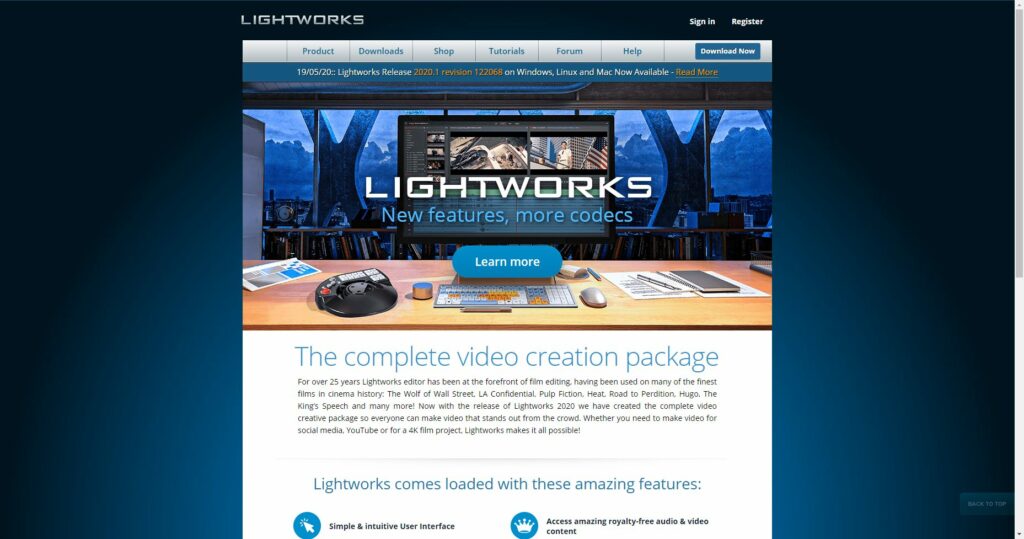
For beginners, Lightworks is one of the best YouTube video editing software. Even the free version comes with everything you need to make professional-looking videos in HD and SD. It boasts a simple, intuitive, and easy-to-use interface, as well as a library of video tutorials to assist beginners in creating fantastic videos straight away.
Features:
- Supports a wide range of video formats.
- Speed optimization
- Trimming functions are of the highest caliber.
- Multicam editing
- Easy video sharing to YouTube, Vimeo, Facebook, and Instagram in real time with full control over editing rights for each user
Platforms: Windows, Mac, Linux
5. Adobe Premiere
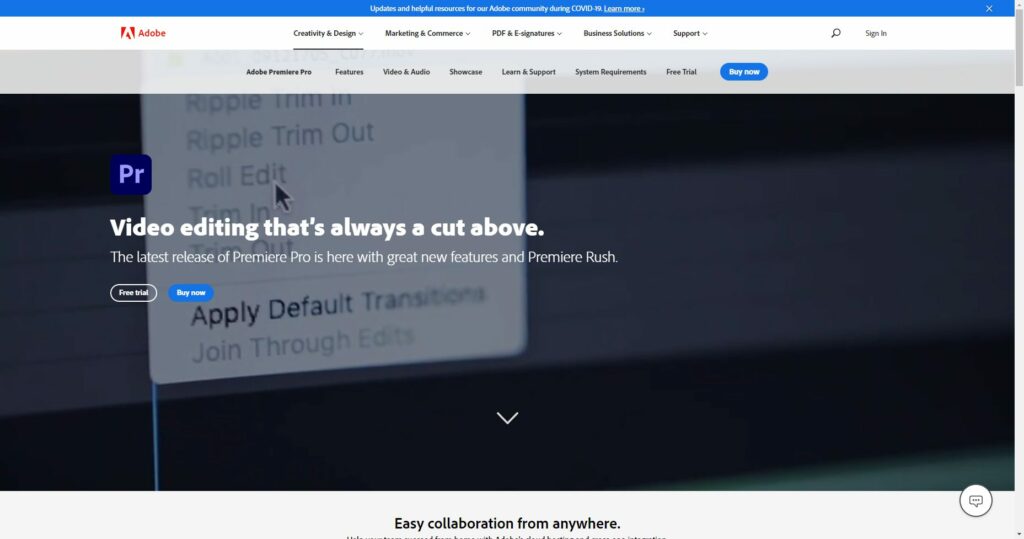
Most video pros prefer Adobe Premiere Pro, but the best video editing software also offers a user-friendly design that makes it ideal for beginners. Color grade videos, alter video sound, and import images and special effects from other Adobe products are all possible.
Features:
- Any file format can be used to import footage.
- Trim your footage with care.
- Add video and animation effects.
- Manage your sound effects and audio editing.
- Colors and white balance should be adjusted.
Platforms: Windows, Mac
6. Movie Maker 10
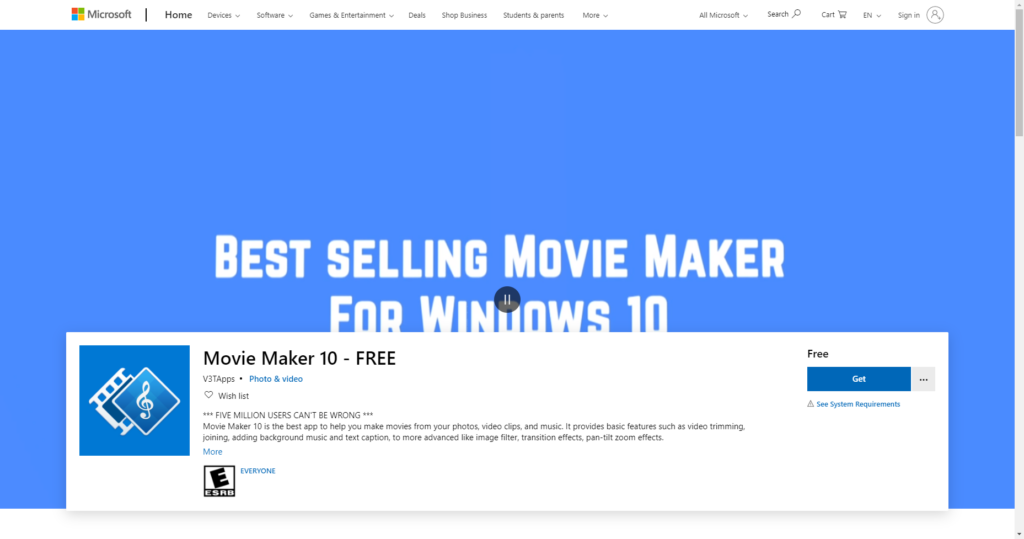
Movie Maker 10 is the best video editing software for novices or those who seek a quick way to create small videos. Basic operations such as video joining, adding background music, and adding text captions are available, as well as more advanced features such as image filtering, transition effects, and pan-tilt-zoom effects.
Features:
- Video clips and photographs can be used to create movies.
- Video clips can be trimmed, rotated, and joined.
- Background music can be added and edited.
- Most popular media formats are supported.
- On video footage, overlay text captions, emoticons, still PIP, and sound clips.
Platforms: Windows
7. Lumen5
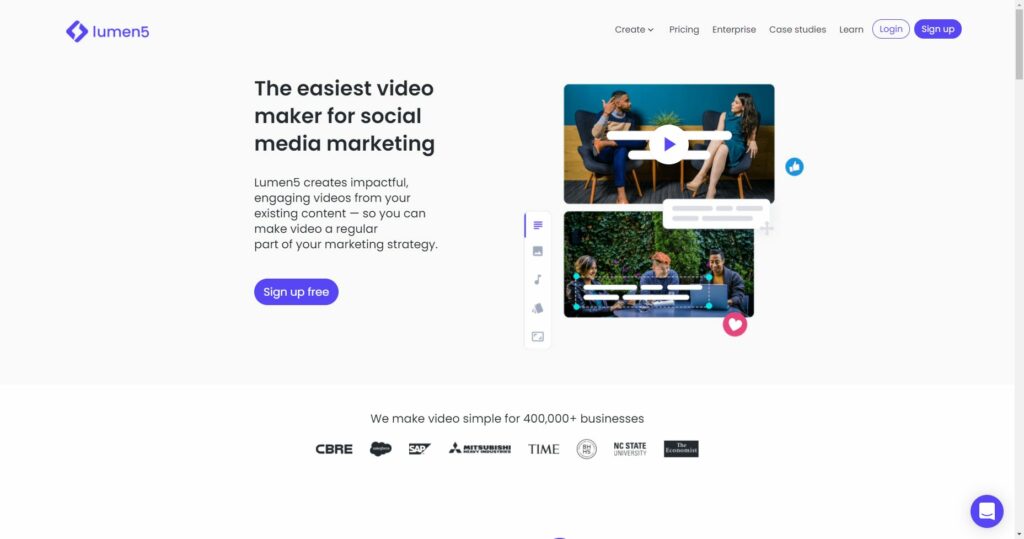
Lumen5 is a good choice for beginners who want a simple video editing software. Lumen5 can even convert text to video using artificial intelligence. Simply copy and paste your text into Lumen5, then sit back and watch the software create your video! Lumen5 offers watermarks and logos, as well as free audio and font scaling options.
Features:
- Artificial intelligence is used to swiftly and easily make videos.
- Millions of free media files are available in a searchable library.
- Make your films fit the appearance and feel of your company.
- Improve the performance and conversion rates of each video by optimizing it.
Platforms: Online
8. Blender
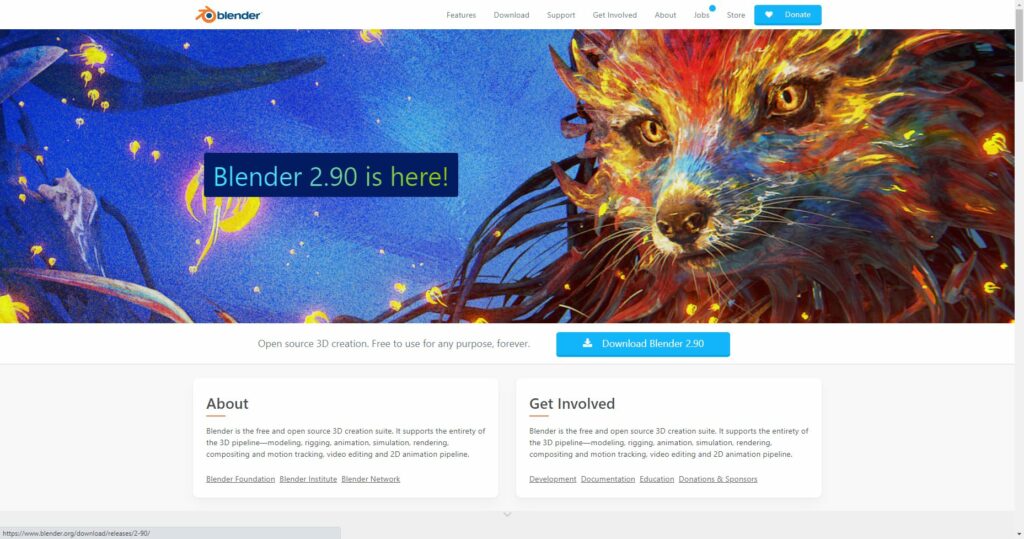
Blender is a free, open-source 3D animation package with a capable video editor that should enough for most users. Blender has tools such as video masking, cuts and splicing, colour grading, and more in addition to those that help create and generate 3D animations.
Features:
- Displays include a live preview, luma waveform, chroma vectorscope, and histogram.
- Waveform visualization, audio mixing, synchronization, and scrubbing
- Add video, photos, audio, scenes, masks, and effects to up to 32 slots.
- Speed control, adjustment layers, transitions, keyframes, and filters are just a few of the features available.
Platforms: Windows, Mac, Linux
9. Shotcut

Shotcut is another open-source the best video editing software for beginners that comes with a wealth of tutorials to get you up and running. Shotcut has a wide range of formats supported, as well as substantial audio editing choices, a large number of video effects, a large number of video editing tools, and more.
Features:
- Latest audio and video formats are supported.
- Editing native timelines (no import needed)
- Advanced audio filters and a multi-format timeline allow you to mix and match resolutions and frame rates inside a project.
Platforms: Windows, Mac, Linux
10. iMovie
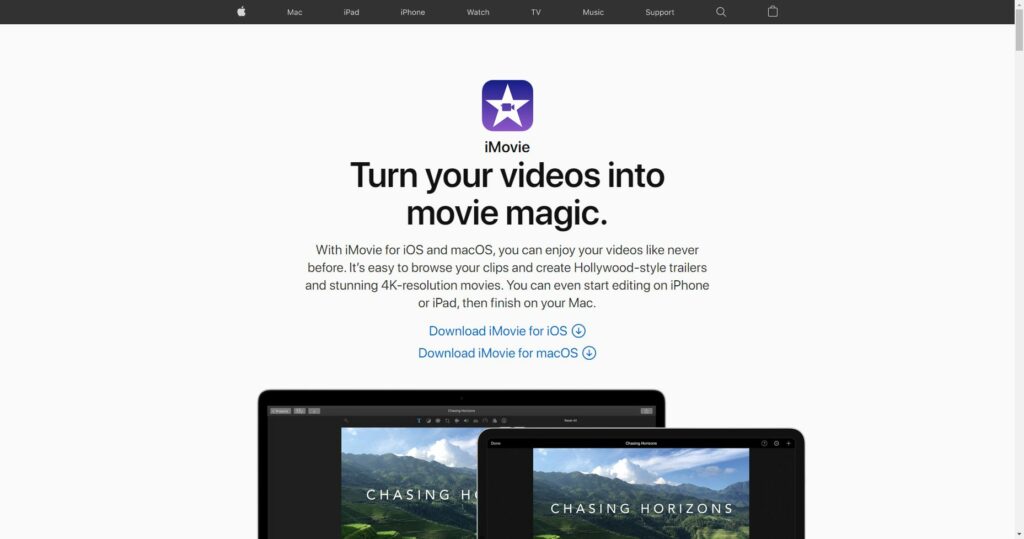
You’ve probably heard of iMovie if you’re a Mac user. This is the best video editing software has a simple drag-and-drop interface and strong video editing capabilities that make adding titles, music, and effects a breeze. iMovie enables you add animated titles and credits to your movie in a variety of styles, as well as a variety of special effects, filters, and noises.
Features:
- 4K resolution is supported.
- Cloud-storage capabilities
- Hundreds of high-definition title animations
- Filters for video that are stylish and modern.
- Music, sound effects, and audio recording are all included.
- Controls for speed
Platforms: Mac
11. HitFilm Express
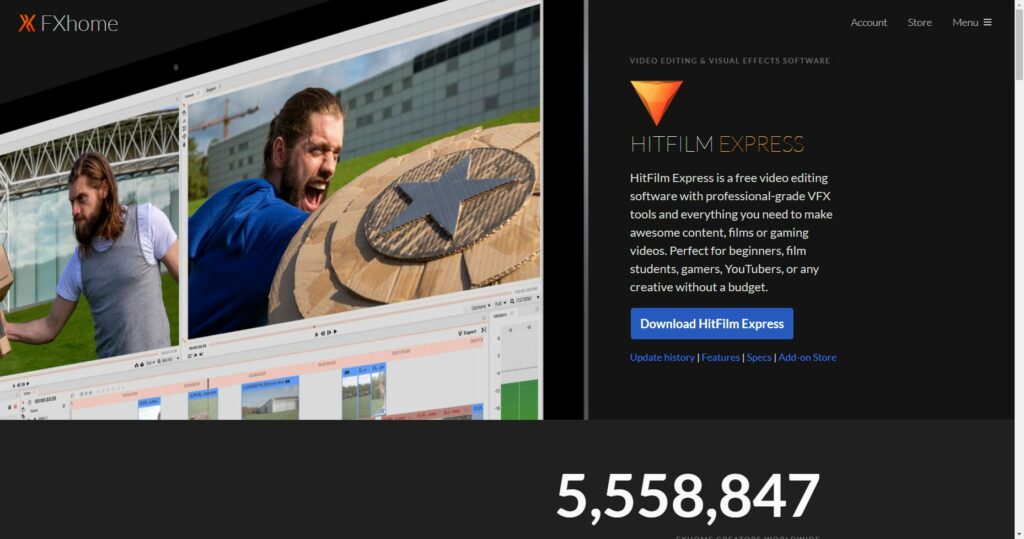
HitFilm Express is a video editing program for advanced beginners, but it’s well worth the effort it takes to learn it. After all, this technology is used to make Hollywood-quality films. For most video editing beginners, even the free version is more than enough. You’ll have access to a wide range of video editing features with HitFilm, including composite shot improvement, picture-in-picture, behavior effects, and much more.
Features:
- Video editing at a professional level
- Enhancements to composite shots (For unreal video effects, combine two distinct shots)
- You can make as many video and audio timeline tracks as you want.
- The audio mixer feature
- Push, zoom, and dissolve are examples of transition possibilities.
Platforms: Windows, Mac
12. Magisto
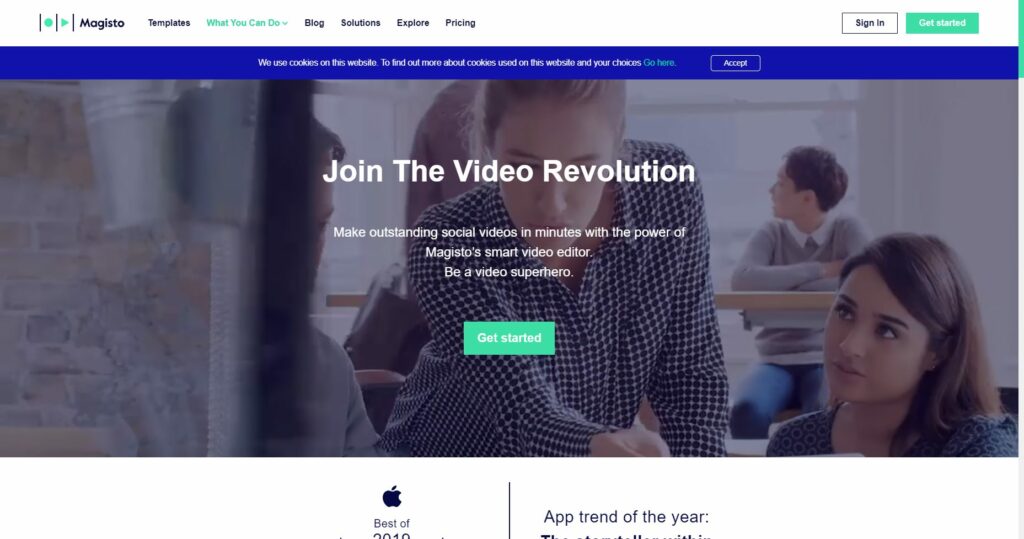
Magisto is the best video editing software for beginners who want to edit video on their mobile devices. It creates video content quickly using artificial intelligence. You simply select your editing style, add your footage, and select your preferred soundtrack.
Magisto will then edit and produce your video, as well as propose music to go with it. It’s a fantastic piece of software for speeding up the creation process. In addition, the app’s built-in insights dashboard shows you how many people have watched your video.
Features:
- A wide range of topics are available.
- Integration with iStock for high-resolution stock photos
- Professional auto-editing capabilities with facial recognition, filters, effects, and auto-cropping
- Distribute videos using various marketing platforms.
- Downloads of HD movies indefinitely
Platforms: Android, iOS
