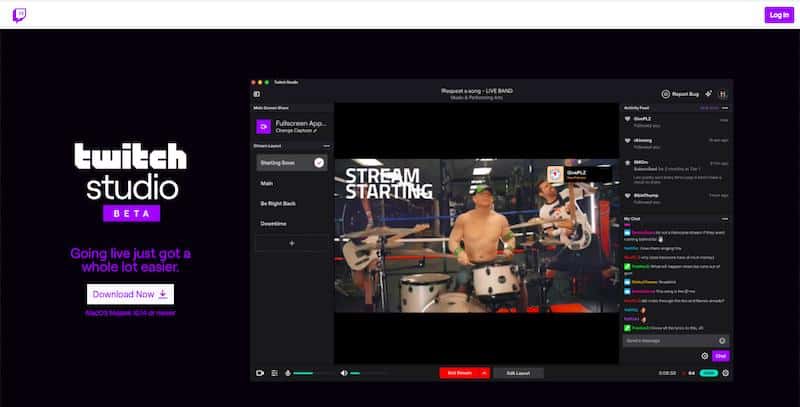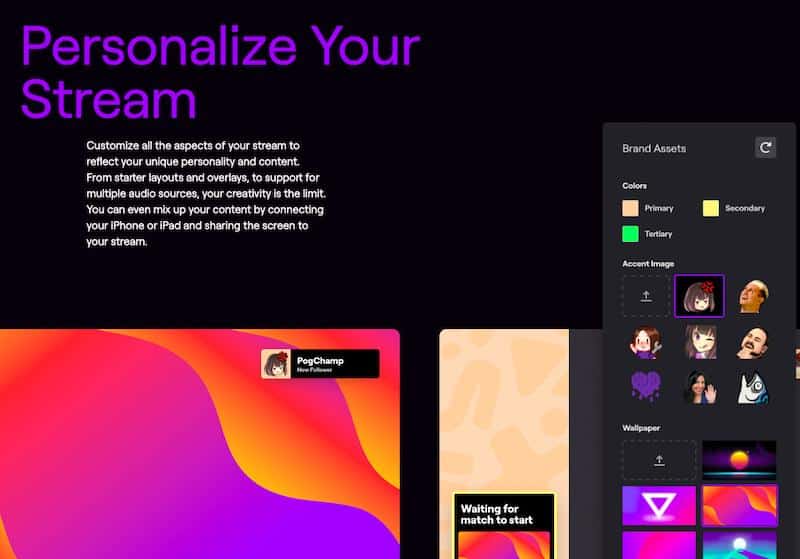Are you looking for the best streaming software in 2021? The video industry is undergoing transformation. It is becoming increasingly common to see interactive live streaming instead of static video information. As people’s attention spans become shorter, they need more interesting information that includes interactive aspects.
The solution is to use best streaming software. These best streaming software assist you with a variety of tasks, such as streaming live video, chatting with your fans, embedding interactive material, collecting payments, and more. However, there are numerous alternatives available on the market.
In this post, I’ve evaluated and reviewed the best streaming software, saving you the time and effort of trying them all out for yourself. These best streaming software are based on a variety of criteria, including streaming capabilities, video quality, integrations, video editing capabilities, cost, and customer service.
This article contains affiliate links, which means that I may make a small commission if you click on them at no additional cost to you. However, when it comes to live streaming, these are the best streaming software that I strongly advise you to use.
What is the Best Streaming Software?
Here’s my list for the top 5 the best streaming software for YouTube, Twitch, and more.
Wirecast
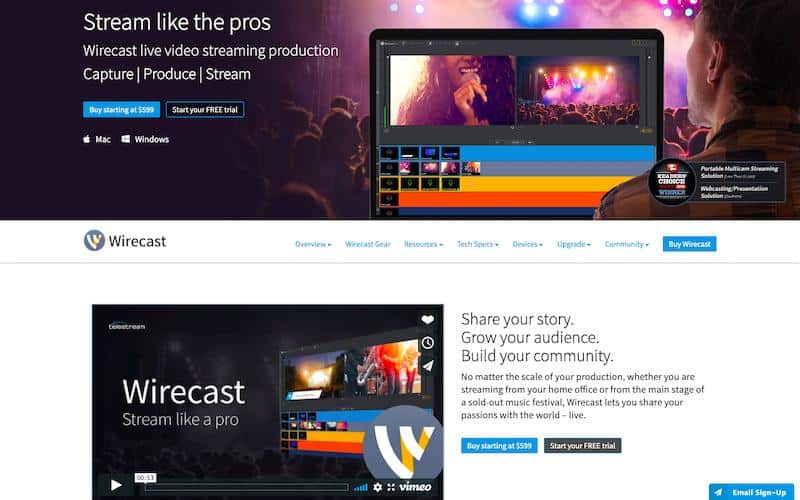
Wirecast is a best streaming software or platform developed by Telestream that allows users to broadcast video in real time. It enables you to produce live stream productions and on-demand broadcasts on the web that are similar to those seen on television. You may quickly personalize your live broadcast by utilizing its versatile and straightforward user interface.
All you have to do is connect your microphone and camera to your computer. It automatically handles all of the encoding so that your live stream can be sent to any location in the world. The service is available for every form of live stream event, including sports, church services and broadcasts on television, radio and the internet, among other things.
Wirecast also provides a free iOS camera app to assist you in capturing your video footage while on the go. You have the option of streaming to several destinations, including any RTMP destination. It also allows you to include live subtitles in your films, which makes them more accessible to viewers with disabilities.
Key Features:
The following are the most important characteristics:
- ISO Recording records all of the live video inputs in their original form without any modification.
- These video clips are distinct from the composite program recording that you made.
- Multiviewer-Send single sources to as many as 17 source grids at the same time to conveniently monitor and get a fast peek at each source in real time.
- Video, audio, backdrops, lower thirds, and other media assets are available for free download from the Stock Media Library’s database.
Pros:
- It supports multi-channel audio ingestion as well as WASAPI, ASIO, and Core Audio-compatible devices, among other features.
- For your live sporting events, take advantage of tools such as replay, clocks, scoreboards, and timers.
- You’ll have access to more than 100 pre-installed titles and visuals.
- To present your live stream in a professional manner, incorporate QR Codes, Chroma Key, and Playlists.
- Record videos in MP4 or MOV format with relative ease.
- Mix up to 8 audio recordings in a streamlined manner.
- You can also use effects and processing to enhance your video.
Pricing:
Wirecast is available in two flavors:
- Wirecast Studio is available for $599 and allows for increased live production and streaming.
- Wirecast Pro is a $799 software package that allows for advanced live production and streaming.
It is a more expensive tool, but it is the best professional live streaming software available.
Dacast
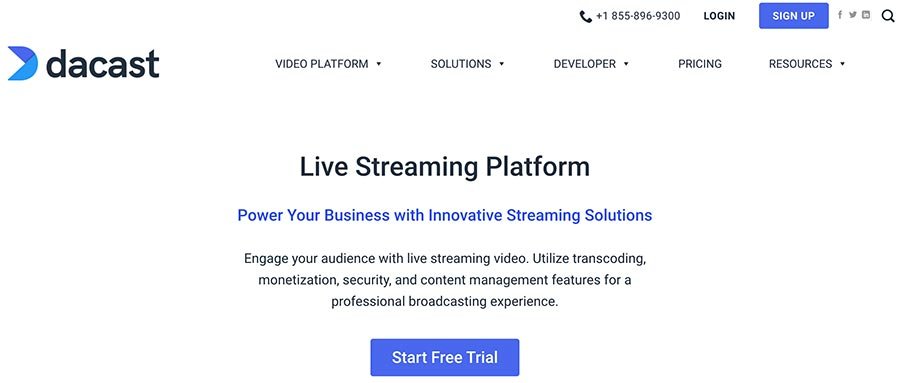
Dacast is a video monetization best streaming software and VOD streaming platform designed for professional broadcasts, including hosting, live streaming, and controlling broadcasts. First and foremost, they provide robust and secure video hosting, as well as a content management system (CMS) for storing all of your recorded and real-time video information.
Dacast is best recognised as an over-the-top (OTT) platform with excellent video monetization capabilities. They automatically convert the currency of content behind paywalls to represent the cost of streaming to the viewer, which might include subscription models, pay-per-view, and advertising revenue, among other things.
Key Features:
The following are the most important characteristics:
- API-Based Video best streaming software: They are an API-based online video platform that allows you to create your own mobile apps and OTT platforms from the ground up using APIs and SDKs. This allows for greater customization.
- You can track the performance of your videos using their reporting dashboards and custom reports, which are available in their advanced analytics section.
- HTML 5 Video Player: Stream video to any device, from any location, using the ultra-compatible HTML 5 format, which incorporates mobile streaming capabilities.
- Furthermore, there is a rather thorough knowledge base and a strong online community to help you with technical issues.
Pricing:
Dacast offers four different pricing options, which are as follows:
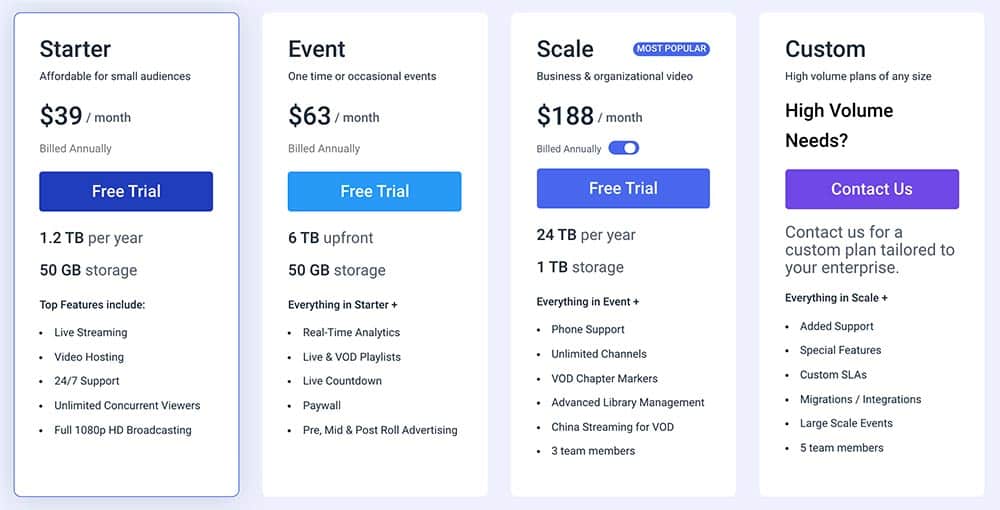
Streamlabs OBS

Streamlabs OBS is a cloud-based Twitch, YouTube, and Facebook best streaming software. It has hundreds of stream overlays, templates, and files to let you properly modify your live streams. For example, for a live stream event, you can use the “Be Right Back” and “Starting Soon” screens.
Key Features:
The following are the most important characteristics:
- It also includes an app store with 46 apps to assist you with:
- Increase your automation.
- Analytical tools that are both powerful and in-depth
- Viewers can interact in a variety of ways.
- Stream to many platforms at the same time, and much more.
You can also easily incorporate numerous items from the Streamlabs website, such as your objectives, alert box, and others. It also has noise increase and suppression controls that make it simple to remove unwanted/background noise from the live stream.
Pros:
- Streamlabs Dashboard: You can use the dashboard to alter the alert box with a few clicks.
- All of the elements can be managed without having to open the browser.
- Widget Themes: Select different widgets for various broadcasts.
- Additionally, each theme’s settings are maintained separately to make switching between themes a breeze.
- Visual Layouts with Themes: It gives visual layouts with themes for specific games and genres.
- Through effects, animations, and images, themes can also help you create a more immersive experience.
Pros:
- It’s completely free.
- Using the “Go Live” and “Record” buttons, you can instantly live stream or record.
- Multi-screen allows you to easily split, merge, or stream content.
- It has robust monetization tools to assist you in generating passive revenue.
- To alter the quality of your broadcast, employ speed adjustment and video stabilization.
Key performance data like viewing count and new subscribers can help you keep track of how well your live streams are doing.
Pricing:
- Streamlabs OBS is an open-source streaming system that is free to use.
- However, for $12 a month, it offers a premium toolbox for professionals (billed annually).
Free apps, professionally created themes and widgets, mobile streaming, a custom domain, and more premium features are available.
OBS Studio

Another open-source, cross-platform best streaming software and recording platform is OBS Studio. It enables you to edit, capture, and mix high-quality video and audio in real time. Multiple sources, such as text, window grabs, photos, webcams, capture cards, and browser windows, can be used to build highly customizable sceneries.
Using custom transitions, the open-source software also allows you to flip between an endless number of scenes during the broadcast. You can also use its competent audio mixer, which includes noise suppression, noise gate, and gain pre-source filters. It also supports VST plugins, giving you complete control over your audio.
Key Features:
The following are the most important characteristics:
- Easily change the layout to match your branding needs.
- For even more professionalization, you can pop out all of the separate Dock windows.
- Set up hotkeys for nearly any action, such as beginning and stopping broadcasts or recordings, flipping between scenes, muting audio sources, and so on.
- Studio Mode: Preview your scenes and sources in real time for last-minute tweaks.
- You can even make a new scene before publishing your content.
Pros:
- Use the ‘Multiview’ feature to keep an eye on eight different scenes at once.
- You can even use a single or double click to transition or give them cues.
- It has a robust API that may be used to integrate with a variety of plugins and scripts.
- It also assures that the system is very customizable and functional.
- To quickly navigate between distinct scenarios, use customizable transitions.
- Your stinger video can also be embedded.
- It runs on Windows, Mac OS X, and Linux.
- You receive a resource section where you can look into an endless number of extra features.
- Automatically adjusts the bit-rate of the streaming video dependent on your upload speed.
Pricing:
- OBS Studio is best streaming software that is available for free.