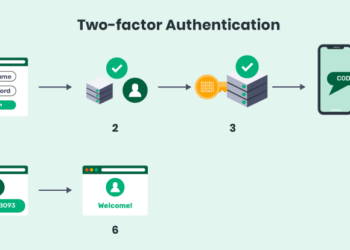Cybercriminals continue to exploit vulnerabilities and encrypt critical data, so it is vital to invest in prevention, as well as recovery. Cyber resilience requires including data protection in your overall cyber security framework. To mitigate the risks of ransomware attacks, follow these seven best practices:
Backup data
It is extremely important to backup critical data against ransomware and other threats. The effects of ransomware are devastating, and recovering from them is a lengthy and complex process. Regular backups of critical information can minimize the damage caused and speed up the recovery process. However, ransomware can affect network-connected backups, so it is important to isolate critical backups from the rest of the network for optimal protection. Most attacks focus on operating systems and vulnerable applications.
While cloud backups are an important part of an enterprise’s cyber security strategy, they cannot protect organizations from ransomware. These backups are not airtight and are prone to lose or compromise. In fact, industry analysts recommend moving backups offline. Organizations should also have multiple copies of data in multiple locations and must CrashPlan alternative like Backblaze. Backups are essential to maintaining operational continuity. Without them, organizations would not be able to operate and maintain their digital records, which could potentially damage their reputation.
Create an incident response plan
To prevent a data breach, it is vital to create an incident response plan to protect critical data from ransomware. This plan must contain the steps necessary for detecting, containing, eradicating, and re-establishing operations. The plan should include a communications strategy to ensure that stakeholders are informed and supported throughout the response process. This plan should be adapted and revised based on any changes in your data security strategy.
A proper incident response plan must be implemented as soon as a ransomware infection is detected. There are often tell-tale signs of an infected system. It is important that end-users know how to recognize these anomalies and who to contact for help. For example, if an employee finds a file encrypted by ransomware, they should know how to report the activity to a security team and get help. In such a scenario, the faster a person reports the activity, the better.
Train employees to prevent ransomware attacks
As massive ransomware attacks continue to gain media attention, it’s critical for companies to train employees to protect their organizations. By using real-world examples and training techniques, employees will be more likely to recognize and prevent ransomware attacks. Employees can help the company quickly respond to an attack by following the instructions provided. In addition to training employees in ransomware prevention, companies can also send out news about new cyber-attack methods.
First, education is essential. Ransomware is difficult to prevent, and without proper training, even the most sophisticated network could fall victim to this threat. To educate employees, businesses can hold mandatory security seminars quarterly. The training should cover ransomware, phishing scams, and social engineering attacks. Using a variety of security tools and training can prevent ransomware and protect valuable data. The key is to keep employees informed of new threats and how to protect themselves.
Implement zero trust security principles
The pandemic of ransomware attacks has made implementing zero-trust security principles to protect critical data critical for business operations more important than ever. Zero trust security principles reduce attack surface areas by limiting user privileges to only those necessary for the task. This approach reduces risk and increases security posture regardless of where data is stored or transferred. But how do you implement zero trust? Let’s look at a few key components of zero-trust security.
Firstly, you should implement Zero Trust security principles. It helps to separate the administrator and worker roles within your organization. This way, insiders are not able to gain access to confidential data. In addition, you should use a virtual private network (VPN) to provide remote workers with the same access to company resources as on-site employees. A VPN connects these employees to the employer through an encrypted connection.