The ability to effectively manage your hard-drive partitions is an important aspect of owning a PC, as it allows people to categories data. For example, you could keep your multimedia files (movies, music, and so on) in one best partition software, your work folders in another, and your programmes and other files on your system drive.
Also, if you’re a power user who uses your PC to dual- or triple-boot into different operating systems, you’re well aware that doing so without partitioning your SSD or HDD is impossible. As a result, we’ve compiled a list of the best partition software for Windows and Linux in 2021 to assist you in effectively managing your hard disc partitions.
The Best Partition Software
We have complied the comprehensive list of best partition software for you. Checkout top 10 best partition software management for free updated in 2021.
MiniTool Partion Wizard 12
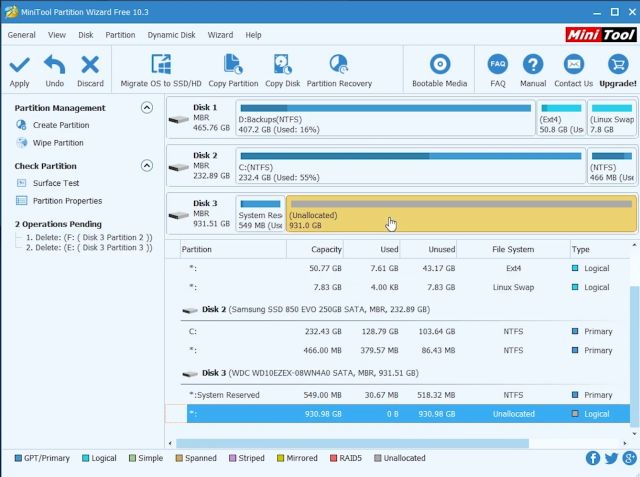
MiniTool Partition Wizard is yet another free partition manager programme that is available for download but has a lot of features. MiniTool’s free version can create, resize, move, delete, format, hide, unhide, split, merge, copy, clone, and even recover deleted partitions, as you’d expect from most partition management programmes. Users can also rebuild the MBR table and convert file systems from FAT to NTFS and vice versa with the programme. This is one of the best partition software management tool in 2021.
Download: (Free, $39.00)
Platform: Windows
EaseUS Partition Master
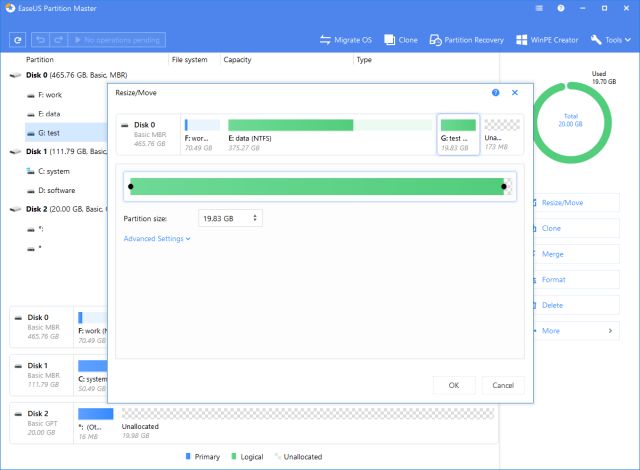
EaseUS Partition Magic is one of the best partition software programmes available today. Create, format, resize, move, split, merge, copy, wipe, check, and explore are just a few of the options available to the user.
It is ranked first because it not only performs as expected, but also includes a number of additional features, such as a partition recovery option for recovering lost or deleted partitions. It also allows users to convert between FAT and NTFS file systems, as well as from primary to logical and vice versa. What’s the best part? The free version includes everything. This is one of the best partition software management tool in 2021.
Download: (Free, $39.95)
Platform: Windows
AOMEI Partition Assistant
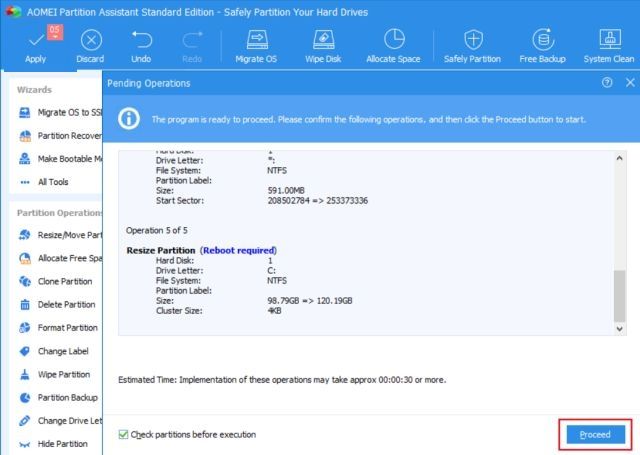
AOMEI Partition Assistant is a free download with few limitations, allowing you to use it for both personal and commercial purposes. It allows users to resize, merge, create, format, split, copy, and recover partitions, among other features and options. You can also change the file system from FAT to NTFS and vice versa without losing any data on the affected drive volume (s). The programme also allows you to rebuild the MBR from the ground up.
Download: (Free, $49.95)
Platform: Windows
Paragon Partition Manager
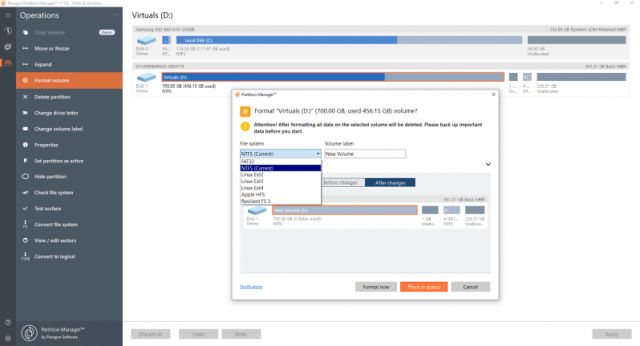
Like the majority of the other programmes on this list, it allows users to create, format, resize, delete, hide, and copy partitions. Users can also change the disc partition type from MBR to GPT and vice versa. This is one of the best partition software management tool in 2021.
While the free version of Paragon Partition Master has a lot of features, if you want to do things like merge partitions, convert NTFS to FAT32, change cluster size, or convert dynamic disc to basic, you’ll need to upgrade to the Pro version.
Download: (Free, $39.95)
Platform: Windows
GParted
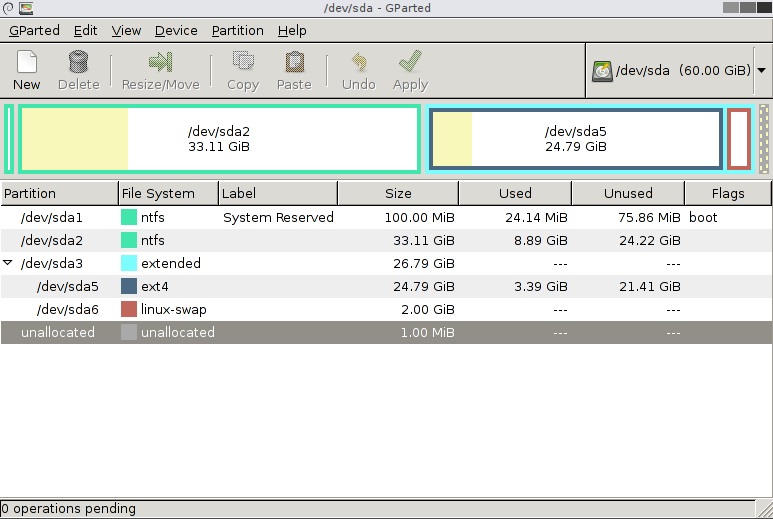
GParted is a powerful, free and open-source (FOSS) partition editor for Linux-based systems that can also be used on Macs and Windows PCs by booting from the GParted Live image. Users can create, resize, delete, move, and copy partitions on a hard disc, as well as create a partition table and enable or disable partition flags, using the software. GParted supports ext2, ext3, and ext4 file systems, as well as NTFS, FAT16, FAT32, and a variety of other file systems, as one would expect from a Linux programme.
Download: (Free)
Platform: Linux
Windows Disk Management
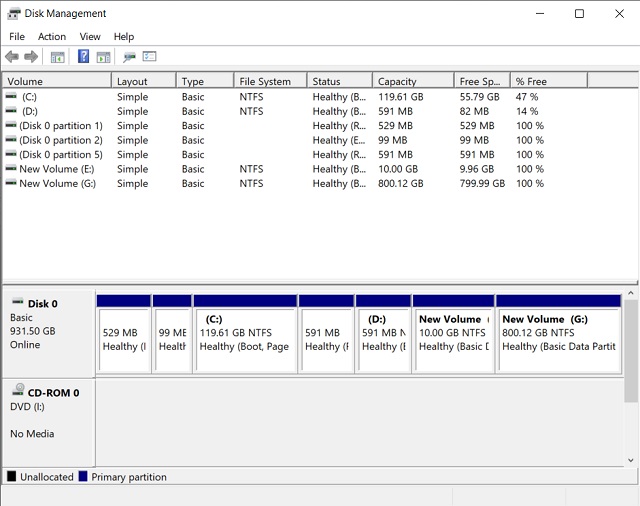
Many people are unaware that Windows already includes a built-in disc management programme called “Disk Management.” Users can use the ‘diskmgmt.msc’ command or search for ‘Disk Management’ in the Start Menu search panel to access the tool, which provides a variety of options for managing hard discs and the volumes or partitions that they contain. This is one of the best partition software management tool in 2021.
The utility allows users to format drives, create volumes, assign drive letters, and initialise discs. It can extend, shrink, merge, or even delete partitions, as expected, and supports both FAT and NTFS file systems. The disc management utility was first introduced by Microsoft in Windows 2000, and it can be found in all subsequent Windows editions up to Windows 10.
While early versions of the programme were quite limited in their capabilities, Microsoft has gradually added new features to the utility, and it is now a very capable disc management tool. However, it still lacks many of the essential features found in most free third-party programmes, but if you’re looking for something very basic, the built-in Windows utility will most likely suffice.
Acronis Disk Director
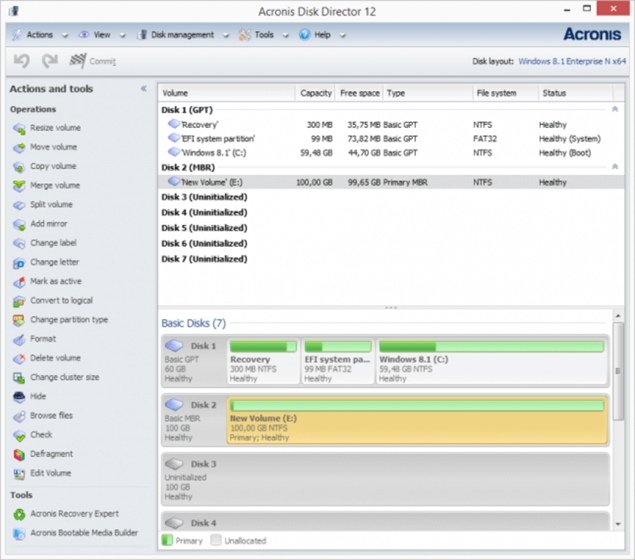
Acronis Disk Director is one of the most advanced partition management software for Windows, but it has a user interface that is simple and straightforward. It has all of the features you’d expect from a feature-rich disc management software.
You can create, merge, split, resize, format, and activate hard disc partitions without losing data, to name a few options. The best thing about Acronis Disk Director is that it allows you to migrate data from a hard drive to an SSD by cloning the disc in the same format and partition scheme. Not to mention that it seamlessly moves your old MBR table.
Download: (30-day free trial, $49.99)
Platform: Windows
Cute Partition Manager
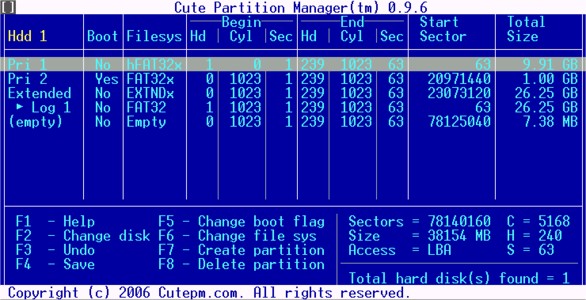
Cute Partition Manager, like GParted, is a small but powerful tool for managing disc partitions. Despite the fact that the partition software is free, it is not suitable for everyone. It has an old interface that can be used to manage partitions when live booted from a USB drive. This is one of the best partition software management tool in 2021.
You can change the file system, create a disc partition, delete drives, and many other things. However, because it does not support a mouse, you will have to work on a shell interface using only the keyboard. However, you can manage and convert Windows file systems such as NTFS and FAT without losing any data.
Download: (Free)
Platform: Windows
Active@ Partition Manager
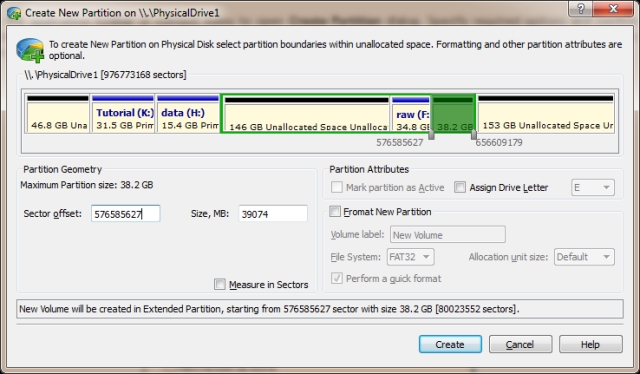
Active@ Partition Manager can be very useful if you are looking for a completely free partition management software with a user-friendly GUI interface. It lets you manage hard disc drives and logical partitions without any limitations in terms of features. You can quickly create, delete, format, resize, name, and delete partitions without having to restart the computer. You can also organize and manage a variety of file systems, such as FAT, NTFS, exFAT, Ext2/Ext3/Ext4, and others.
Download: (Free)
Platform: Windows
Macrorit Disk Partition Expert
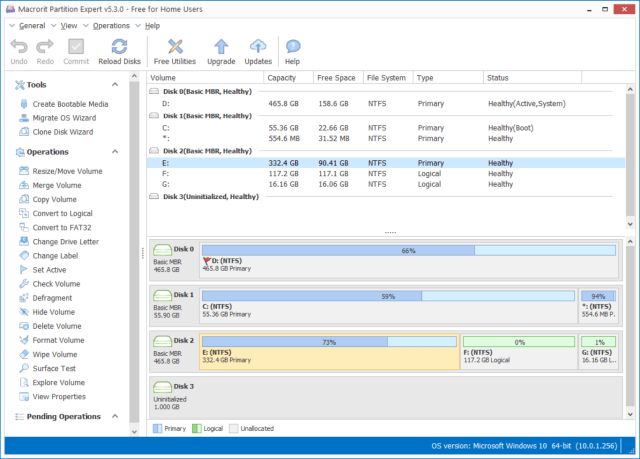
When compared to the other best partition software on this list, Macrorit Disk Partition Expert is by far the easiest to use. While it includes all of the features that users would expect from a standard disc management programme, it also includes a few unique features. To begin with, it comes in a portable version, which means you can use it without having to install it on your computer.
Second, the programme simulates the changes to allow you to see how they will affect you before implementing them in real life. Once you’re satisfied with what you see, you’ll need to click the ‘Commit’ button to complete the action.
Macrorit also has “power-off protection and data disaster recovery,” similar to MiniTool Partition Wizard, which prevents data loss in the event of a power outage during partitioning, merging, deleting, or any other process.
Download: (Free, $29.99)
Platform: Windows
Conclusion
As you can see from the list above, there are a plethora of programs for managing hard disc partitions, and the majority of them have very similar features. While the paid versions have more features, the free editions should suffice for the majority of users. All of these best partition software ensure that no data is lost.
However, before doing anything, it’s always a good idea to make a backup. So, do you use any of the software mentioned above to manage your HDD or SSD partitions, or do you have a suggestion for something else that has more features in its free version?
Please let us know what you think by leaving a comment below. We love hearing from you.
