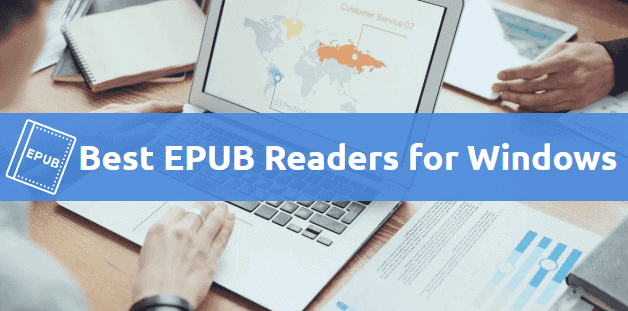Reading books on the EPub reader app is a great way to pass the time. These days, reading on mobile devices is commonplace. Despite the fact that e-books are becoming more popular, physical books are still far more popular. A growing number of people prefer to read books on their mobile gadgets.
It is not essential to purchase pricey EPub reading equipment in order to read an EPub book. On your Windows 10 computer, you can read an EPub book. All you need is a Windows 10 system with an EPub reader online. There are now hundreds of EPub readers available, each with its own set of features.
You’ll need an EPub reader online with a simple interface to reduce distractions, as well as essential utilities like a highlighter and a built-in dictionary, for successful reading and a positive reading experience. As keen readers, we recognize the significance of these instruments.
With these considerations in mind, we tested a number of EPub readers and selected the best EPub reader app for Windows 10. Let’s take a closer look at each of them and figure out what they have in common.
Top 12 Best EPub Reader Online for Windows
Icecream Epub Reader
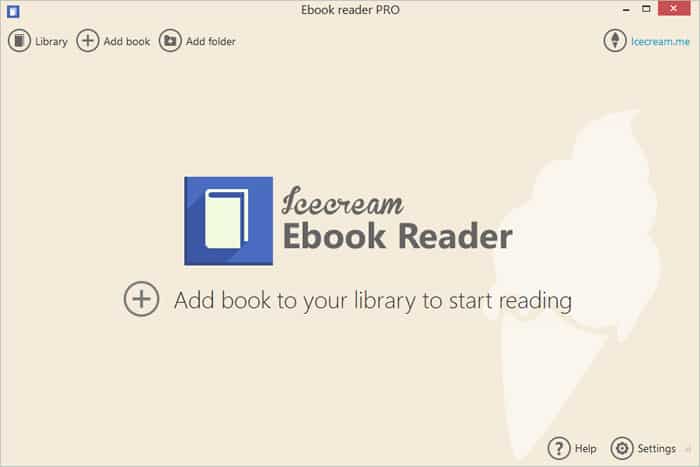
Icecream is a software development studio that includes the best EPub reader app for Windows 10. Icecream Epub Reader is the name of the software. It is extremely focused on providing a high-quality reading experience. EPub Reader is a simple to use program with a lot of capabilities. Full-screen mode, great search capabilities, simple page-turning algorithms, and much more are all available.
Calibre
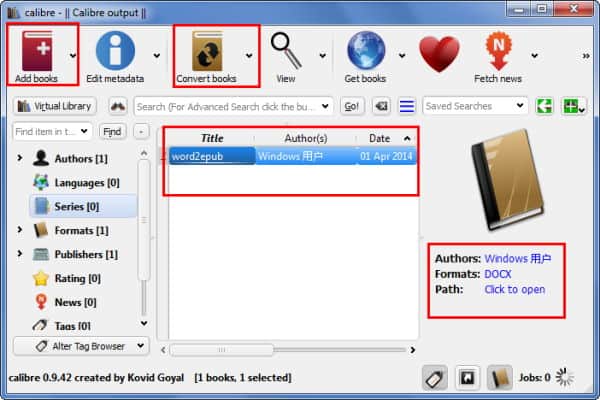
Calibre EPub reader, and has several vintage features. It offers an easy-to-use interface that makes reading a breeze. Book downloads via the web, cover downloads, and a function that makes it simple to transfer books from one device to another are all included in the software.
Calibre EPub reader allows you to convert a book’s format to EPub or vice versa. Calibre also allows you to read novels and periodicals in addition to books, making it a valuable addition to your Windows 10 desktop. Calibre EPub reader is an excellent ebook manager, with the ability to categorize your books and download metadata for them from the internet. Calibre is free software that is simple to use, whether you are a computer expert or a novice user.
Cover
Cover is designed to be used with comic books, but it also works with Epub files. The software is ideal for reading books with a lot of pictures. It is the greatest alternative for you if you enjoy a lot of photos, comics, and manga.
A slim bar on the left of the program contains all of the basic capabilities, such as bookmarks, books, and much more. You can read the book online or import Epub files directly from the app. It also supports a variety of additional file types, including PDF, EPUB, CBZ, and many others, as well as image-based books. The application is small and light, and you can turn pages quickly and smoothly. Although it is free software, it does include in-app purchases.
Neat Reader
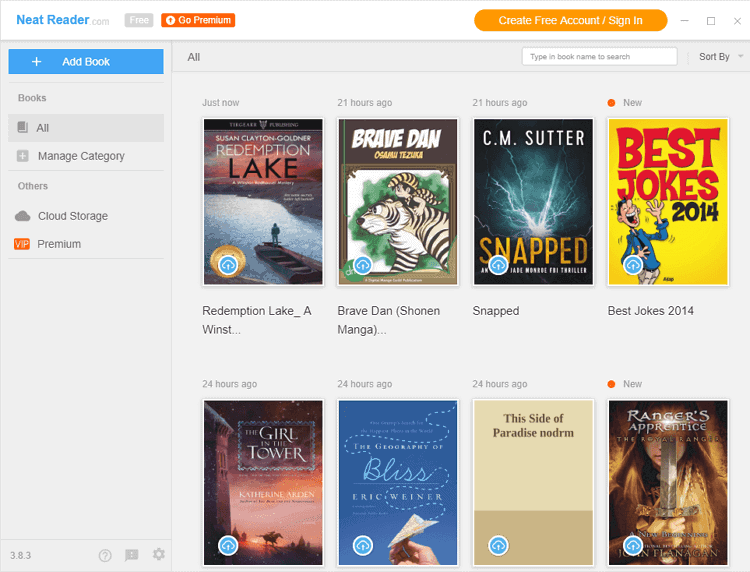
Another excellent option for reading Epub books on Windows 10 is Neat Reader. It is designed in a simple manner. It’s a multi-end synchronization Epub reader that works across platforms. Neat has millions of users throughout the world and is regarded as the greatest EPub reader available. Neat Reader features a strong prase engine that allows you to compare various EPub versions. It also has useful features like the ability to take notes, which you can export or share, and a built-in search engine to enhance your reading experience.
The Neat Reader, like Bookviser, can be customized, but only to a limited extent. You won’t have to worry about losing your data if you use Neat Reader. Almost anything, including your book files, notes, annotations, and reading progress, can be stored in cloud storage. Everything can be backed up and stored in the cloud.
Freda
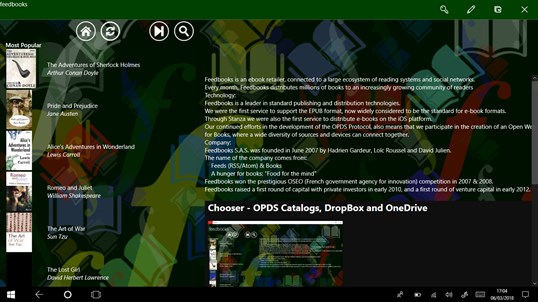
Freda is a fantastic EPub reader. From Gutenberg, Feedbooks, and other online catalogs, there are over 50,000 free public domain classic books to read. Freda also includes several very useful configurable features that allow you to customize almost everything about the software.
Bookmarks, the ability to take notes, annotations, and a dictionary to look up a word’s translation or definition are all included. With a text-to-speech capability, it can also read the book aloud. Freda’s user interface is quite remarkable. It settles in such a way that it doesn’t appear to be a third-party application.
Epub Reader
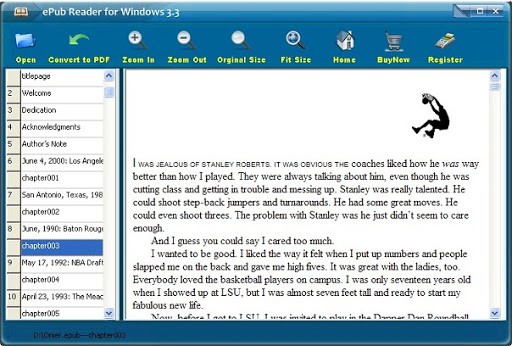
EPub Reader has the amazing feature of being very interoperable with a wide range of devices. This means you can directly from the program move your whole book library to an SD card or your phone. EPub Reader is a beautiful Windows 10 program that provides a superb reading environment.
The app also includes options to help you arrange your library. It tracks your reading progress and allows you to download from pre-configured sources. EPub Reader is also a lightweight program that won’t take up your RAM and will run smoothly on your PC. The Epub Reader, like the others on this list, is also a fully customizable software. Almost everything may be customized, from fonts to time monitoring indications.
Thorium Reader
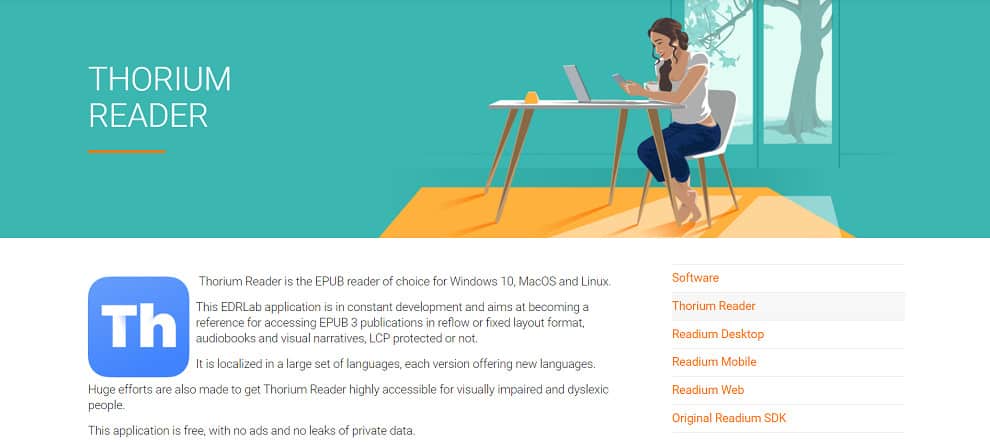
Thorium is a fantastic Epub reader for Windows 10, in particular. It’s an ever-evolving EPub reader that adds new features and languages on a regular basis. The feature I loved best about Thorium Reader is that it is absolutely free, does not display advertisements, and does not sell your personal information.
It’s a free and open-source Epub reader. Furthermore, software engineers go to great lengths to make Thorium available to individuals all around the world. Thorium is built on Readium Desktop, a toolkit that uses Electron.js, node.js, and typescript to design the program and give a wonderful reading experience.
Sony Reader
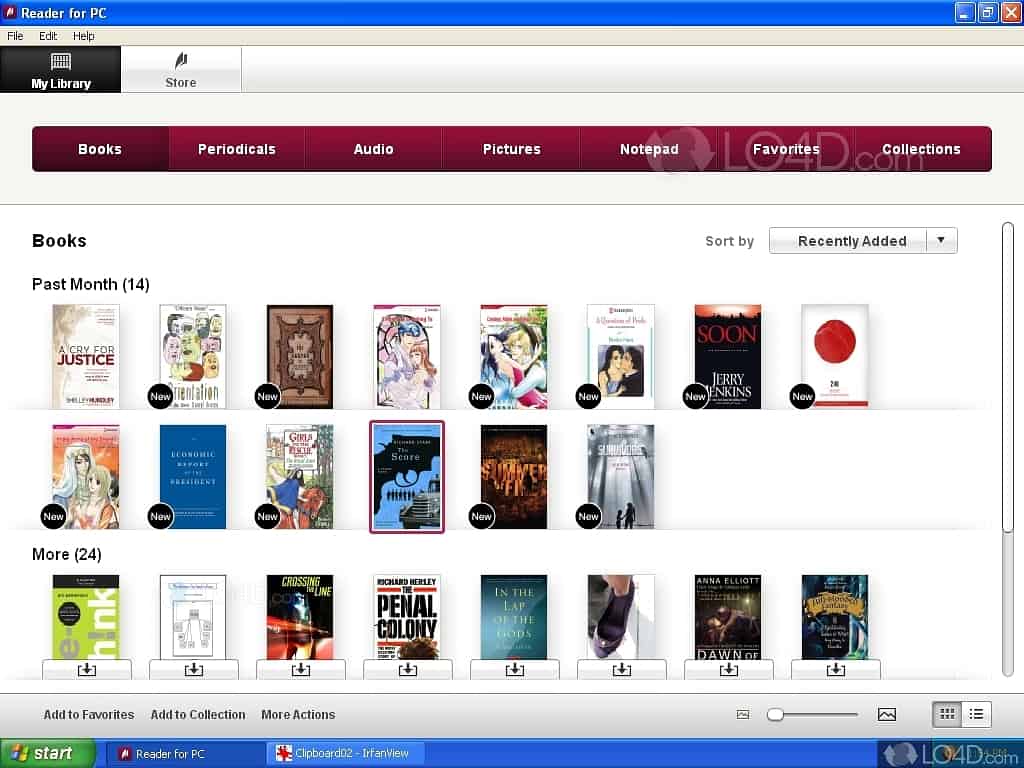
The application is still available online, even though it has been terminated. It’s a robust and powerful program that supports a wide range of ebook formats, including Epub, Pdf, Rtf, and Word documents. It also supports audiobooks in the formats of mp3, m4a, and mp4. To purchase and put books into your library, the app may be linked with other ebook retailers like kobo. Drag and drop ebooks into the reader to add them to your library.
Kobo
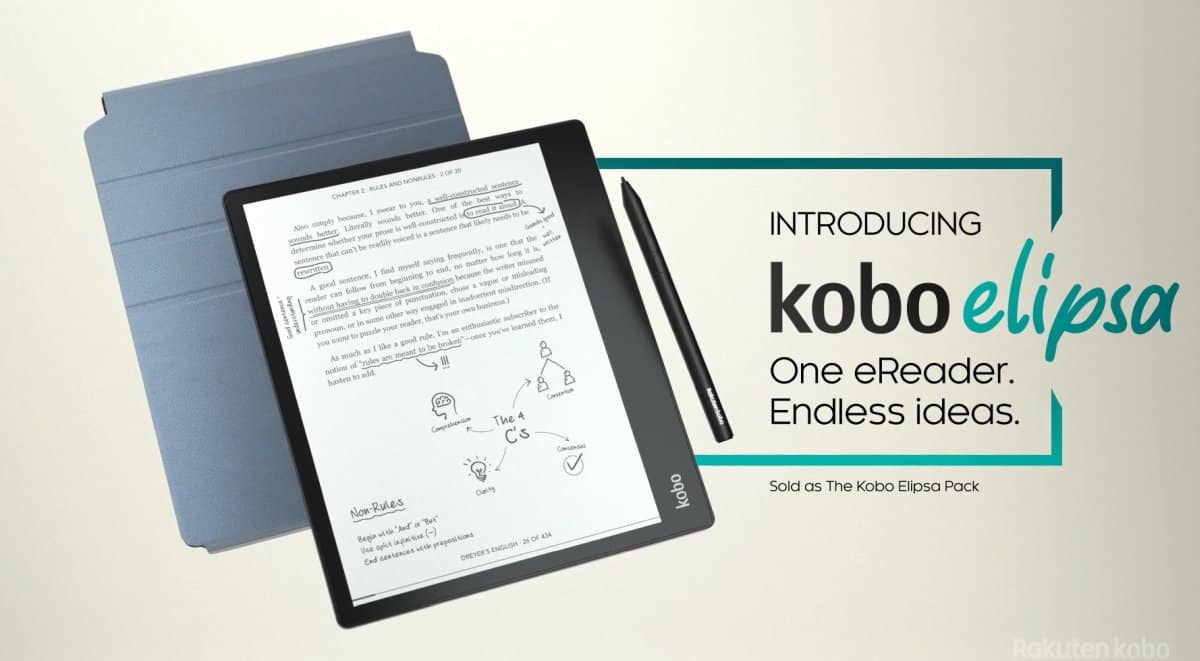
Kobo, unlike the other apps on this list, is both an EPub reader and a service that allows you to purchase books from its shop. On the Kobo Store, there are over 5 million free and low-cost eBooks. In Windows 10, Kobo supports the EPub and EPub 3 formats. Aside from that, you’ll find all of the standard EPub features here, such as reading progress monitoring, a search bar, a battery indicator, and the option to make annotations.
Although, with features such as easy-to-adjust brightness, auto-saving bookmarks, and notes, Kobo also provides an amazing reading environment. You may also customize your bookshelves, book reading section, and typefaces with the application. A dictionary isn’t included with the Kobo. It does, however, allow you to download and install a fresh dictionary into the software.
FBreader
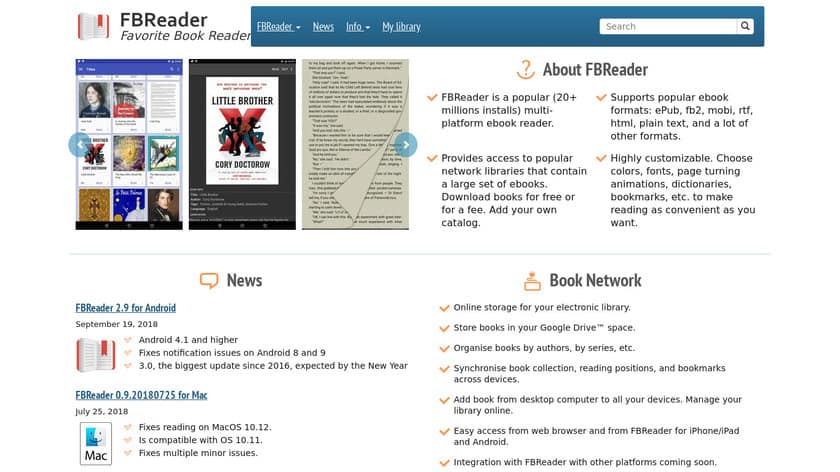
FBreader is a feature-rich, open-source epub reader for Windows. The application supports all of the major ebook formats, including Mobi, FB2, PDF, Plucker, CHM, Epub, and Epub3. When you initially start the program, you’ll be asked to specify the path to the directory where your book library is stored.
The setting menu allows you to adjust the margins, line spacing, and typefaces. The reader can customize the progress bar. It has an online network library, similar to the other applications here, such as Manybooks, Feedbooks, and so on.
Sumatrapdfreader
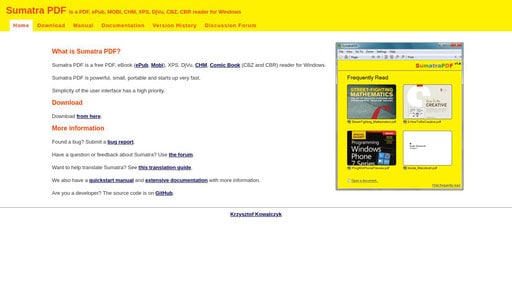
Sumatra is the finest option if you’re looking for simplicity. The application is an open-source Epub reader that is free to use. It is really quick on Windows 10 and has a very clean and tidy user interface. Furthermore, you do not need to bother about installing the software because it is self-contained. The software doesn’t even make a registry entry. Sumatra has a built-in print editor, full screen, presentation modes, and command-line arguments, among other things.
Adobe Digital Editions
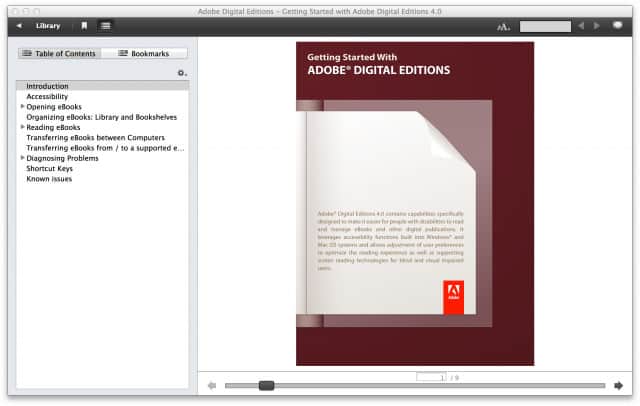
Adobe is a service that provides media-related apps. It’s one of the options for reading Epub and Epub3 files. With features like right-to-left reading, dynamic image scaling, interactive quizzes, correct depiction of math formulas, and more, it will undoubtedly improve your reading experience.
The software has all of the basic functions, such as search, the option to rent or borrow Epub versions of books from your local or public library, and multi-language compatibility.