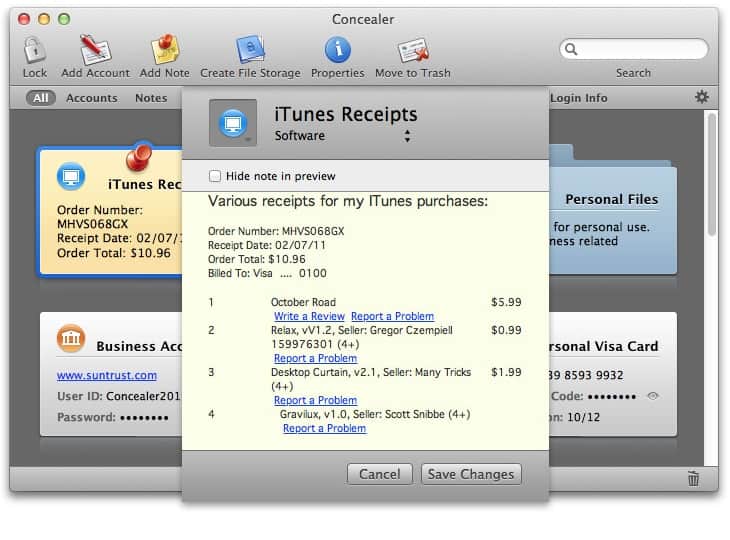Putting in place a plan for digital security and privacy is impossible without including encryption as a crucial and critical component of that approach. There are a plethora of programs and services available that you can use to encrypt files and folders that you can download and utilize by encryption software.
If you are serious about securing your data, you should become familiar with the best encryption software currently available.
What is Encryption Software and How Does It Work?
Encryption is a method of transmitting information that prevents it from being read by unauthorized parties. Because we live in the information age, this is really crucial. More specifically, encryption subjected your data to a highly complex algorithm on both ends: the transmitting and the receiving end, to further explain.
This is accomplished through the use of the best encryption software currently available. This software makes use of a very long string of integers that serves as a key. To explain further, when you encrypt a file, the information is scrambled by incredibly sophisticated math using the key that you have chosen.
The information sent cannot be read again until it has been encrypted, either by the same device or by another device that holds the key to decrypt the information. We utilize encryption programs to convey sensitive information that requires a high level of security in order to be protected. Individual files or an entire disc can be protected on a device that might fall into the wrong hands or be stolen if the password is protected with this method.

Furthermore, there are numerous free encryption software solutions available for download and use. The fact that hackers will have to try to decode and unravel a very complicated network of numbers, rather than merely trying to figure out a string of 8-24 characters, makes them an effective source of security.
Top 10 Best Encryption Software
Although it may appear that encryption software is difficult to use, the truth is that it is actually very simple. Let us have a look at some of the most effective encryption software currently available.
CryptoExpert
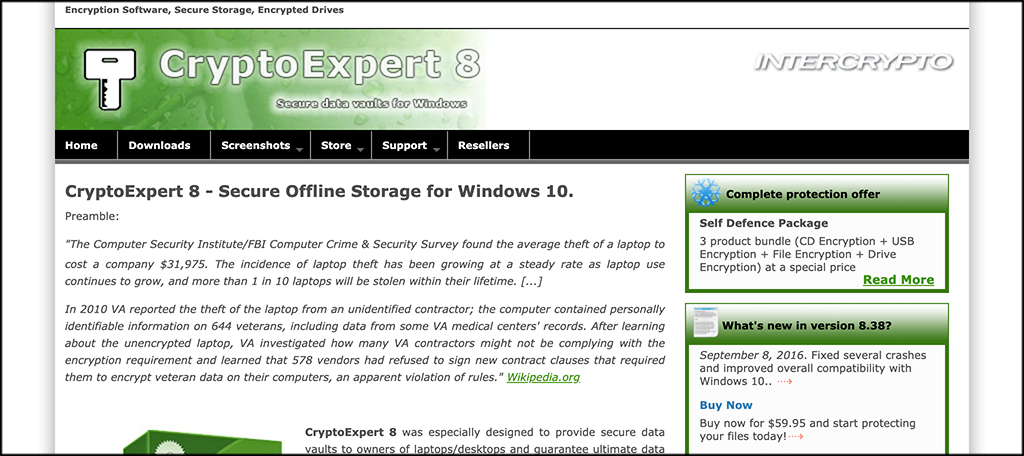
CryptoExpert is the most secure encryption software available for Windows desktop software security. It provides secure vaults for all of your data and ensures that it is kept safe from any and all potential security threats. CryptoExpert does, in fact, provide some of the most powerful encryption available among all of the software on this page.
It provides on-the-fly protection that is greatly sought after because it is quick and effective. It is possible to back up a wide variety of files using the system. This includes certificates as well as Word, Microsoft Excel, and PowerPoint documents, multimedia files, and email database backups.
The fact that CryptoExpert can safeguard vaults of any size is perhaps the most intriguing feature of the software. It makes use of the encryption methods Blowfish, Cast, 3DES, and AES-256. If you’re using Windows, this is a program that you should certainly check out. It is compatible with Windows 7, 8, and 10 in both 32-bit and 64-bit versions.
Pros
- There are a variety of encryption methods.
- Encryption that is really effective
- It is simple to use
- Two-factor authentication (also known as two-factor authentication)
- It allows you to save important files in a safe location.
Cons
- There are no secure removals available.
- It’s possible to receive some strange error messages.
CertainSafe

CertainSafe comes in third place on this list of the best encryption software currently available. They provide highly effective, cloud-based encryption that will assist you in mitigating all aspects of danger to your organization. They are also in compliance with all applicable industry standards. Documents may be stored, dockets can be shared, private communications can be sent, as well as images, videos, and other media. All of this is done without the need to be concerned about disclosing anything to any third-party sources.
CertainSafe additionally provides you with the ability to interact and communicate with others through their platform. Yes, each and every piece of correspondence is completely protected by encryption. The fact that CertainSafe can automate the security of enterprise databases and apps is even another plus. This eliminates the need to complete all tasks manually on a consistent basis.
Pros
- The entire system is cloud-based.
- File sharing in a safe environment
- There is a free trial available.
- It keeps track of previous file versions.
- Chatting in a safe environment
Cons
- Cloud-based computing is not for everyone.
- A little on the pricey side
- If you forget your password or security answers, you will lose access to everything.
- There is no option for office integration.
VeraCrypt
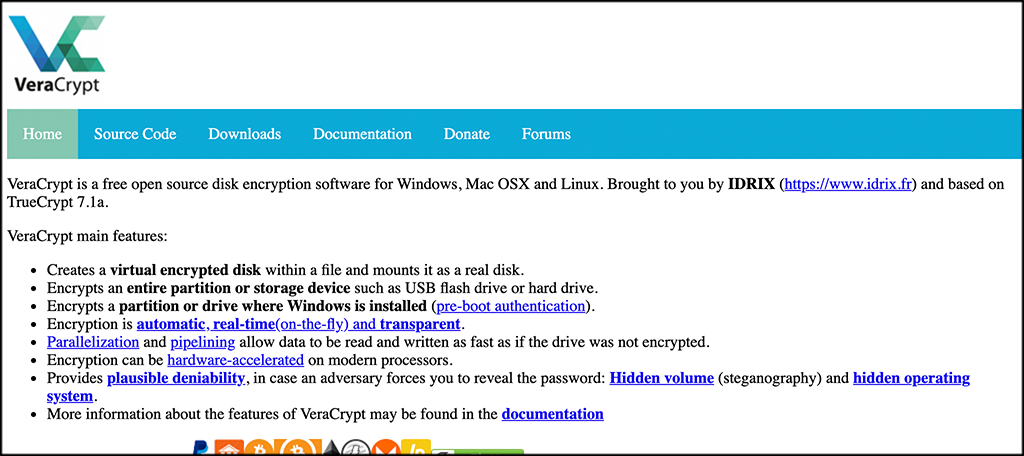
In the event that you are looking for top-of-the-line free encryption software, VeraCrypt is unquestionably one of the options you should consider. The company offers a high-end service of free encryption to anyone who wants it. They have one of the most widely used security products on the market, which provides you with enterprise-grade encryption for your most sensitive data.
VeraCrypt offers a free, no-frills basic version that is quite reliable. It is also quite simple to use and comprehend as a result. All it does is add encrypted passwords to your data and partitions, which is all it does. Give the software a few details about your data, such as the size of the volume and its location, and then sit back and watch it work. Because it is completely impervious to brute-force attacks, you don’t have to be concerned about hackers decrypting your passwords or other sensitive data. If you are on a tight budget, you should have a look at it.
Pros
- The fundamental version is absolutely free.
- It is impervious to brute-force attacks.
- Exceptionally effective encryption
- Once downloaded, it is simple to use.
Cons
- Using a selective approach
- The initial download is a little difficult to understand.
The Concealer is a good encryption application that is exclusively available for Mac computers. It secures files, directories, passwords, and even software with a drag-and-drop interface. The program comes with a free trial period, and a lifetime license costs only $19.99, despite the fact that some of the features found in popular Windows-compatible programs are missing from this one.
The Concealer’s encrypted repository serves as the foundation for the program. This is the location where everything you encrypt is finally stored, and it is protected by a master password. Individual items within the repository can be password protected, providing an additional layer of security. The repository can be located anywhere in the world.
This means you can store it on a portable pen drive or on one of your hard drives, or you can simply keep it on your computer’s hard disc. Furthermore, if you are concerned that someone else may have physical access to your computer, you can set it to automatically lock after a specified period of time.
Pros
- Templates for financial information
- Excellent graphical user interface
- Make two copies of your passwords.
- 30 percent discount for students.
AxCrypt

AxCrypt was created with people and small teams in mind, rather than for large corporations. The staff is dependable and quite effective. It provides you with all of the tools you require for file security and protection. Any intruders should have a difficult time breaking through the 128-bit or 256-bit AES encryption used to safeguard the files in question. They also have cloud storage capabilities as part of their overall service offering.
Automatic file protection is provided by this software for files stored on cloud storage providers such as Google Drive and Dropbox. This is a good bonus because AxCrypt protects files on your computer as well as files on other computers. In addition to being fully multilingual, it is already compatible with more than a dozen different languages, with more to come.
In addition, there is a passport management system in place, as well as an extremely capable software that allows you to manage all of your files. There is a free encryption software version of AxCrypt available, but it is extremely limited in its capabilities. However, when it comes to total paid services, you will be hard-pressed to find anything better than what you get here.
Pros
- Encryption that is both strong and reliable.
- There is a free version available.
- It is quite simple to use.
Cons
- Most of the time, I am mobile
- If you don’t secure your PC on a local level, you’re putting yourself at risk.
Folder Lock

AxCrypt was created by people for people. Personal data encryption services such as Folder Lock, provided by NewSoftwares, are virtually unbreakable. Furthermore, if you are looking to add encryption to your mobile devices, Folder Lock is a fantastic option. It will secure all of your personal data and information, including photographs and movies, contacts, wallet cards, notes, and audio recordings, that are stored in your phone’s memory.
Aside from that, it also includes a number of other excellent security measures. Along with access to the encryption software, you will have the option to configure a fake password, hacker deterrents, log unauthorized login attempts, back up all of your passwords, and receive notifications when prospective brute-force attacks are launched. As you can see, Folder Lock is a must-have for mobile protection, as well as a slew of additional security features. Take a look at it to determine whether it is a good fit for you.
Pros
- Lockers that are encrypted and that safeguard files and folders
- Online backup that is safe
- You have the ability to lock files and folders and make them inaccessible.
- Self-decrypting files are a type of file shredding.
- A slew of additional security mechanisms is included.
Cons
- By default, the master password is the serial number of the product.
- Locked files are not protected by encryption.
- A separate subscription is required for secure backup.
CryptoForge
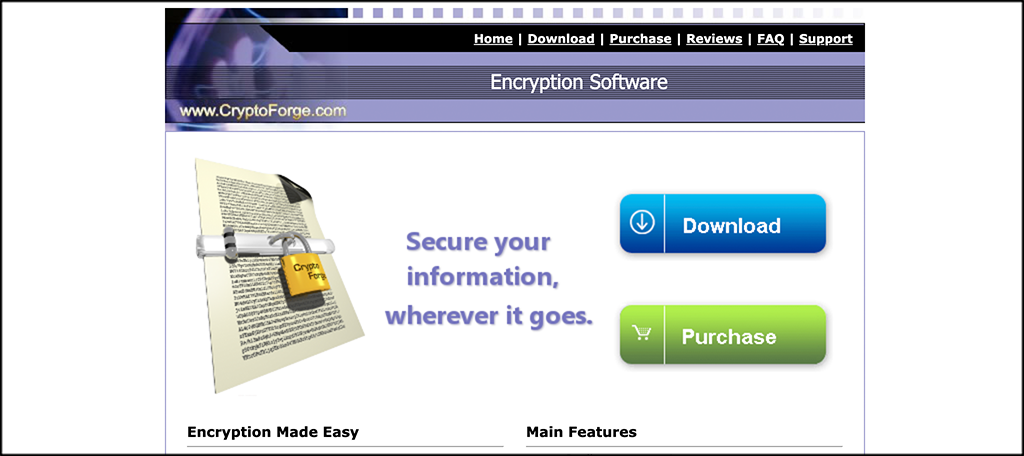
CryptoForge completes our list of the best encryption software currently available on the market. Although their website may not appear to be very impressive, they provide an outstanding product that you should absolutely consider purchasing. CryptoForge is straightforward encryption and secure deletion solution that relies on a context-menu-based approach.
They are also capable of handling text-only encryption. They are a reliable option for storing your important documents. The software can be installed quickly and easily, and it has a rather simple interface that consists primarily of a settings dialogue box that you can customize. The context menu, which can be reached by right-clicking on the screen, makes it simple to access features. Take a look at this encryption software and consider adding it to your list of potential options.
Pros
- The ability to use encryption methods at the layer 1-4 level.
- With a context-menu-based operation, it is simple to use.
- can save the passphrase in memory.
- Ensure that your data is securely deleted.
- Encryption of text
- Encryption of the filename
Cons
- If you are negligent with your passphrase, it can pose a security concern.
- Some of its competitors offer fewer features than it does.
Gpg4win
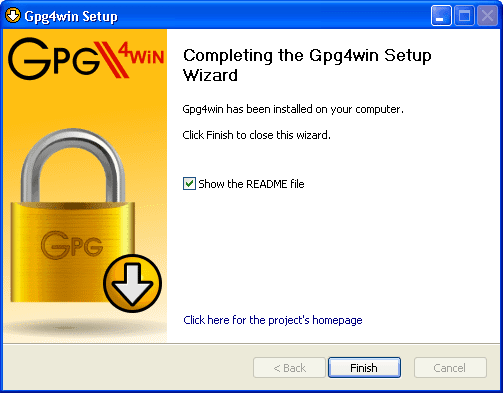
Another excellent drive and file encryption software – with its own set of features and advantages over the other applications on the list – has been added to the list. One of these advantages is the program’s straightforward graphical user interface (GUI). Its operation and application on the files are straightforward and simple to comprehend. As a result, it makes users feel at ease when using it.
Pros
- Editing files that have been encrypted
- Using public-key cryptography, you may share information safely.
- Secure file deletion is a must-have feature.
- Online password storing is available.
NordLocker

You might be familiar with this name from other services. Also known as NordVPN, they are the creators of the popular Virtual Private Network. Their encryption software is simple to use. It is one of the best encryption software services available, despite the fact that it lacks some of the bells and whistles of certain other services on this list. Developed for both macOS and Windows, NordLocker is a file encryption application.
They employ the two most powerful forms of encryption currently available, AES-256 and 4096-bit RSA, to protect their data. The device is simple to use and has a very user-friendly interface. The program is compatible with a variety of operating systems and secures information that is stored on your smartphone or in any cloud storage service.
If you want to add or delete files from an encrypted NordLocker folder, you can do it with the help of an integrated drag-and-drop feature. You should definitely have a look at them because Nord has long been a well-known name in the security industry.
Pros
- It is simple to use.
- Users can securely share encrypted files with one another.
- There is a free edition available, but it has capacity restrictions.
- Dropbox connectivity is available.
Cons
- There is no safe way to delete unencrypted files.
- There is no two-factor authentication in place.
Boxcryptor

Boxcryptor is another example of the best encryption software currently available. Cloud storage services are protected by end-to-end encryption thanks to this technology. If you are a person or run a business that relies mostly on cloud storage rather than on-premise services, Boxcryptor is a service that you should investigate thoroughly. In a way that other encryption software services do not, Boxcryptor distinguishes itself by offering cloud-focused encryption software for 30 of the most prominent cloud services on the market.
Dropbox, Google Drive, and Microsoft OneDrive are examples of cloud-based storage systems. This is accomplished through the use of a combination of AES 256-bit encryption and RSA encryption. They want to make it as simple as possible for you to enable encryption across different services and mobile devices, which is the fundamental goal of Boxcryptor.
Pros
- Encryption geared toward the cloud
- Cover 30 of the most widely used cloud computing services.
- Personal information, such as passwords and keys, is stored on user devices.
- There is a free option available.
- AES 256-bit encryption and RSA encryption are both available.
Cons
- There is no charge for this option.
- Only two devices are compatible with this app.
- Provider with zero prior knowledge
- On-premise services are not suitable for this platform.
Conclusion
Making the decision on which encryption software is best for you does not have to be a complicated process. Simply take your time and carefully consider the advantages, disadvantages, and pricing of all of the products you are considering. The items on the preceding list are an excellent place to begin.
Using any of the encryption software tools on this list will ensure that you do not make a mistake. The one you choose will be heavily influenced by your personal preferences, as well as what you believe is best for your company based on your requirements. In any case, have a pleasant journey.