Are you looking for adware removal apps for android? Ads are a type of marketing strategy used by businesses and individuals to generate cash. Ads have the potential to significantly detract from your web browsing experience. Ads are a popular way for app creators to make money.
Ads, on the other hand, don’t do much harm unless they disrupt your web browsing or app experience. There are a few sorts of ads, though, that can harm your device. These advertisements were labeled as ‘adware.’
The websites you visit on a regular basis send you these targeted adverts. While some advertisements aren’t awful, they can wreak havoc on a user’s browsing experience. However, the really terrible ones, known as Adware, are delivered by black-hat hackers to steal personal information and, on occasion, attempt to install adware removal apps harmful scripts that can harm your device.
Because Android is the most extensively used operating system on the planet, it’s critical to have adware removal apps installed on your device, as it can be a lucrative target for criminal users.
Adware is frequently installed without your knowledge on your smartphone or computer. It then bombards your smartphone with advertisements once you’ve entered it. Adware might sometimes try to install dangerous programs on your browser. Adware may be readily removed from a computer, but adware removal apps for Android presents a different set of challenges.

Adware Removal Apps For Android
The Google Play Store has a plethora of adware removal apps to choose from, which may leave you perplexed. However, after doing a series of tests with both paid and free options, we discovered that a significant portion of them are ineffective. The top apps we hand-picked to help you identify and remove adware quickly are listed below.
Avira Antivirus
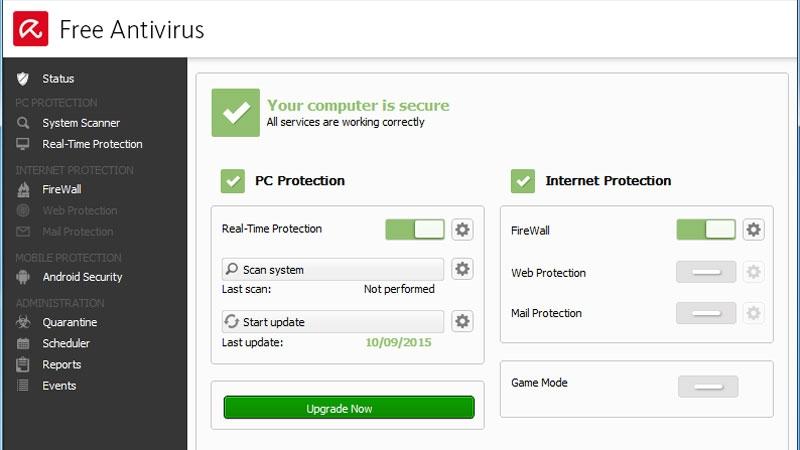
This alternative with a lot of features is Avira. It is quite good at detecting viruses and removing adware. It detects, removes, and blocks all types of viruses, adware, and malware files as soon as they are installed on your device. Because it is a cloud-based application, Avira does not use a lot of system resources.
Its anti-theft feature, which allows you to trace your smartphone if it goes missing, is also incredibly important. The main drawback is that the free edition lacks anti-phishing protection. You may need to upgrade to the premium version to investigate this option, but it is well worth it.
Key feature: It includes device optimization, detection of apps requesting sensitive data, and anti-theft.
McAfee Mobile Security

McAfee is an excellent choice because adware removal apps provide real-time protection against a wide range of malware. If your gadget is stolen or goes missing, you can use a GPS tracker to locate it. Aside from device protection, it includes a device optimization tool, an app privacy scanner, and Wi-Fi network detection, among other features that help improve device performance.
Key feature: It includes a secure firewall and 256-bit encryption for sensitive files.
Avast Antivirus
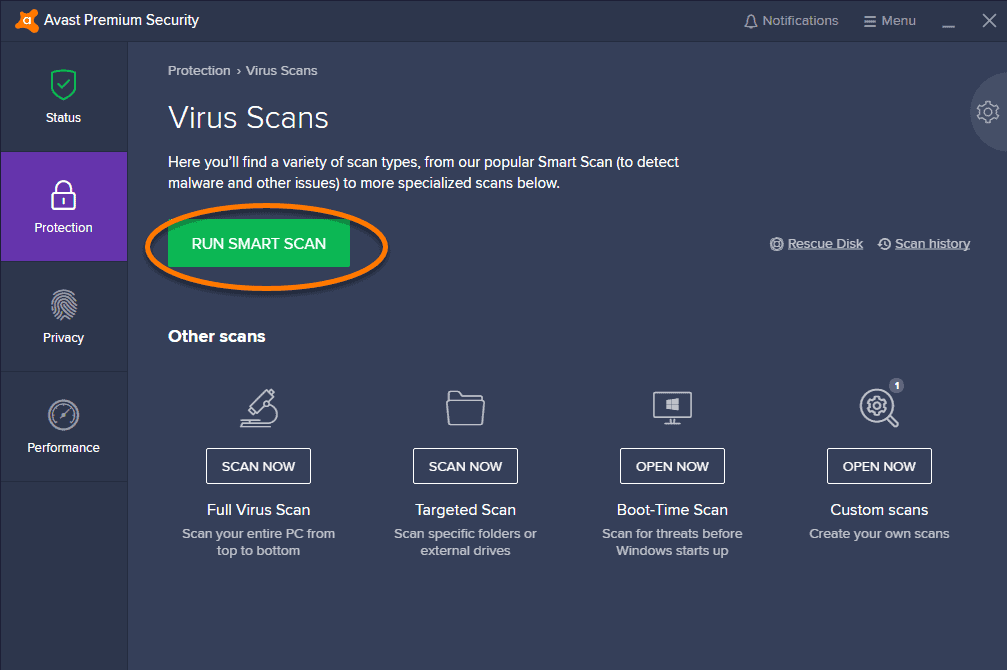
Avast Antivirus is one of the top adware removal apps for Android. It is known as one of the world’s leading security products. Both Windows and Android devices are protected by it. It provides automatic protection against any type of virus or malware once installed. Aside from the safety it provides, it has a feature that will help improve the overall performance of your smartphone.
Key feature: Detects harmful apps before they are installed, verifies Wi-Fi security, and detects risks on a regular basis.
Kaspersky Free Antivirus
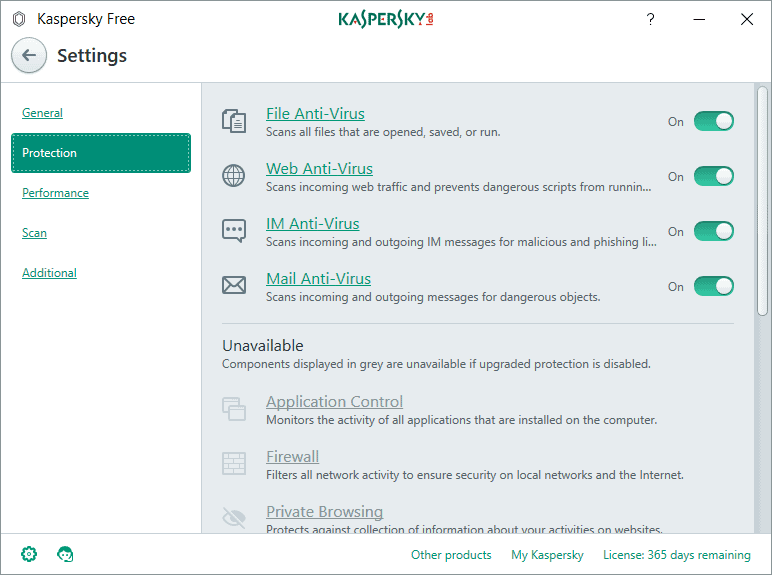
Kaspersky offers a few important functions in a user-friendly design for individuals who prefer simplicity. Adware removal apps have an anti-theft feature that includes a remote alarm to deter thieves, locks your stolen phone, and permits tracking (through the internet, desktop app, or smartwatch), as well as selfie capture, data erase, and app lockdown. In general, it does a decent job of protecting devices and detecting malware. Kaspersky is a viable alternative to consider.
Key Features: Blocks spyware that monitors texts and locations, protects apps from threats with clever technology, provides anti-theft security for mobile devices, and blocks phishing sites.
Safe Security
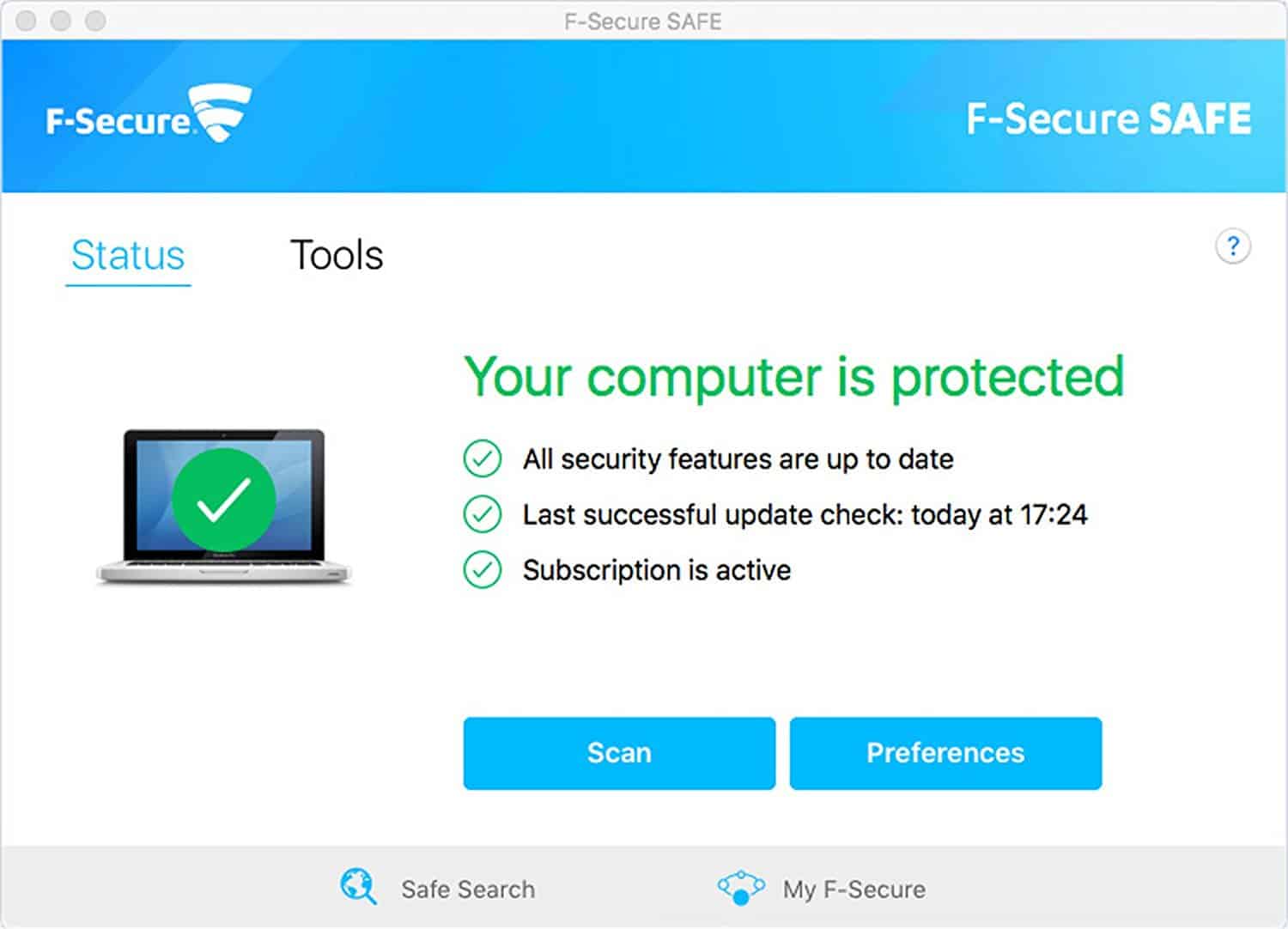
It is undeniably a popular adware removal apps, based on its rating and quantity of downloads. It offers real-time protection against viruses, malware, adware, trojans, and other security flaws. It also includes features to help you improve your devices, such as a speed booster, a garbage cleaner, and more.
Key Features: Cleans garbage, defends against malware and viruses, safeguards privacy, and runs a scheduled scan.
Malwarebytes Anti-Malware
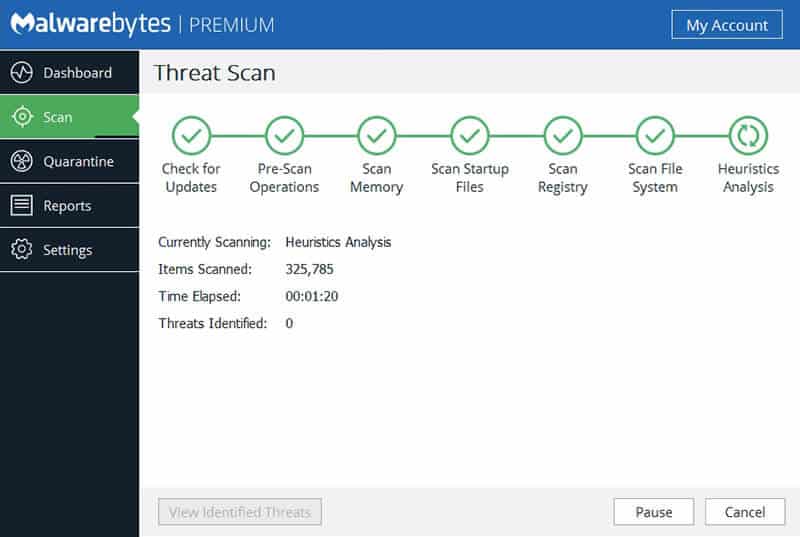
It is one of the most advanced adware removal apps for Android, and it is trusted by millions as one of the top security apps. Malwarebytes Security safeguards your privacy by automatically blocking scammy advertisements. It effectively scans and removes all types of infections, adware, ransomware, and PUPs. Adware detection crawls through all files and apps on your device for potential malware, PUPs, adware, and other threats.
Key Features: It includes support for a variety of languages, a secure surfing experience, and the ability to run a privacy audit on apps.
Popup Ad Detector

This application isn’t a security solution because it doesn’t protect your device; instead, it’s an adware cleaner. It’s a background-running app that helps identify which app is creating pop-up advertising. Popup advertising will appear everywhere if your phone has adware, and the Popup Ad Detector will remove it for you. Adware removal apps add a floating icon to your screen once it is installed on your device. The floating icon that appears whenever an ad appears indicates which app the ad is from.
Key features: It includes Locates adware, displays pop-ups when adware is identified, and removes adware.
Bitdefender Mobile Security
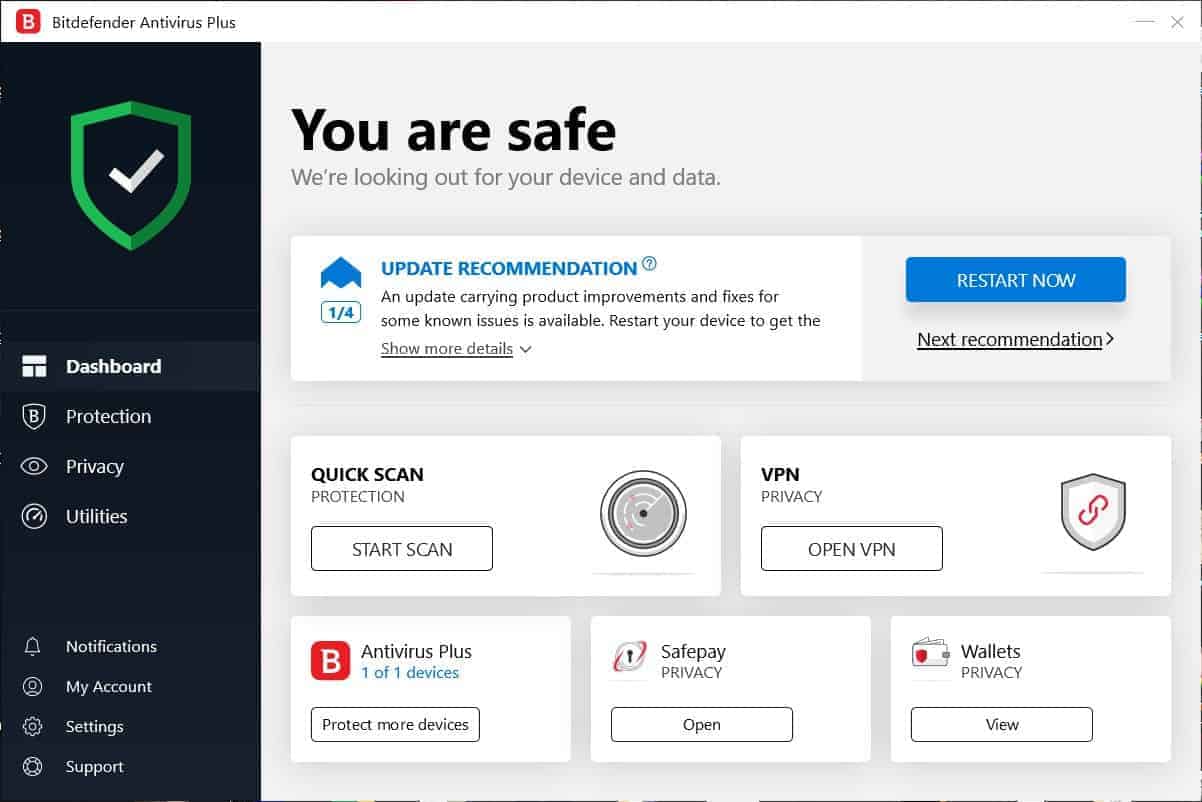
This is, without a doubt, one of the greatest ways to secure your Android device. Bitdefender received a perfect score of 99 percent in the latest AV-Test roundup and AV-Comparatives, which is quite outstanding. It contains an autopilot mode that suggests intelligent security actions for your device on a regular basis. Anti-theft features in Bitdefender Mobile Security allow you to remotely locate and lock your lost smartphone, as well as wipe it clean if necessary.
Key features: It includes a fast response to threats, VPN, anti-theft, and low power consumption.
Norton 360
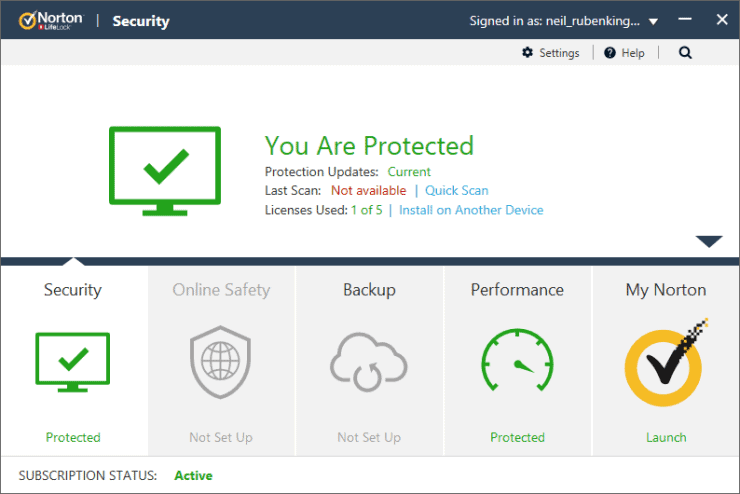
Norton is another alternative that comes with a lot of useful features. It comes with a NortonMobile-powered adware removal apps that assess an application’s danger before it is installed. It also did exceptionally well in the most recent AV-test results. This is the app for you if you want a malware and adware remover that also protects you from spam calls, protects you from an insecure wifi network and has an anti-theft feature that allows you to remotely track or lock your device if it is taken.
Key features: It includes High-level internet protection, data backup, spam text, and call blocking, and anti-theft features are some of the key features.
AVG Antivirus
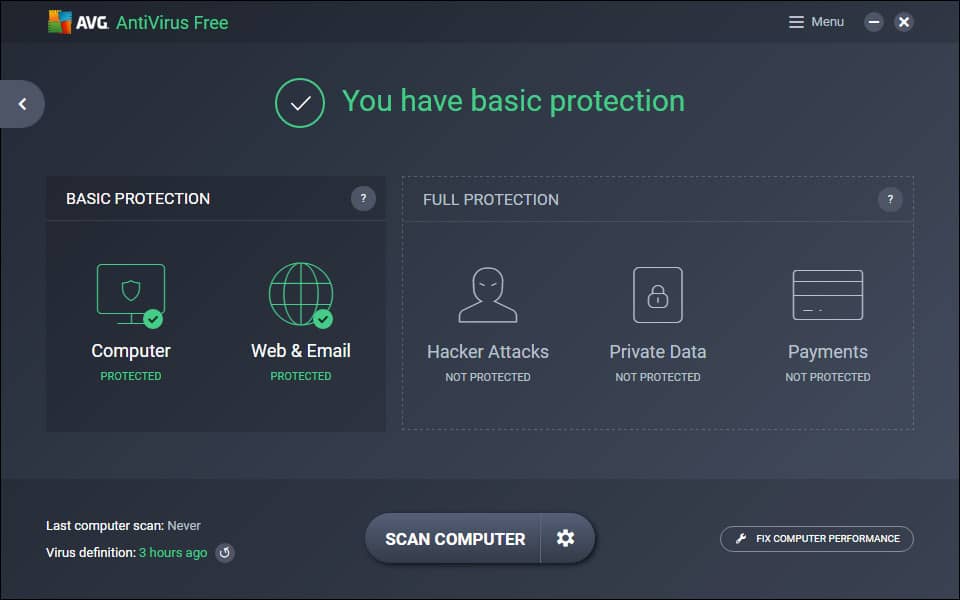
AVG Antivirus is a free antivirus app that uses the same antivirus engine as Avast. It offers the highest level of security at no expense. It has a powerful antivirus as well as an anti-theft tool that allows you to trace or wipe your stolen phone. Though the free version is excellent, it does have one drawback: it supports advertisements.
The commercial version, on the other hand, comes with a slew of anti-theft features, including automatic device locking when the SIM card is replaced, an app lock, spam call blocking, and a photo vault. AVG Antivirus also includes a performance booster, a power saver, and the ability to delete trash files from cache directories.
Key features: It includes Checks text messages for malware, runs an automatic daily or weekly scan, scans adware removal apps before downloading, and has an anti-theft feature.
