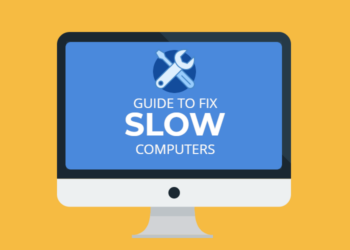When it comes to purchasing a notebook, it can be an arduous process. Identifying the right one for your needs means sorting through all of the jargon, different storage options, and other options.
Confusion is the name of the game when it comes to PC shopping. Even if you’re clear on what you want and what everything means, getting it can be a challenge. Even just trying to buy the model you want from the manufacturer’s website is a pain.
I sincerely hope that this guide will assist you in navigating the maze of options available in today’s market of cheap laptops for sale. To assist you in your search for a new PC, I’ve included sections on each of the most important components. I deconstruct the technical lingo in order to make things more understandable.
How much processing power do you require?
A laptop with an Intel Core i5 eighth-generation or later CPU is recommended for the usual user who utilizes a web browser, Microsoft Office, and possibly even some picture editing software. “Intel Core i5-8350U” would appear on the screen.
It’s a good idea to invest in an Intel i7 processor if you can afford it. You’ll have to weigh the additional power against the battery’s lifespan before making a decision. While an i7 (or i9) processor is often used in gaming laptops for sale, an i3 (or even an i5) is generally sufficient for less demanding jobs.
How much RAM do you require to run your programs?
A laptop with 8 GB of RAM is plenty for most Windows users, but one with 16 GB of RAM is much more powerful. A 16GB RAM system is recommended for those who are writing and creating software or editing video clips, both of which demand a lot of RAM. If you can afford it, 32 GB is a good option.
The DDR4 next to the RAM should be your goal. Data rate doubles using DDR technology. It’s fast, therefore you want DDR4 RAM. There is less and less need for DDR3 RAM these days. DDR4 RAM is the most common kind of RAM found in budget-friendly laptops, although manufacturers will display the type next to the quantity on their websites, so be sure to verify before purchasing.
What’s better, SSD or spinning drive?
Some inexpensive laptops still employ spinning discs (HDD), although SSDs are now the most popular option. At the very least, invest in a 256-gigabyte solid-state drive (SSD). When an NVMe connection is used, data is transferred into and out of the hard drive much more quickly than with the older SATA connection. While the operating system runs on an SSD with NVMe, the data are stored on an older SATA disc. This provides the best of all worlds: speed where you need it yet also budget-friendly.
Make a Decision
Aside from the specs, read some reviews of cheap laptops and keep an eye out for factors like how well the hinge holds up over time, how responsive the keyboard is, and even how hot the bottom gets on your lap while you’re using it. You can’t tell whether a hinge is badly manufactured or if the lid scratches easily by glancing at the specifications, so reading reviews is a good idea.
Your personal thoughts and emotions are important, too. Is there a certain appearance of pocket-friendly laptops you’re after? That’s OK, and it’s perfectly acceptable. In both functional and aesthetic dimensions, design is crucial. Using a laptop that you despise is no fun at all.
To put it in words, it’s not always easy to pin down exactly what it is you like about anything. As the saying goes, “There’s no such thing as a bad taste,” so take that into consideration while making a selection.